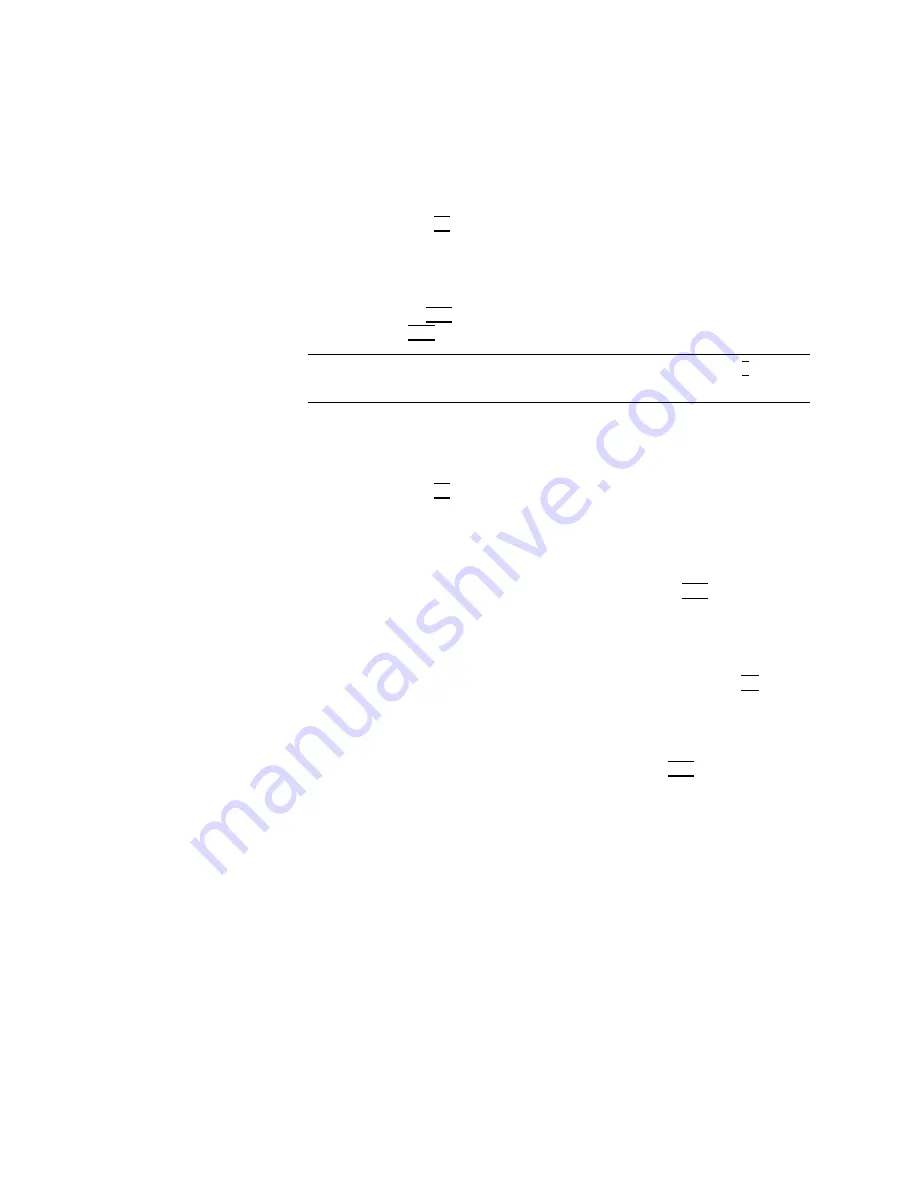
Entering
Programming
Commands
Remote
programming
commands
can
be
entered
using
the
external
keyboard.
See
EMI
R
eceiver
Series
Programmer's
Guide
for
a
complete
list
of
the
remote
programming
commands
.
1.
Select
the
Command
function
by
pressing:
NNNNNNNNNNNNNNNNNNNN
EDITOR
,
(4
Esc
5 ),
until
the
on-screen
message
,
\Keyboard
Entry
->
Command "
ashes
on
the
screen.
2.
Set
the
center
frequency
to
300
MHz
and
the
span
to
2
MHz
by
using
the
external
keyboard
to
enter:
CF300MZ;
4
Enter
5
SP2MZ;
4
Enter
5
Note
When
editing
the
keyboard
entry
line
the
down-arrow
key
,
(4
+
5 ),
can
be
used
to
recall
previously
entered
lines
.
Entering
a
Screen
Title
1.
Select
the
Title
function
by
pressing:
N
NNNNNNNNNNNNNNNNNNN
EDITOR
,
(4
Esc
5 ),
until
the
on-screen
message
Keyboard
Entry
!
Title
ashes
on
the
screen.
2.
Use
the
external
keyboard
to
enter:
This
is
a
title.
When
you
are
nished
entering
the
prex,
press
4
Enter
5 .
The
new
title
will
move
from
the
Keyboard
Entry
line
to
the
Title
line
.
3.
T
o
edit
an
existing
Title
line
move
the
current
title
to
the
Keboard
Enty
line
by
pressing:
NNNNNNNNNNNNNNNNNNNNNNNNNNNNNNNNNNNNNNNNNNNNNNNNNNNNNNNNNNNNNNNNNNNNNNNNNNNNNNNNNNNNNNNNNNNNNNNNNNNNNNNNNNNNNNNNNNNNNNNNNNNNNNNNNN
Recall
Current
Title
!
Keyboard
Entry
Line
,
(4
F12
5 )
4.
Use
the
external
keyboard
to
change
the
title
to
read:
This
Is
a
New
Title
When
you
are
nished
entering
the
title
,
press
4
Enter
5 .
The
title
will
move
from
the
Keyboard
Entry
line
to
the
Title
line
.
12-10
Additional
Features
















































