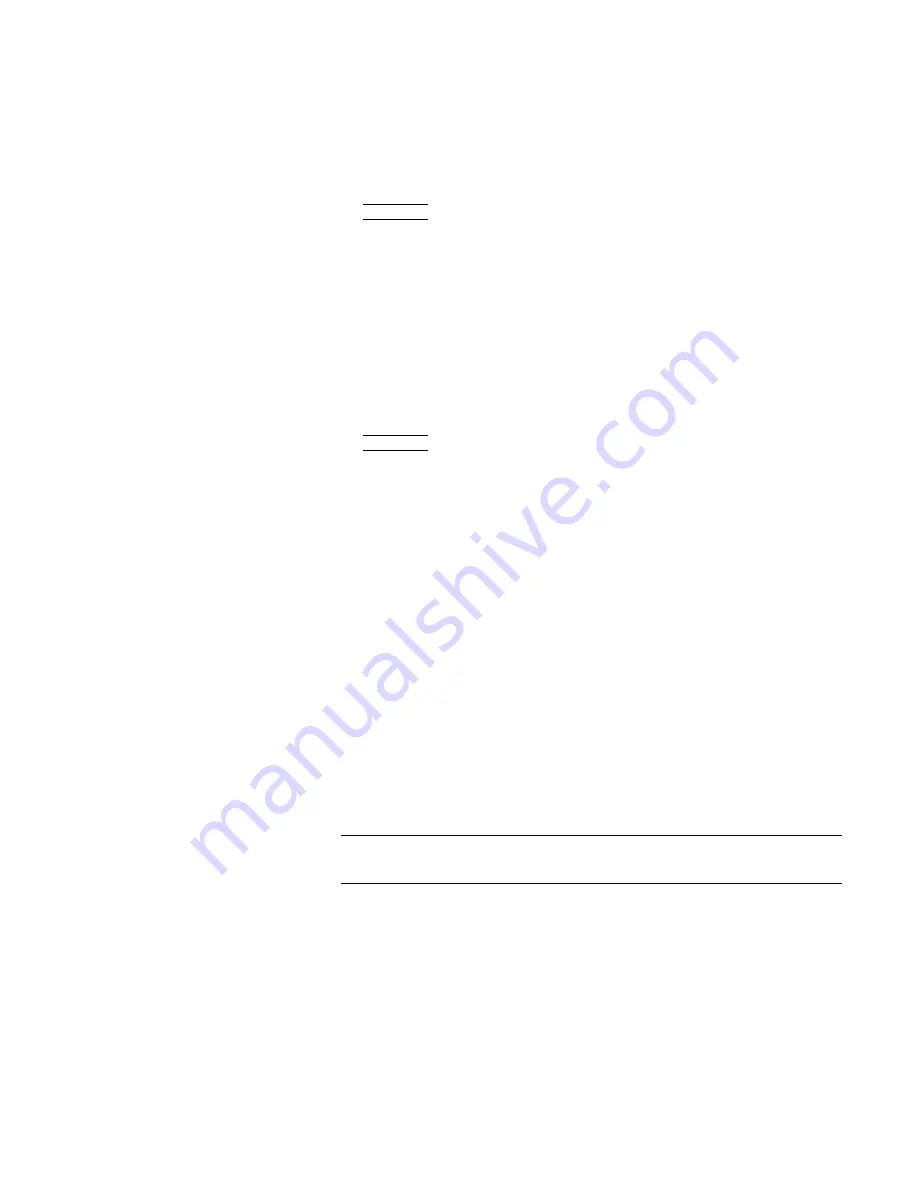
P
erforming
a
P
artial
Calibration
If
only
INPUT
1
or
INPUT
2
is
to
be
used,
the
following
procedure
may
be
used
to
save
time
.
F
or
the
HP
8542E
only
4
CALIBRA
TE
5
NNNNNNNNNNNNNNNNNNNNNNNNNNNNNNNNNNN
More
1
of
3
NNNNNNNNNNNNNNNNNNNNNNNNNNNNN
CAL
85422
It
will
take
approximately
10
minutes
to
complete
the
HP
85422E
calibration.
When
the
calibration
is
complete
press
the
following
keys:
NNNNNNNNNNNNNNNNNNNNNNNNNNNNN
CAL
STORE
NNNNNNNNNNNNNNNNNNNNNNNNNNNNNNNNNNN
More
1
of
3
NNNNNNNNNNNNNNNNNNNNNNNNNNNNNNNNNNN
CAL
INPUT
1
or
NNNNNNNNNNNNNNNNNNNNNNNNNNNNNNNNNNN
CAL
INPUT
2
F
or
the
HP
8546A
only
4
CALIBRA
TE
5
NNNNNNNNNNNNNNNNNNNNNNNNNNNNNNNNNNN
More
1
of
3
NNNNNNNNNNNNNNNNNNNNNNNNNNNNN
CAL
85462
It
will
take
approximately
10
minutes
to
complete
the
HP
85462A
calibration.
When
the
calibration
is
complete
press
the
following
keys:
NNNNNNNNNNNNNNNNNNNNNNNNNNNNN
CAL
STORE
NNNNNNNNNNNNNNNNNNNNNNNNNNNNNNNNNNN
More
1
of
3
NNNNNNNNNNNNNNNNNNNNNNNNNNNNNNNNNNN
CAL
INPUT
1
or
NNNNNNNNNNNNNNNNNNNNNNNNNNNNNNNNNNN
CAL
INPUT
2
When
the
partial
calibration
is
complete
,
one
of
the
following
messages
will
be
displayed.
CAL
INPUT
1
(or
2):
done
INPUT
1
(or
2):
Passed
CAL
INPUT
1
(or
2):
done
INPUT
1
(or
2):
Failed
T
o
store
the
new
calibration
data,
press:
N
NNNNNNNNNNNNNNNNNNNNNNNNNNNN
CAL
STORE
Note
In
general,
it
is
recommended
the
CAL
ALL
procedure
be
used
to
insure
the
system
is
calibrated
for
measurements
from
either
input.
Calibration
2-7
















































