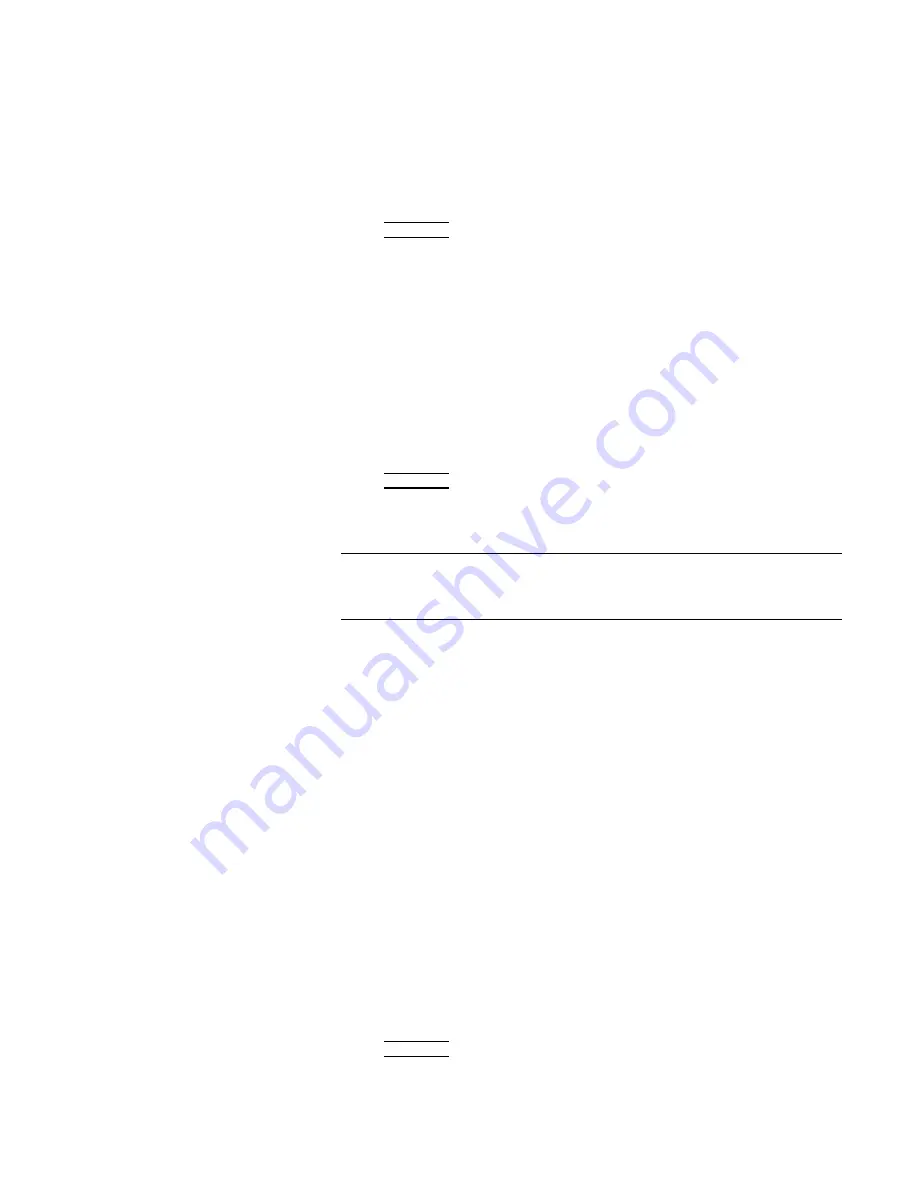
Calibrating
the
Receiver
RF
Section
as
a
Standalone
Instrument
The
following
calibration
is
to
be
used
only
if
you
are
using
either
the
HP
85422E
or
the
HP
85462A
as
a
standalone
instrument.
1.
T
o
calibrate
the
receiver
RF
section
as
a
standalone
instrument,
press:
4
CALIBRA
TE
5
N
NNNNNNNNNNNNNNNNNNNNNN
CAL
ALL
The
frequency
and
amplitude
self-calibration
routines
take
approximately
nine
minutes
to
nish.
When
the
calibration
is
successfully
completed,
the
internal
adjustment
data
is
stored
in
volatile
RAM
and
a
message
is
displayed.
2.
T
o
prevent
the
internal
adjustment
data
from
being
lost
when
the
receiver
is
turned
o,
press:
NNNNNNNNNNNNNNNNNNNNNNNNNNNNN
CAL
STORE
T
o
perform
the
frequency
and
amplitude
self-calibration
functions
separately
,
press:
4
CALIBRA
TE
5
NNNNNNNNNNNNNNNNNNNNNNNNNNNNNNNNNNN
More
1
of
3
NNNNNNNNNNNNNNNNNNNNNNNNNN
CAL
FREQ
or
NNNNNNNNNNNNNNNNNNNNNNN
CAL
AMP
Note
If
the
frequency
and
amplitude
self-calibration
routines
are
used,
the
frequency
calibration
should
be
performed
before
the
amplitude
calibration,
unless
the
frequency
data
is
known
to
be
accurate
.
3.
The
frequency
calibration
takes
approximately
two
minutes
.
It
adjusts
the
frequency
,
sweep
time
,
and
span
accuracy
.
T
o
start
the
frequency
self-calibration
procedure
,
press:
NNNNNNNNNNNNNNNNNNNNNNNNNN
CAL
FREQ
When
the
frequency
calibration
is
complete
,
the
preset
display
returns
and
\CAL
DONE "
is
displayed.
4.
The
amplitude
calibration
takes
approximately
seven
minutes
.
It
adjusts
bandwidth,
switching
between
log
and
linear
paths
,
IF
gains
,
IF
centering,
RF
attenuation,
and
the
log
amplier
.
T
o
start
the
amplitude
self-calibration
procedure
,
press:
NNNNNNNNNNNNNNNNNNNNNNN
CAL
AMP
When
the
amplitude
calibration
is
complete
,
the
preset
display
returns
and
\CAL
DONE "
is
displayed.
When
the
calibration
is
successfully
completed,
the
internal
adjustment
data
is
stored
in
volatile
RAM
and
a
message
is
displayed.
5.
T
o
prevent
the
internal
adjustment
data
from
being
lost
when
the
receiver
is
turned
o,
press:
4
CALIBRA
TE
5
NNNNNNNNNNNNNNNNNNNNNNNNNNNNN
CAL
STORE
Calibration
2-9
















































