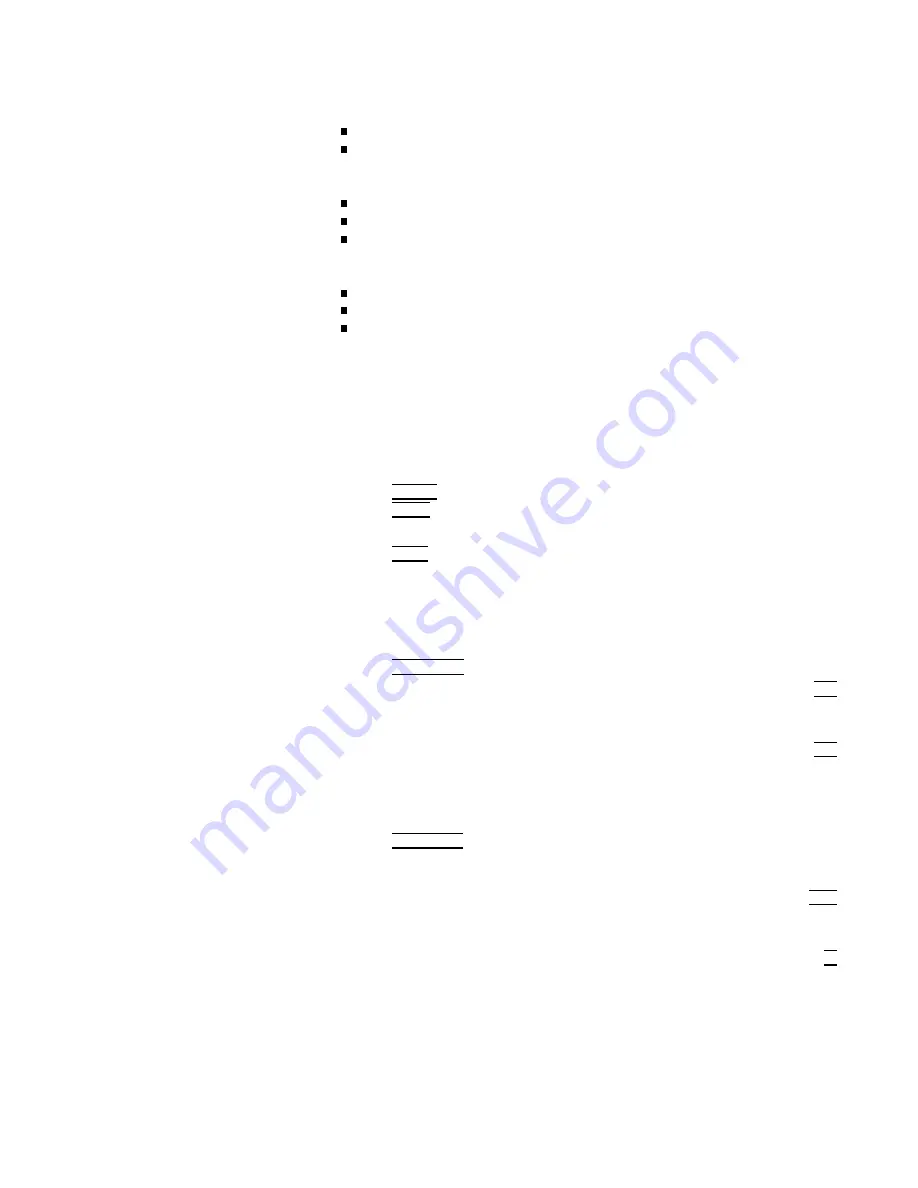
The
instrument
preset
values
are:
P
eak
detector
displayed
P
eak,
quasi-peak
and
average
detectors
available
(for
more
information,
refer
to
\Selecting
the
Measured
Detectors"
later
in
this
chapter)
Preamplier
o
RF
and
IF
overload
detection
on
A
utorange
o
The
settings
common
to
all
standard
congurations
are:
10
dB
input
attenuation
Marker
ON
dBV
units
Customizing
the
Standard
Congurations
The
standard
congurations
can
be
modied
to
meet
specic
requirements
.
Frequency
parameters
(start,
stop
,
and
center
span)
are
changed
using
the
menus
associated
with
the
FREQUENCY
key
.
1.
Set
the
receiver
to
a
known
state
by
pressing:
4
PRESET
5
4
SETUP
5
NNNNNNNNNNNNNNNNNNNNNNNNNNNNNNNNNNNNNNNNNN
200
MHz 01
GHz
4
INPUT
5
NNNNNNNNNNNNNNNNNNNNNNNNNNNNNNNNNNNNNNNNNNNNNNN
VIEW
CAL
ON
OFF
ON
Modifying
Start
and
Stop
Frequencies
2.
T
o
change
the
start
frequency
,
press:
4
FREQUENCY
5
NNNNNNNNNNNNNNNNNNNNNNNNNNNNNNNN
START
FREQ
:
:
:
:
:
:
:
:
:
:
:
:
:
:
:
:
:
:
:
:
:
:
:
:
:
:
:
:
:
:
:
:
:
:
:
:
:
:
:
:
:
:
150
4
MHz
5
3.
T
o
change
the
stop
frequency
,
press:
NNNNNNNNNNNNNNNNNNNNNNNNNNNNN
STOP
FREQ
:
:
:
:
:
:
:
:
:
:
:
:
:
:
:
:
:
:
:
:
:
:
:
:
:
:
:
:
:
:
:
:
:
:
:
:
:
:
:
:
:
:
1100
4
MHz
5
Modifying
Reference
Level
and
Input
Attenuation
4.
T
o
set
the
reference
level
and
input
attenuation,
press:
4
AMPLITUDE
5
5.
T
o
change
the
reference
level,
press:
N
NNNNNNNNNNNNNNNNNNNNNN
REF
LVL
:
:
:
:
:
:
:
:
:
:
:
:
:
:
:
:
:
:
:
:
:
:
:
:
:
:
:
:
:
:
:
:
:
:
:
:
:
:
:
:
:
:
:
:
:
:
:
90
4
dB v
5
6.
T
o
increase
the
input
attenuation,
press:
NNNNNNNNNNNNNNNNNNNNNNNNNNNNNNNNNNNNNNNNNNNN
ATTEN
AUTO
MAN
MAN
:
:
:
:
:
:
:
:
:
:
:
:
:
:
:
:
:
:
:
:
:
:
:
:
:
:
:
:
:
:
:
:
:
:
20
4
dB
5
Making
Compliance
Measurements
3-3
















































