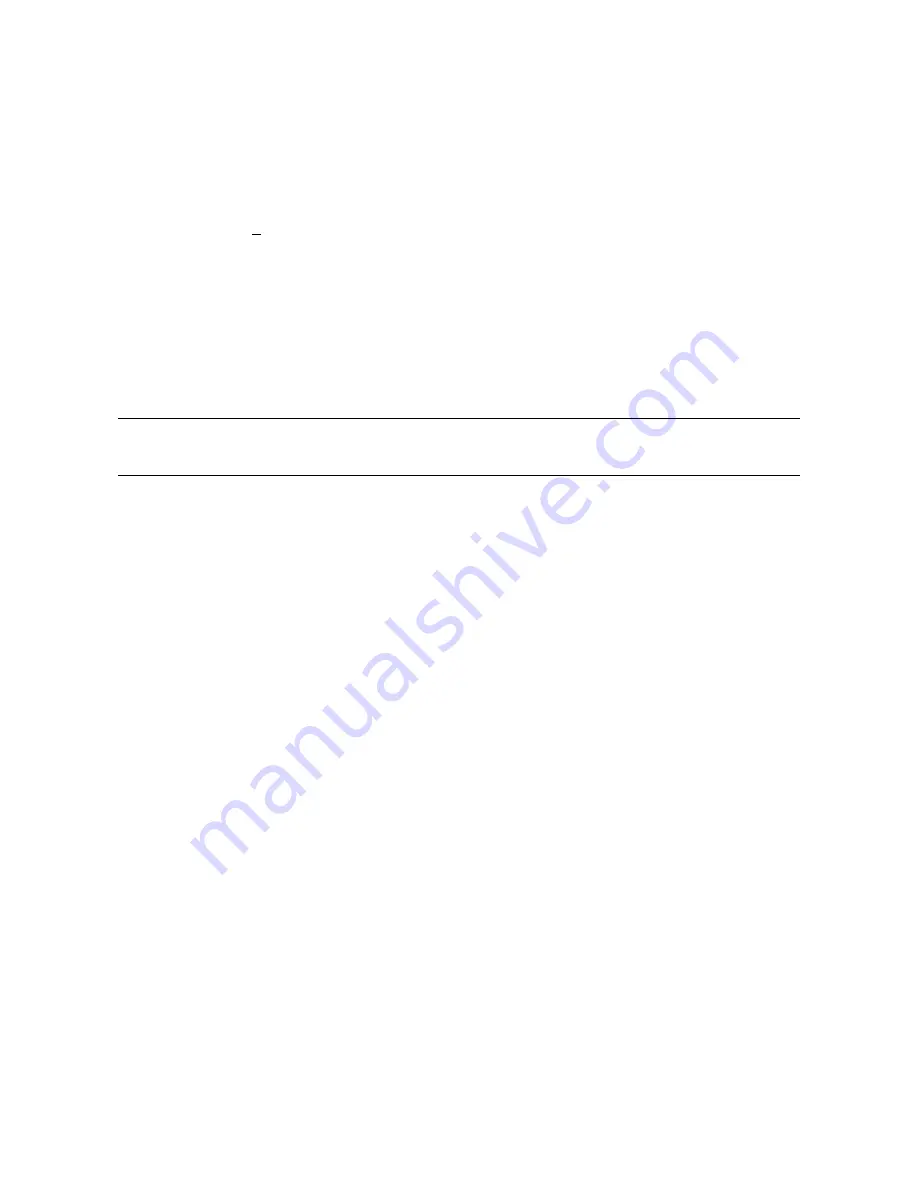
No
Output
P
ower
The
A2
requires
power
supplies
,
a
1st
LO
signal,
and
a
600
MHz
drive
signal
in
order
to
provide
output
power
.
1.
Check
power
supply
voltages
at
A3J1
and
A2J1.
Refer
to
the
A3
interface
assembly
schematic
diagram
in
this
chapter
.
2.
Check
that
ALC
EXT
measured
at
A3J1
pin
10
is
a
TTL
low
when
the
tracking
generator
is
set
to
ALC
INT
and
TTL
high
when
the
tracking
generator
is
set
to
ALC
EXT
.
3.
Check
that
the
600
MHz
drive
signal
is
08
dBm
63.5
dB
.
If
the
signal
is
outside
this
range
,
examine
the
A3
interface
assembly
.
4.
Check
that
the
LO
INPUT
signal
measures
+16
dBm
62
dB
.
If
not,
perform
the
1ST
LO
OUTPUT
amplitude
performance
test
for
the
host
spectrum
analyzer
.
5.
Check
the
tracking
adjustment
controls
.
Monitor
A3U5
pin
8
with
a
DVM.
Rotate
the
TRA
CKING
ADJUST
control
from
fully
counterclockwise
to
fully
clockwise
.
The
voltage
measured
should
increase
from
0
V
to
>+8
V
.
Caution
The
following
step
requires
adjustment
of
A2C3.
The
lifetime
of
A2C3
is
rated
for
less
than
10
cycles
.
Do
not
adjust
A2C3
unless
it
is
absolutely
necessary
.
6.
If
all
the
above
checks
are
acceptable
,
then
the
tracking
oscillator
may
be
malfunctioning.
a.
Set
up
the
host
spectrum
analyzer
as
indicated
in
the
tracking
oscillator
adjustment
procedure
(coarse
adjustment)
found
in
Chapter
5
of
this
manual.
b.
Use
a
spectrum
analyzer
such
as
an
HP
8566A/B
in
place
of
a
frequency
counter
.
c.
Try
to
adjust
A2C3
until
a
signal
is
displayed
on
the
HP
8566A/B
.
d.
If
the
tracking
oscillator
does
not
start
by
adjusting
A2C3,
suspect
A2.
7-30
Service
Information
HP
85640A
RF
T
racking
Generator
Operation
and
Service
Manual
Summary of Contents for 85640A
Page 2: ...HP 85640A RF Tracking Generator Operation and Service Manual ABCDE Printed in USA ...
Page 111: ......
Page 169: ......





































