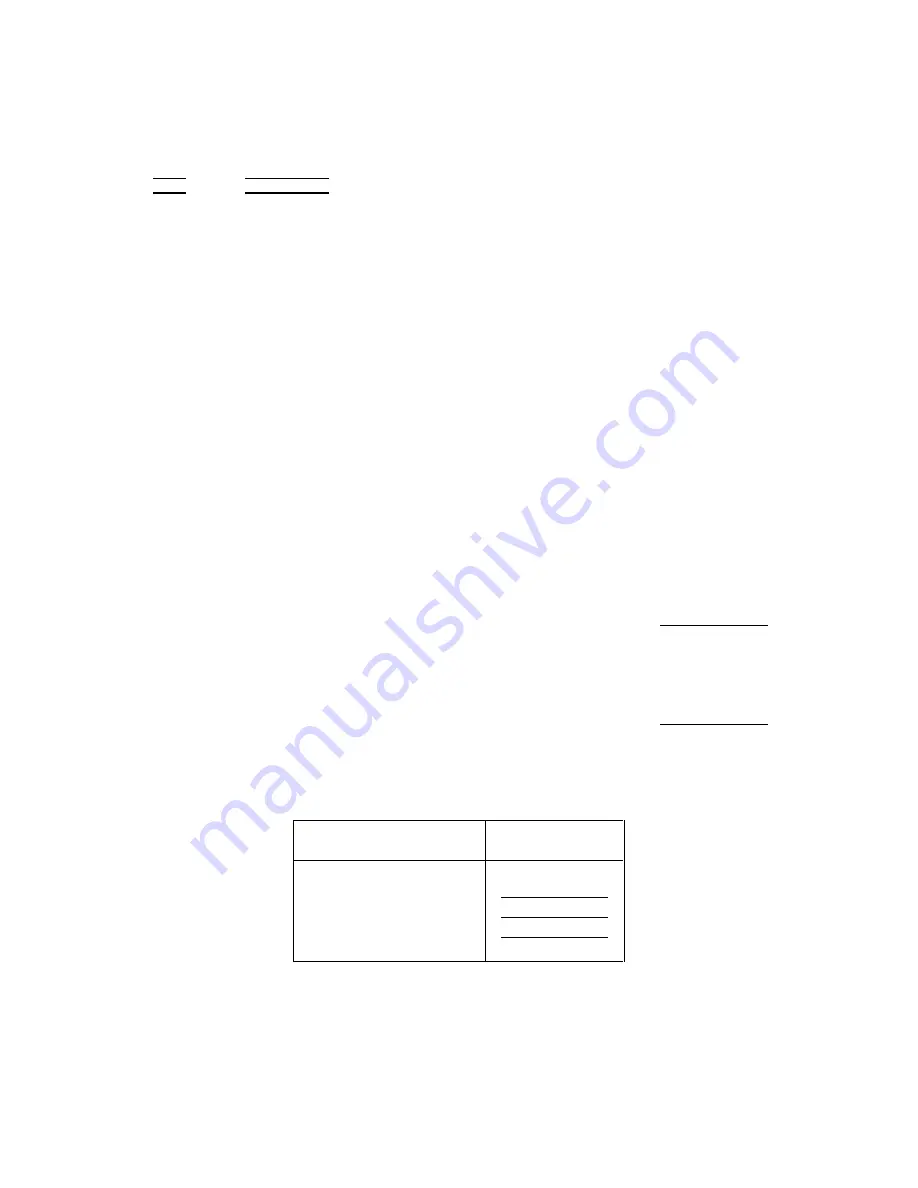
5.
Non-Harmonic
Spurious
Outputs
response
remains
at
the
same
frequency
and
amplitude
on
successive
sweeps
,
but
a
noise
peak
does
not.
20.
If
the
marked
signal
is
either
the
fundamental
(or
a
harmonic
of
the
fundamental|see
step
18)
or
a
noise
peak
(see
step
19),
move
the
marker
to
the
next
highest
signal
by
pressing
4
SHIFT
5 ,
then
4
PEAK
SEARCH
5 .
Continue
with
step
18.
21.
If
the
marked
signal
is
not
the
fundamental
or
a
harmonic
of
the
fundamental
(see
step
16)
and
is
a
true
response
(see
step
17),
calculate
the
dierence
between
the
amplitude
of
marked
signal
and
the
fundamental
amplitude
as
listed
in
T
able
4-6 .
a.
F
or
example
,
if
the
fundamental
amplitude
for
a
fundamental
frequency
of
300
kHz
is
+1.2
dBm,
and
the
marker
amplitude
is
030.8
dBm,
the
dierence
is
032
dBc
.
b.
Record
this
dierence
as
the
non-harmonic
response
amplitude
for
the
appropriate
host
spectrum
analyzer
CENTER
FREQ
and
HP
8566A/B
ST
ART
and
STOP
FREQ
settings
in
T
able
4-7.
non-harmonic
amplitude
=
marker
amplitude
0
fundamental
amplitude
22.
If
a
true
non-harmonic
spurious
response
is
not
found,
record
\NOISE"
as
the
non-harmonic
response
amplitude
in
T
able
4-7
for
the
appropriate
host
spectrum
analyzer
CENTER
FREQ
and
HP
8566A/B
ST
ART
and
STOP
FREQ
settings
.
23.
Repeat
steps
17
through
22
for
the
remaining
HP
8566A/B
settings
for
ST
ART
FREQ,
STOP
FREQ,
and
RES
BW
for
the
host
spectrum
analyzer
CENTER
FREQ
setting
of
300
kHz.
24.
Repeat
steps
16
through
23
with
the
host
spectrum
analyzer
CENTER
FREQ
set
to
1.5
GHz.
25.
Repeat
steps
16
through
23
with
the
host
spectrum
analyzer
CENTER
FREQ
set
to
2.9
GHz.
26.
Locate
in
T
able
4-7
the
most-positive
non-harmonic
response
amplitude
for
HP
8566A/B
STOP
FREQ
settings
of
2000
MHz.
Record
this
amplitude
below:
Non-harmonic
response
amplitude
(2000
MHz)
dBc
27.
Locate
in
T
able
4-7
the
most-positive
non-harmonic
response
amplitude
for
the
HP
8566A/B
ST
ART
FREQ
settings
2000
MHz.
Record
this
amplitude
below:
Non-harmonic
response
amplitude
(2000
MHz)
dBc
T
able
4-6.
Fundamental
Response
Amplitudes
Fundamental
Frequency
Fundamental
Amplitude
(dBm)
300
kHz
1.5
GHz
2.9
GHz
HP
85640A
RF
T
racking
Generator
Operation
and
Service
Manual
P
erformance
T
ests
4-23
Summary of Contents for 85640A
Page 2: ...HP 85640A RF Tracking Generator Operation and Service Manual ABCDE Printed in USA ...
Page 111: ......
Page 169: ......
















































