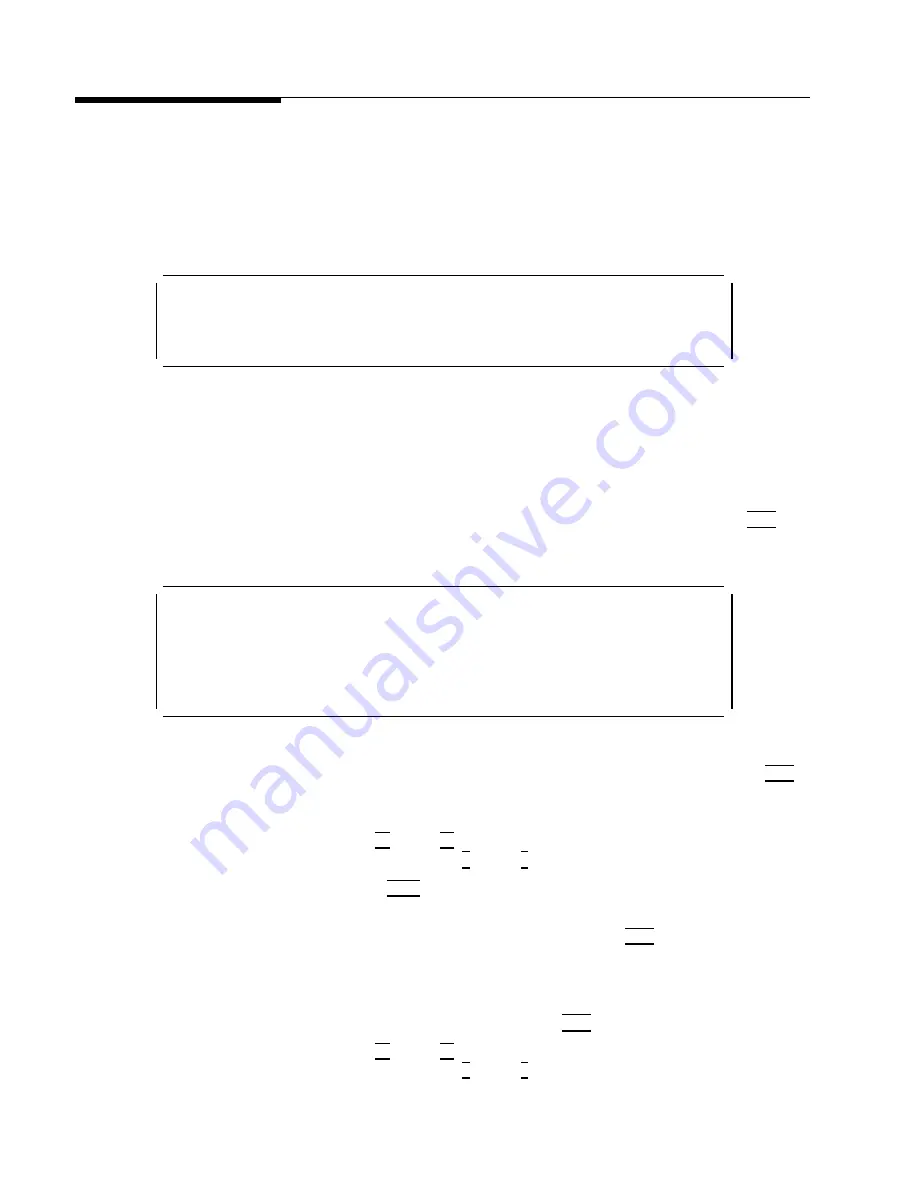
Optional:
Entering
po
w
er
sensor
calibration
factors
The
op eration
v
erication
test
program
requires
calibration
factors
for
the
p o
w
er
sensor.
If
the
le
con
taining
calibration
factors
is
in
the
default
driv
e,
the
program
will
retrieve
these
factors
automatically
.
If
this
program
is
not
able
to
nd
calibration
factors
for
the
p o
w
er
sensor
b eing
used,
a
prompt
app ears
on
the
computer
display:
d
a
c
b
CAL
FACTOR
file
for
HP8485D
(XXXX)
was
not
found
NNNNNNNNNNNNNNNNNNNNNNNNNNNNNNNNNNN
CREATE
FILE
CHANGE
DISK
ABORT
If
there
is
a
calibration
factor
le
for
y
our
p o
w
er
sensor,
select
CHANGE
DISK .
The
program
will
prompt
y
ou
to
insert
the
disk
con
taining
calibration
factors
in
to
the
default
driv
e.
If
y
ou
ha
v
e
not
created
a
calibration
factor
le
for
y
our
p o
w
er
sensor:
1.
Align
the
selection
windo
w
o
v
er
CREATE
FILE
and
press
4
Select
5
(or
the
equiv
alen
t
k
ey).
d
a
c
b
HP8485D
(ID=XXXX)
CAL
FACTOR
--------------------------------------------------------- ---
NNNNNNNNNNNNNNNNNNNNNNNNNNNNNNNNNNNNNNNNNNNNNNNNNNNNNNNNNNNNNNNNNNNNNNNNNNNNNNNNNNNNNNNNNNNNNNNNNNNN
EDIT
REFERENCE
CAL
FACTOR
100.00%
EDIT
CAL
FACTORS
EDIT
FREQUENCY
LIST
2.
Highlight
EDIT
REFERENCE
CAL
FACTOR
100.00%
and
press
4
Select
5
(or
the
equiv
alen
t
k
ey).
3.
En
ter
the
REF
CAL
F
A
CTOR
prin
ted
on
y
our
p o
w
er
sensor.
Use
4
(
5
and
4
)
5
to
p osition
the
cursor
under
the
appropriate
eld.
Then,
use
4
*
5
and
4
+
5
to
c
hange
the
v
alue.
4.
Press
4
Return
5
(or
the
equiv
alen
t
k
ey)
to
en
ter
the
reference
calibration
factor.
5.
Highlight
EDIT
CAL
FACTORS
and
press
4
Select
5.
The
list
of
frequencies
with
corresp onding
calibration
factors
app ear
on
the
computer
screen.
6.
Align
the
windo
w
o
v
er
the
frequency
with
the
calibration
factor
that
needs
editing,
then
press
4
Select
5.
7.
Use
4
(
5
and
4
)
5
to
p osition
the
cursor
under
the
appropriate
eld.
Then,
use
4
*
5
and
4
+
5
to
c
hange
the
v
alue.
2-26
Operation
V
erification
HP
8572A
EMI
Receiv
er
User's
Guide
















































