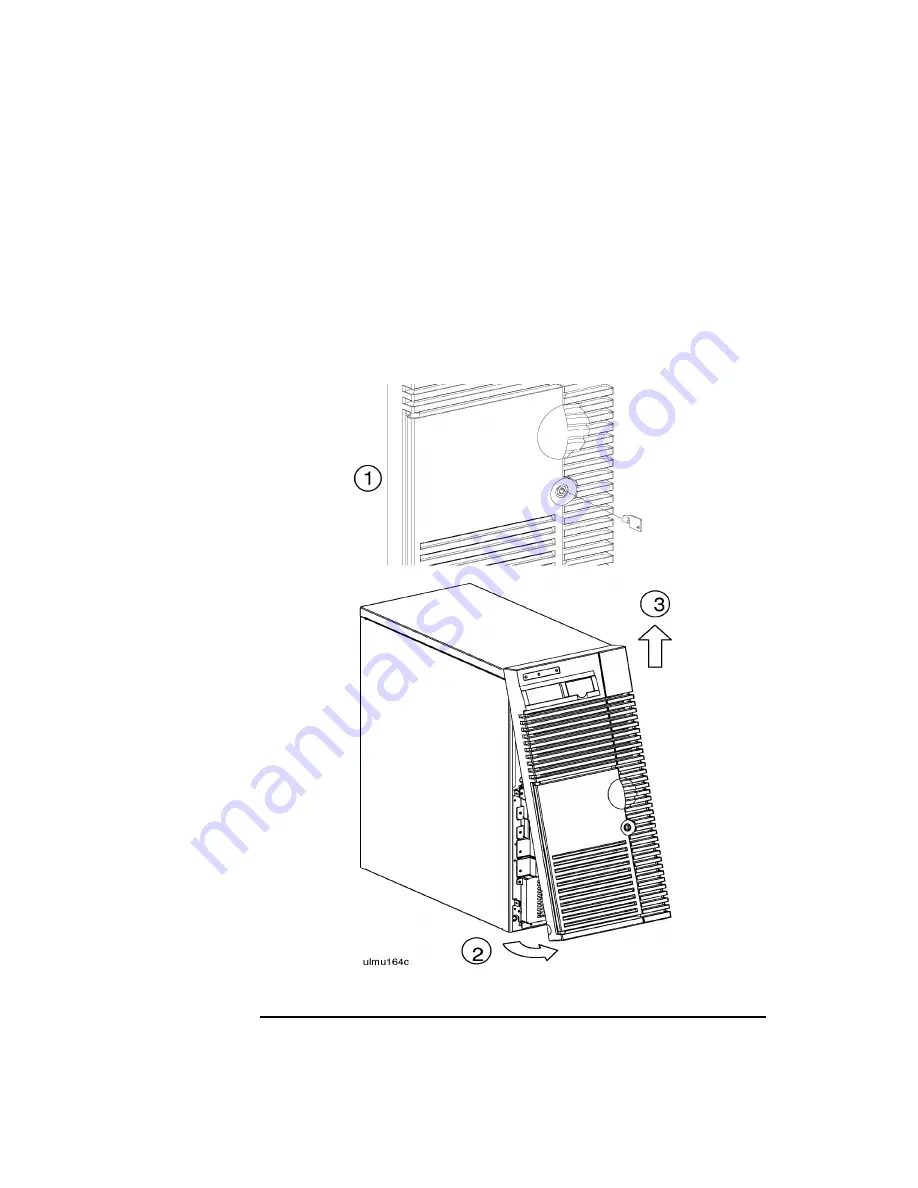
1-6
D Class System Memory Upgrade
Memory Installation Procedure
C. Remove the
Front Bezel
1. Unlock the front peripheral door using the key that was shipped with your
server.
2. Grab the bottom sides of the front bezel, and pull the bottom of the bezel slightly
out from the cabinet.
3. Carefully push the bezel up so that the top of the bezel comes loose from the top
of the cabinet, then pull the bezel away from the cabinet.
Summary of Contents for 9000 Model D280
Page 4: ...iv Contents ...
Page 14: ...1 8 D Class System Memory Upgrade Memory Installation Procedure ...
Page 25: ...1 19 D Class System Memory Upgrade Memory Installation Procedure ...
Page 55: ...2 15 R Class System Memory Upgrade Memory Installation Procedure ...
Page 68: ...2 28 R Class System Memory Upgrade Troubleshooting Memory Configuration Error Symptoms ...













































