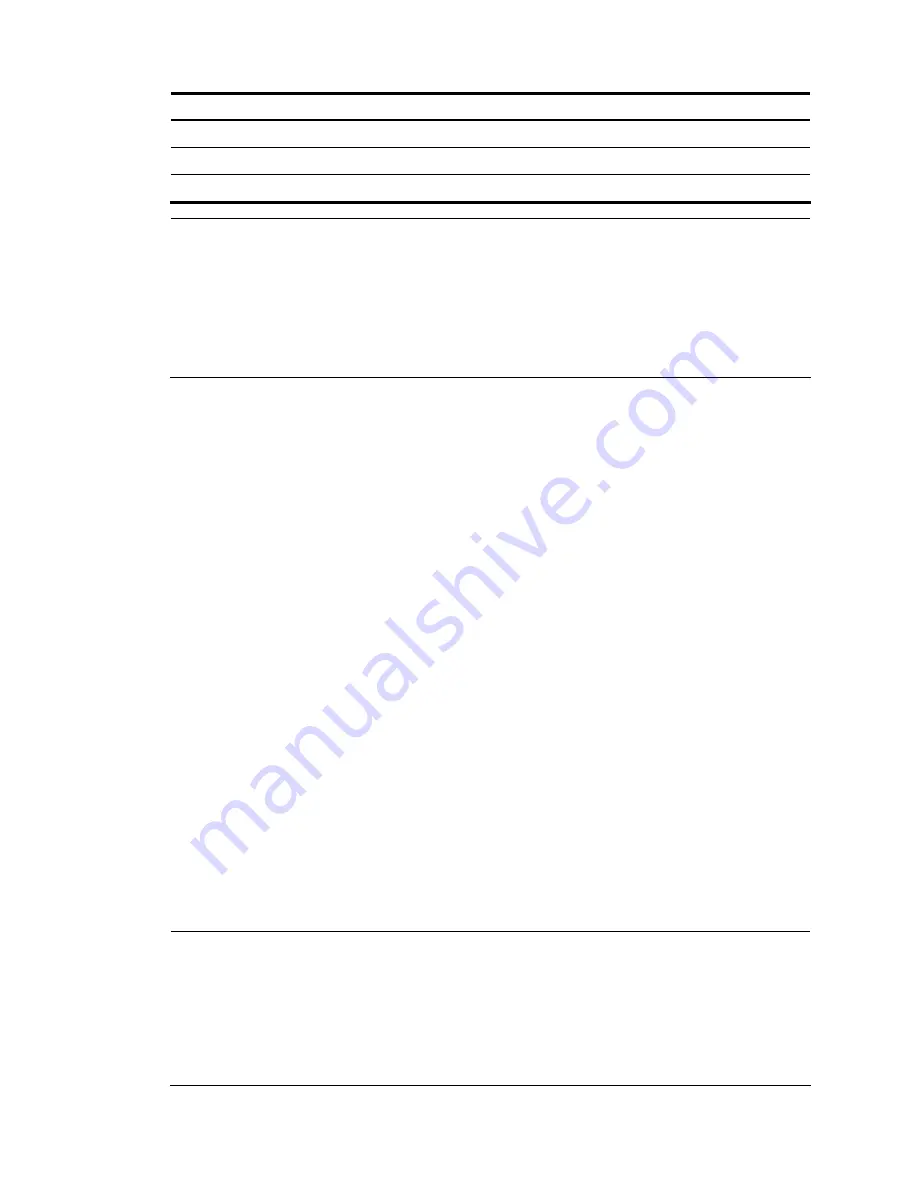
61
To do…
Use the command…
Remarks
Enter AUX user interface view
user-interface aux
0
—
Specify the none authentication mode
authentication
-
mode none
Required
Configure the user privilege level
user privilege level 3
Required
NOTE:
•
To use the default authentication mode (password authentication) for AUX port login, you must configure
the user level and password.
•
The AUX port can work in the flow mode (default) or protocol mode. The AUX port can be used as the
backup console port only when it works in the flow mode.
•
Use the
async mode
{
flow
|
protocol
} command to switch between the flow mode and the protocol
mode. For more information, see the command references for the firewall.
Password loss
User password loss
If you lose your password, you cannot enter the system. In this case, you can boot the system by ignoring
the system configuration.
Follow these steps to solve the user password loss:
1.
Enter the main BootWare menu, and select
6
to boot the system by ignoring the system
configuration.
The system prompts the following:
Flag Set Success.
The output indicates that the setting succeeded.
2.
When the main BootWare menu appears again, and select
0
to reboot the system.
System start booting...
Booting Normal Extend BootWare....
3.
Set a new password in system view after the system reboots.
<Sysname> system-view
[Sysname] user-interface console 0
[Sysname-ui-console0] authentication-mode password
[Sysname-ui-console0] set authentication password simple 123456
The output shows that the console port uses password authentication, and the password is set to 123456
and stored in plain text.
NOTE:
•
After reboot, the system runs with the initial default configuration, but the original configuration file is still
stored in the storage medium. To restore the original configuration, use the
display saved-configuration
command to display the configuration, and then copy and execute the configuration.
•
If the password is stored in plain text, you can use the
display current-configuration
command to view
the password in the current configuration. If the password
123456
is set with the
set authentication
password cipher
command, the password is stored in cipher text.










































