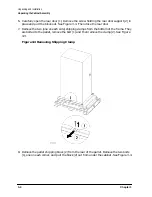Chapter 5
5-1
Removal and Replacement Procedures
5
Removal and Replacement Procedures
This chapter lists all the parts of the HP A1896A, and HP A1897A rack-mount cabinet
that can be replaced if damaged. It also provides the procedures for accomplishing the
replacement of a damaged part. Refer to Figure 5-1 for an exploded view of the cabinet and
Table 5-1 for a list of the cabinet parts that can be replaced if damaged.
The A1896A cabinet does not come with a fan assembly. Otherwise, the procedures for
parts removal and replacement are the same.
Refer to Figure 5-1 and Figure 5-2 while performing the procedures outlined in this
chapter.
Figure 5-1 Cabinet Exploded View Front
Summary of Contents for A1896A
Page 10: ...1 4 Chapter1 Introduction Required Tools ...
Page 24: ...4 4 Chapter4 Cabinet Operation Turning Off the Computer System With UPS ...
Page 26: ...5 2 Chapter5 Removal and Replacement Procedures Figure 5 2 Cabinet Exploded View Rear ...
Page 36: ...5 12 Chapter5 Removal and Replacement Procedures Removal and Replacement Procedures ...
Page 43: ...Chapter 6 6 7 System Servicing Rack Mount Assemblies Figure 6 5 Rack Mount Kit Assemblies ...
Page 44: ...6 8 Chapter6 System Servicing Rack Mount Assemblies ...