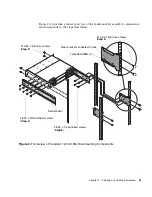Chapter 2
Installing and Cabling Enclosures
27
Installation Checklist
Table 2-1 outlines the steps required to install the enclosures and initially configure
the system. To ensure a successful installation, perform the tasks in the order they
are presented.
Table 2-1
Installation Checklist
Step
Installation Task
Where to Find Procedure
1.
Prepare the rack for installation.
“Preparing the Rack” on page 28
2.
Assemble the rackmount bracket kit and install the
controller enclosure and optional drive enclosures in
the rack.
“Assembling and Installing the
Rackmount Bracket Kit” on page 28
3.
Attach the ear caps.
“Attaching the Ear Caps” on page 32
4.
Connect the enclosures.
“Connecting Controller and Drive
Enclosures” on page 33
5.
Connect the power cords.
“Connecting AC Power” on page 36
6.
Test the enclosure connections.
“Testing the Enclosure Connections” on
page 37
7.
Obtain IP values.
“Obtaining IP Values for Your Storage
System” on page 38
8.
Correct enclosure IDs, if necessary.
“Correcting Enclosure IDs” on page 38
9.
Install required host software and drivers, including:
• MSA2000 Family MPIO DSM
• MSA2000 Family SES Driver
“Host System Requirements” on page 39
10.
Connect the data hosts.
“Connecting Hosts” on page 39
11.
Connect the management host.
“Connecting Remote Management
Hosts” on page 40
12.
Perform initial configuration tasks:
• Set management port
IP properties on the
controller enclosure
• Verify that controllers and enclosures have the
latest firmware
• Set the date and time on the controller enclosure
• Configure host ports on the controller enclosure
• Create virtual disks and map volumes
• Test the configuration
“Configuring a System for the First
Time” on page 41
Summary of Contents for AA988A - Modular Smart Array Storage Controller SCSI
Page 24: ...24 HP StorageWorks 2012sa Modular Smart Array user guide May 2008 ...
Page 52: ...52 HP StorageWorks 2012sa Modular Smart Array user guide May 2008 ...
Page 70: ...70 HP StorageWorks 2012sa Modular Smart Array user guide May 2008 ...
Page 83: ...Appendix B Regulatory Compliance and Safety 83 Japanese Notice Korean Notices ...
Page 102: ...102 HP StorageWorks 2012sa Modular Smart Array user guide May 2008 ...