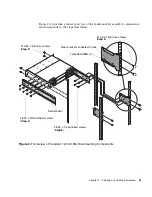40
HP StorageWorks 2012sa Modular Smart Array user guide • May 2008
Installing the MSA2000 Family SES Driver for
Microsoft Windows Hosts
Installing the MSA2000 Family SCSI Enclosure Services (SES) driver prevents
Microsoft Windows hosts from displaying the Found New Hardware Wizard when
the storage system is discovered.
1. Download MSA2000 Family SCSI Enclosure Services (SES) driver package
msa2000-ses-
version
.zip
from the
http://www.hp.com/go/msa
. Select MSA
SAN Arrays, select your product, and go to Related products.
2. Extract the package contents to a temporary folder on the host.
3. In that folder, double-click
Setup.exe
to install the driver.
4. Click Finish.
The driver is installed.
5. Optionally, delete the extracted files and the SES driver package.
Connecting the Enclosure to Data Hosts
Cable connections vary depending on configuration. For a complete list of
supported configurations, go to the MSA2000 product site at
http://www.hp.com/go/msa
for the latest
MSA2000 Configuration Options
guide.
This document is updated whenever newly supported configurations are
added.
Connecting Remote Management Hosts
The management host directly manages systems out-of-band over an Ethernet
network. This section describes how to connect the Ethernet cables to the
management host.
1. Connect an Ethernet cable to the Ethernet management port on each controller.
2. Connect the other end of each Ethernet cable to a network that your management
host can access (preferably on the same subnet).
Summary of Contents for AA988A - Modular Smart Array Storage Controller SCSI
Page 24: ...24 HP StorageWorks 2012sa Modular Smart Array user guide May 2008 ...
Page 52: ...52 HP StorageWorks 2012sa Modular Smart Array user guide May 2008 ...
Page 70: ...70 HP StorageWorks 2012sa Modular Smart Array user guide May 2008 ...
Page 83: ...Appendix B Regulatory Compliance and Safety 83 Japanese Notice Korean Notices ...
Page 102: ...102 HP StorageWorks 2012sa Modular Smart Array user guide May 2008 ...