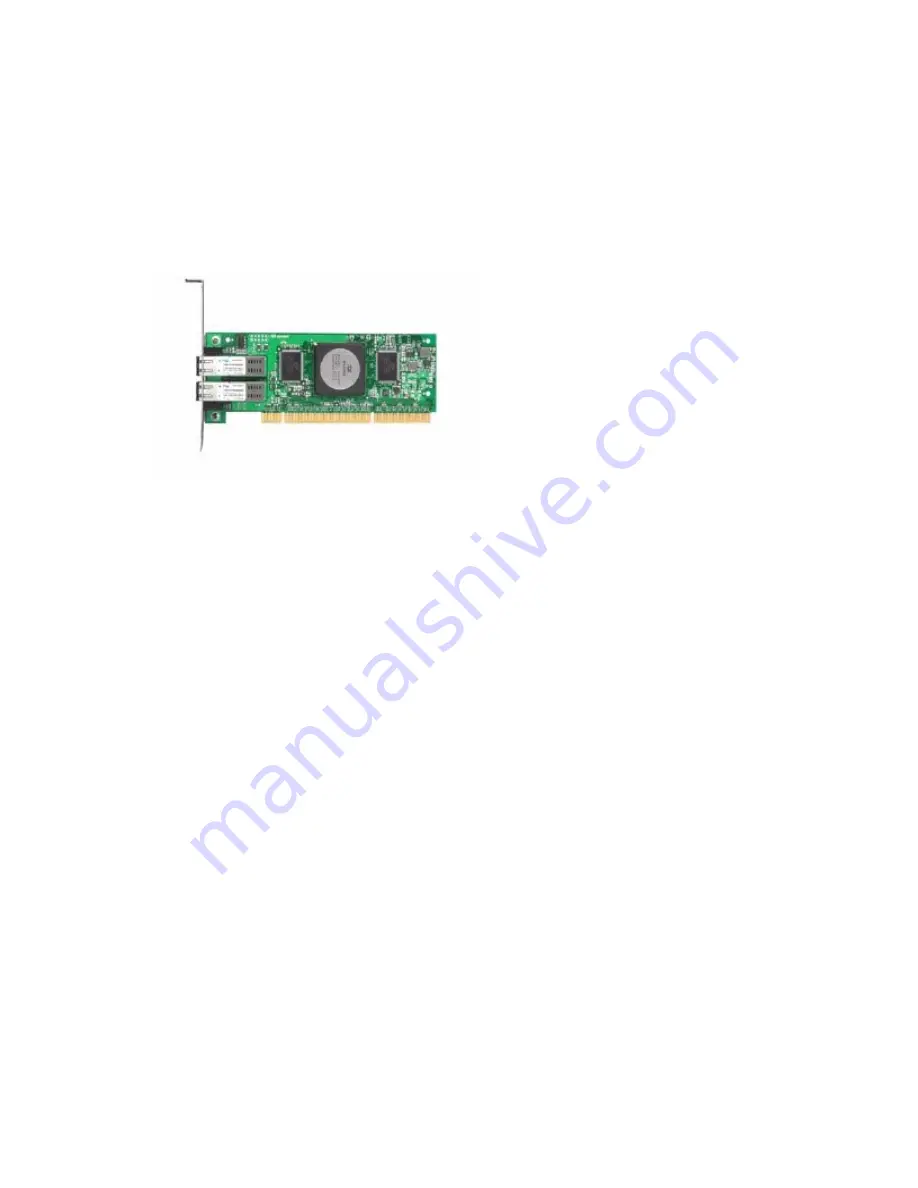
Installation
procedure
To
install
the
HBA:
1.
Check
the
motherboard
and
make
any
necessary
con
fi
guration
changes
to
accommodate
the
HBA.
2.
Power
down
the
peripherals,
and
then
turn
off
the
computer.
3.
Disconnect
the
power
cable.
4.
Remove
the
computer
cover
and
save
the
screws.
5.
Locate
the
appropriate
bus
slot.
The
connector
for
the
slot
looks
like
the
connector
in
.
Figure
1
64-bit
PCI-X
2.0
connector
6.
Remove
the slot cover
for the
slot
in
which you
will
install the
HBA.
7.
Place
the
HBA
in
the
slot
and
carefully
press
the
board
into
the
slot
until
it
seats
fi
rmly.
8.
Secure
the
HBA
to
the
chassis
following
the
server
manufacturer’s
instructions.
9.
Connect
the
appropriate
cable
from
the
devices
to
the
corresponding
LC-connector.
10.
Close
and
tighten
the
computer
cover.
11.
Plug
in
the
power
cable.
12.
Power
up
all
external
Fibre
Channel
devices,
then
power
up
the
server
and
observe
the
monitor
and
the
LED
indicators
described
in
to
ensure
proper
operation.
12
Installing
the
HBAs













































