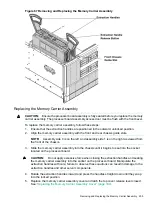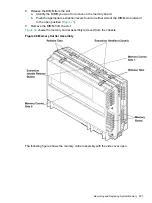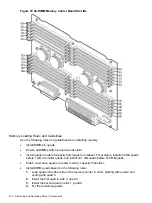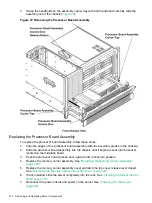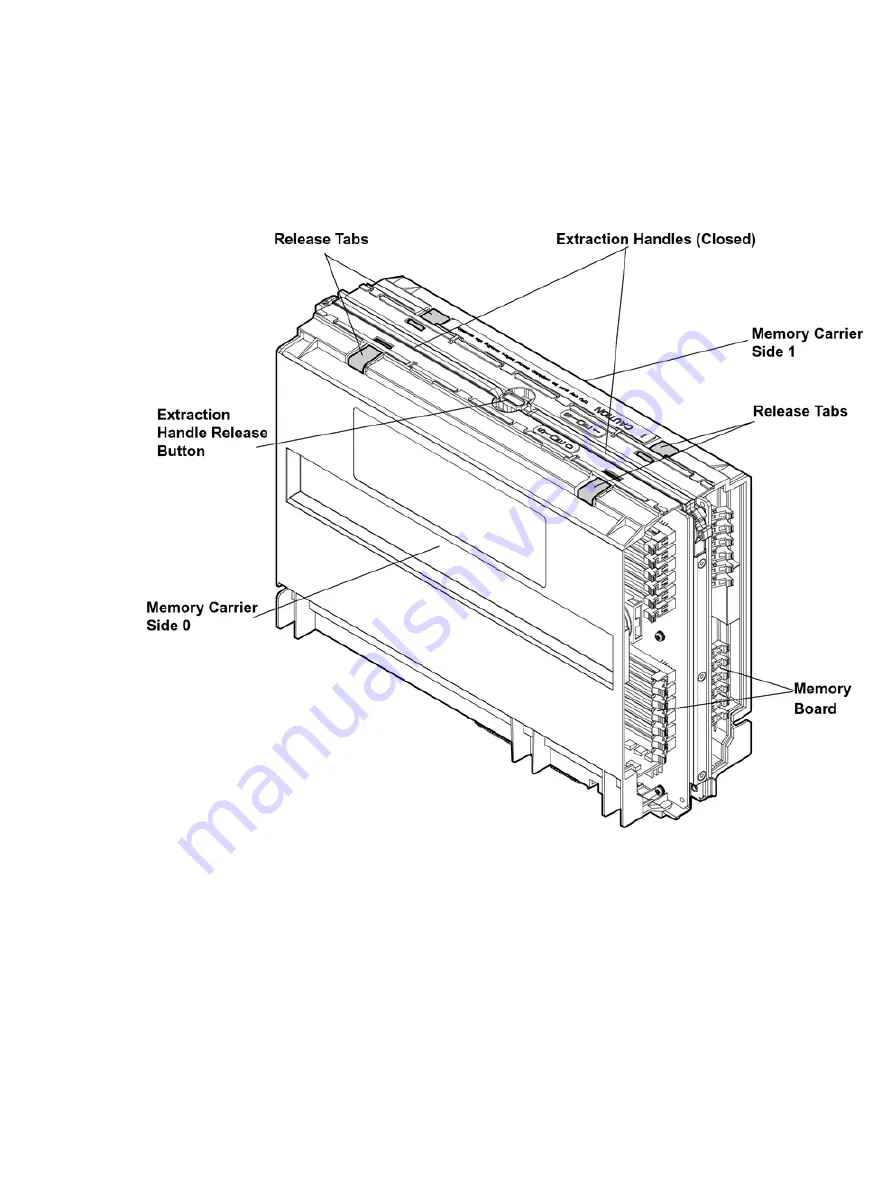
8.
Release the DIMM from the slot.
a.
Identify the DIMM you want to remove on the memory board.
b.
Push the appropriate extraction levers found on either side of the DIMM slot outward
to the open position (
9.
Remove the DIMM from the slot.
shows the memory carrier assembly removed from the chassis.
Figure 68 Memory Carrier Assembly
The following figure shows the memory carrier assembly with the side cover open.
Removing and Replacing System Memory
207