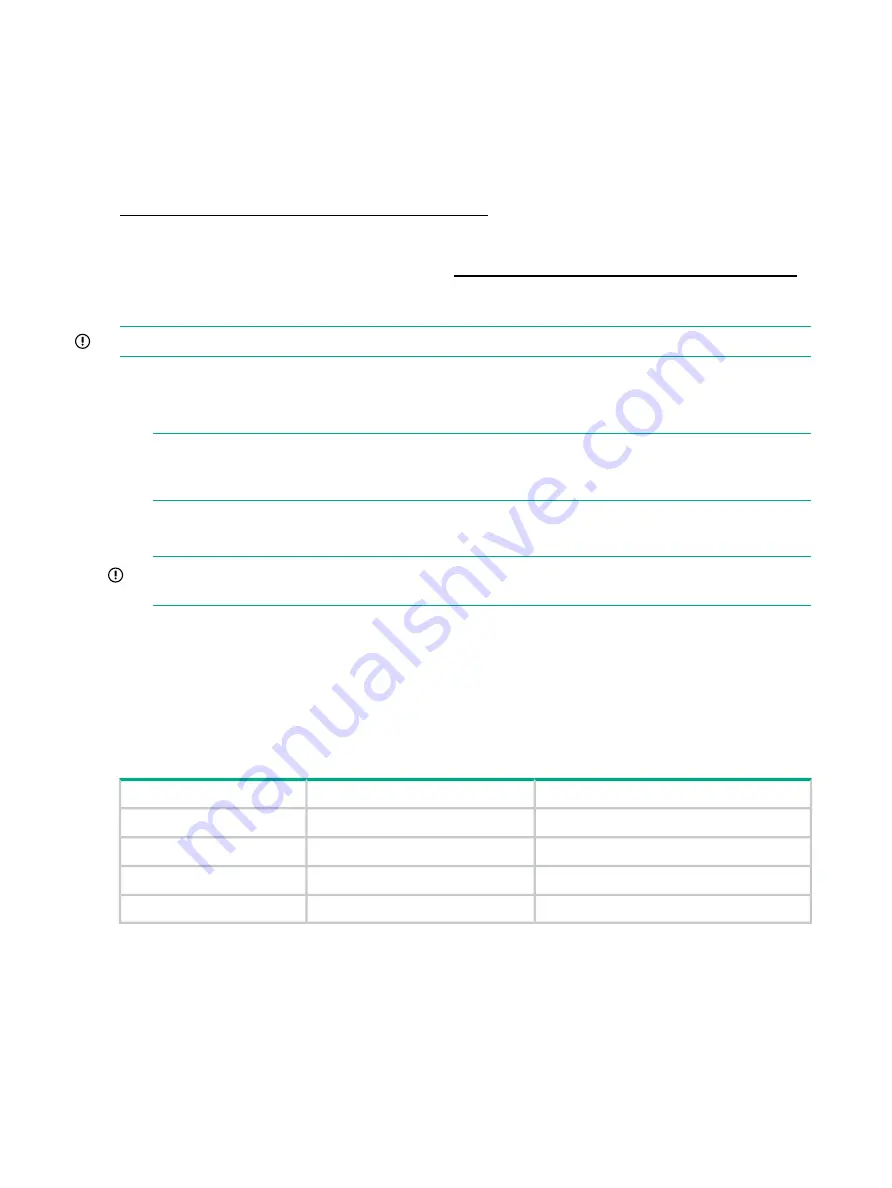
5.
Open
ORCA
. See
“Configuring the Array” (page 312)
•
If using a headless console, press
Esc+8
.
•
Otherwise, press
F8
.
6.
Configure the logical boot drive, and exit from
ORCA
.
Depending on the OS, additional device drivers and management agents must be installed. See
the User Guide for the specific Smart Array Controller at:
http://www.hpe.com/info/integrity-iocards-docs
under the specific Smart Array Controller
product for installation procedures.
The latest firmware, drivers, utilities, software, and documentation for Integrity servers are available
on the Hewlett Packard Enterprise website at
http://www.hpe.com/support/itaniumservers
.
Connecting External Storage
IMPORTANT:
Not all OSs, or Smart Array cards support external drives.
To connect external storage, follow these steps:
1.
Power off the server.
2.
Connect an external SAS cable to the external port of the controller.
NOTE:
You do not have to disconnect any internal drives on shared internal port 1I because
the controller preferentially discovers devices attached to port 1E. However, drives on the
shared internal port are unavailable until you disconnect the external storage device.
3.
Tighten the lock screws on the cable connector.
4.
Attach the other end of the cable to the SAS input connector of the external storage enclosure.
IMPORTANT:
Drives that are to be used in the same array must be of the same type,
either all SAS or all SATA. (Parallel SCSI drives cannot be used with this controller.)
5.
Tighten the lock screws on the cable connector.
6.
Power on the enclosure.
7.
Power on the server.
SAS Cable Part Numbers
If you require additional cables, order them by the option kit number listed in
.
Table 88 SAS Cable Part Numbers
Cable Assembly Number
Option Kit Number
Cable Length
361317-001
389664-B21
1.0 m (3.3 ft.)
361317-002
389668-B21
2.0 m (6.6 ft.)
361317-004
389671-B21
4.0 m (13 ft.)
361317-006
389674-B21
6.0 m (20 ft.)
SAUPDATE Utility
Use
saupdate
from the EFI Shell to update the firmware image on the Smart Array P600.
Command line options are described below. Follow one of these two procedures to run saupdate:.
•
If you are using
saupdate
from the Offline Diagnostic CD:
1.
Download the firmware and copy it to the EFI partition.
2.
The CD containing
saupdate.efi
must be in the drive before booting the system to allow
device mapping.
306
Core I/O Card Utilities
















































