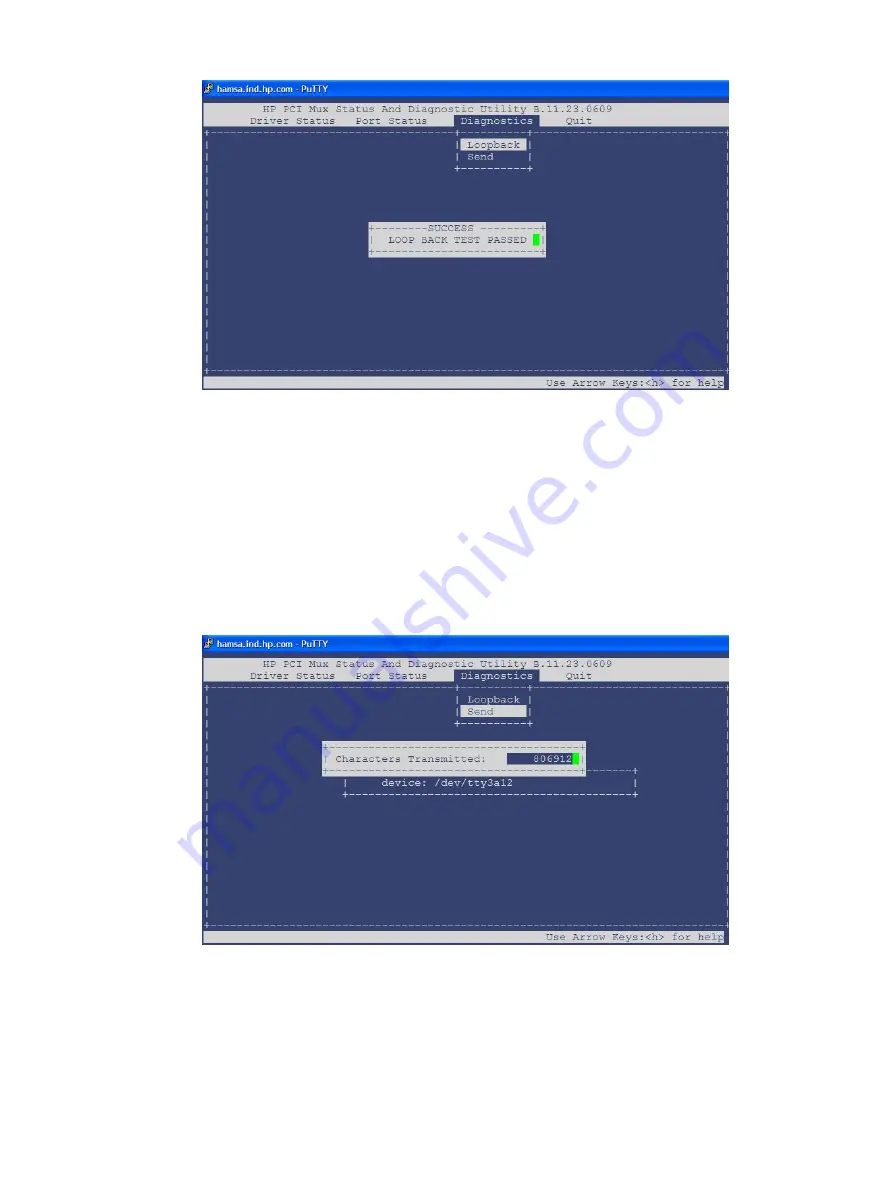
Figure 2-14 Diagnostics Loopback Test
Send
The Send sub-menu allows you to send a barber pole pattern to the selected port. It writes all
printable alphanumeric characters out of a port. This test is useful when adding a new device
and when a continuous stream of data is required to resolve wiring issues. The port configuration
is 8 data bits, 1 stop bit and no parity.
To view the data transmission details, highlight Send and press Enter. The number of transmitted
characters is displayed.
shows the Diagnostics Send test.
Figure 2-15 Diagnostics Send Test
Quit
The last menu selection on the main menu is Quit. To quit the pmux_diag utility, select Quit and
press Enter.
24
Troubleshooting
Summary of Contents for AD278A
Page 14: ...14 ...
Page 42: ...42 ...
Page 47: ...Declaration of Conformity Declaration of Conformity 47 ...
Page 48: ...Declaration of Conformity 48 Port Naming and Numbering Conventions ...
















































