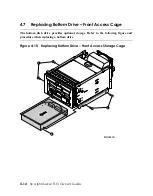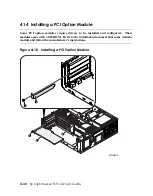Replacing Middle Drive – Internal Storage Cage
1.
Shut down the system and remove the top cover as explained in Section 4.2.
2.
Remove the internal storage cage
n
and all cables as explained in Section 4.8.
3.
Remove the four screws
o
from the sides of the storage cage and slide the drive
assembly
p
from the storage cage.
4.
Remove the four screws
q
from the bottom of the drive assembly and slide the drive
r
out. Set the drive aside.
5.
Insert the new drive into the drive assembly and fasten the four bottom screws.
6.
Slide the drive assembly into the storage cage and fasten the four side screws.
7.
Reinstall the storage cage as explained in Section 4.8.
8.
Replace the top cover and reassemble the system enclosure as explained in the end of
Section 4.2.
9.
Turn on system power by pressing the power switch on the operator control panel. Boot
the operating system.
Verification
Enter the SRM and use the
init
and
show device
commands to verify that the system has
identified the new drive.
Installing and Configuring Options
4-21