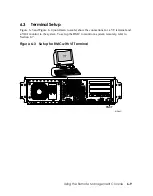5.20.8
pk*0_fast
The pk*0_fast environment variable enables fast SCSI to perform in either standard
or fast mode.
If the system has at least one fast SCSI device, set the default controller speed to fast SCSI
(1). Devices on a controller that connects to both standard and fast SCSI devices will
perform at the appropriate rate for the device. If the system has no fast SCSI devices, set the
default controller speed to standard SCSI (0). If a fast SCSI device is on a controller set to
standard, it will perform in standard mode.
To list the controllers on your system, enter the
show device
command. SCSI controllers
begin with the letters “pk,” for example, pka0. The third letter is the adapter ID for the
specific SCSI controller. Replace the asterisk with the adapter ID letter when entering the
set pk*0_fast
command.
The value of
set pk*0_fast
takes effect only after you reset the system by pressing the Reset
button (if configured) or by issuing the
init
command. (Jumper J22 pins 13-14 must be
inserted for the halt/reset button to operate as a reset button.)
The syntax is:
set pk*0_fast
scsi_speed
The options for
scsi_speed
are:
0
The controller is in standard SCSI mode.
1
(default)
The controller is in fast SCSI mode.
Example
>>> set pkb0_fast 1
>>> init
.
.
.
>>> show pkb0_fast
pkb0_fast 1
NOTE:
The PK commands only apply to the KZPBA-CC SCSI controller.
5-50
hp AlphaServer TS15 Owner's Guide