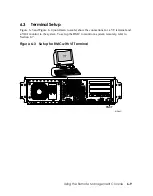Halt In and Halt Out
The
halt in
command halts the system, while the
halt out
command releases the halt. When
you issue the
halt in
or
halt out
command, the terminal exits RMC, and reconnects to the
server’s COM1 port.
Toggling the Power button on the operator control panel overrides the
halt in
condition.
hp AlphaServer TS15 Remote Management Controller - Revision V1.1-0
RMC>halt in
Returning to COM port
hp AlphaServer TS15 Remote Management Controller - Revision V1.1-0
RMC>halt out
Returning to COM port
NOTE:
The SRM will not boot any images with halt asserted (
halt in
).
Halt
The
halt
command halts the system. This is the same as pressing the halt/reset button (when
configured for halt, which is the default). Jumper J22 pins 13-14 must
not
be inserted for the
halt/reset button to operate as a halt button.
RMC>halt
Returning to COM port
Reset
The RMC
reset
command restarts the system. The terminal exits RMC and reconnects to
the server’s COM1 port.
RMC> reset
Returning to COM port
RMCReset
The
rmcreset
command resets the RMC controller. It does not reset the system.
Using the Remote Management Console
6-21