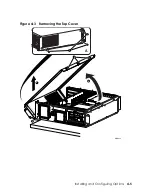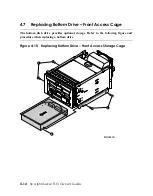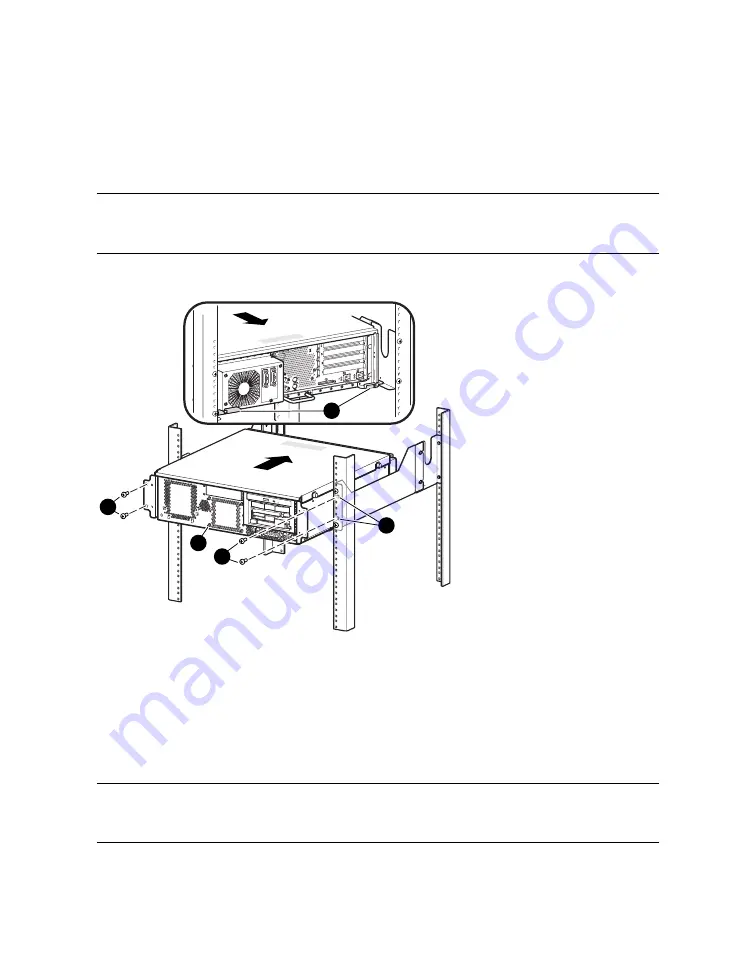
Removing the System Enclosure
1.
As shown in Figure 4–2, remove the four screws
n
that fasten the enclosure
o
to the
rack. Note the location of the mounting holes
p
.
CAUTION:
The enclosure is heavy, not tethered, and will fall out if not handled carefully.
Grasp it firmly with both hands before sliding it from or into the rack.
Figure 4–2 Removing the Enclosure from the Rack
A
B
A
1
2
B
1
2
4
3
1
MR0563
2.
Slide the enclosure from the rack and place it on a tabletop.
3.
As shown in Figure 4–3, remove the three M4 screws
n
on the hinged side
p
of the
enclosure and fully loosen the three captive screws
o
on the other side.
4.
Rotate the enclosure so that the hinged edge is slightly overhanging the tabletop.
Lift up the captive screw side
q
of the cover and disengage the tabs from the slots on
the hinged side. Lift the cover straight up
r
and set it on the tabletop.
NOTE:
Notice the quick reference labels on the inside of the top cover. The labels provide
detailed information about the system.
4-4
hp AlphaServer TS15 Owner's Guide