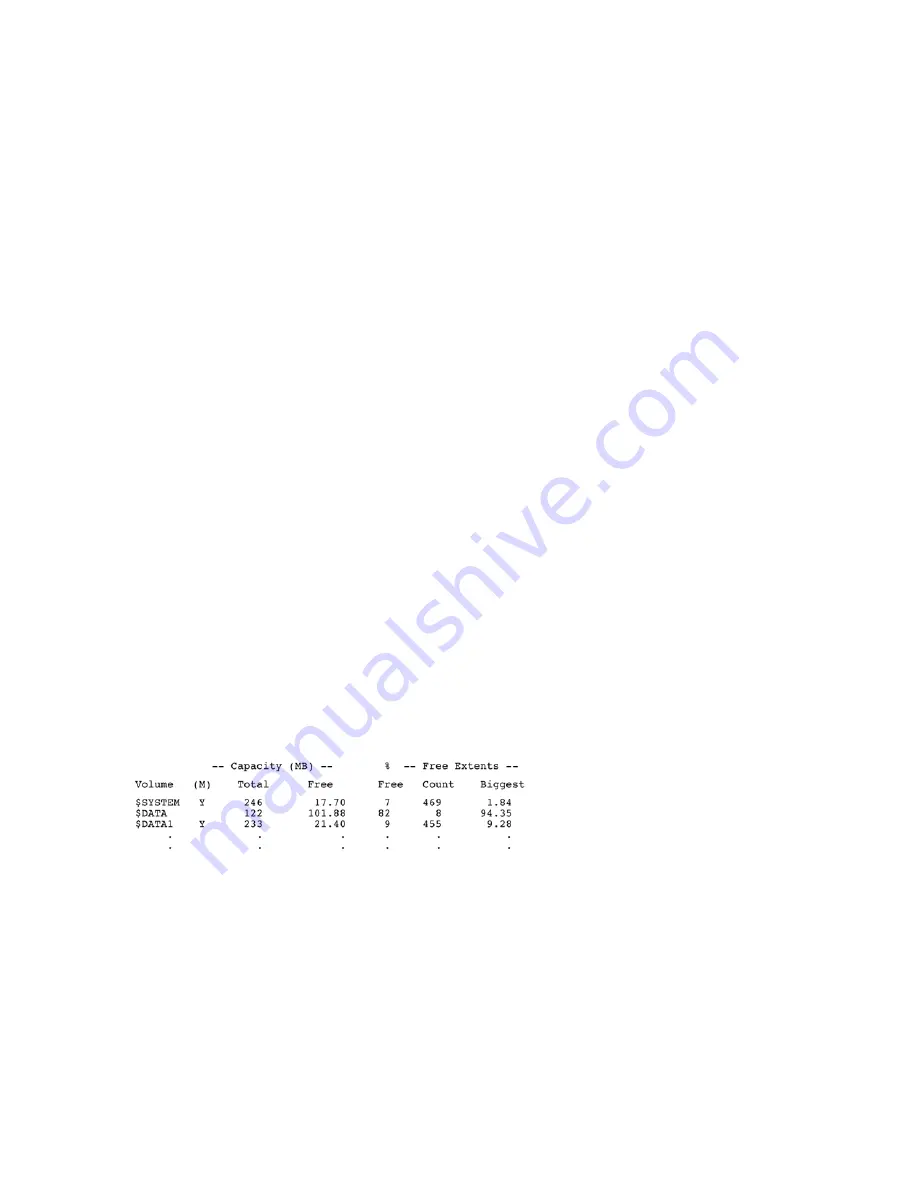
•
SQL Type: A maximum of three characters can be displayed in this field.
The first position of the SQL Type field displays one of these values:
◦
SQL protection view
P
SQL shorthand view
S
Any other type of SQL object or Enscribe file
blank
◦
The second and third positions of the SQL Type field display one of these values:
SQL table
TA
SQL index
IN
SQL protection view or SQL shorthand view depending on if a P or an S precedes these two
characters
VI
SQL shadow label (for uncommitted drops)
SL
SQL object program files
PG
Enscribe files other than SQL object program files
blanks
•
These fields of the DETAIL report display values for Enscribe files, SQL tables, and SQL indexes,
but are left blank for SQL protection views and SQL shorthand views: CODE, TOTAL PAGES,
UNUSED PAGES, DEALLOC PAGES, EXTS, AGE MOD, and AGE OPN.
•
If DSAP reports that a file has doubly allocated extents and the message
SQL Shadow
appears
after the file name, the file is an SQL table that has been dropped, but the drop is not yet
committed. Such a file is invisible but its extents are still allocated until the drop is committed.
•
If there are no outstanding drop transactions, use the SQLCI CLEANUP command to remove
this entry. For more information, see the SQL/MP Installation and Management Guide.
Short Report
To produce a short report:
1> DSAP *, SHORT
Figure 20 Sample of the Short Report
For each volume selected, the short report displays:
Disk volume name
Volume
Mirrored volume (Y for yes, appears only if both the primary and mirror disks are up; blank for
no)
M
Total capacity of the volume in megabytes (where MB=1,000,000)
Total
Total free space in megabytes (where MB=1,000,000)
Free
Percent of the total capacity that is free
% Free
Number of free-space fragments
Free Extents
Largest free-space fragment in megabytes
Biggest
108 Disk Space Analysis Program (DSAP)
















































