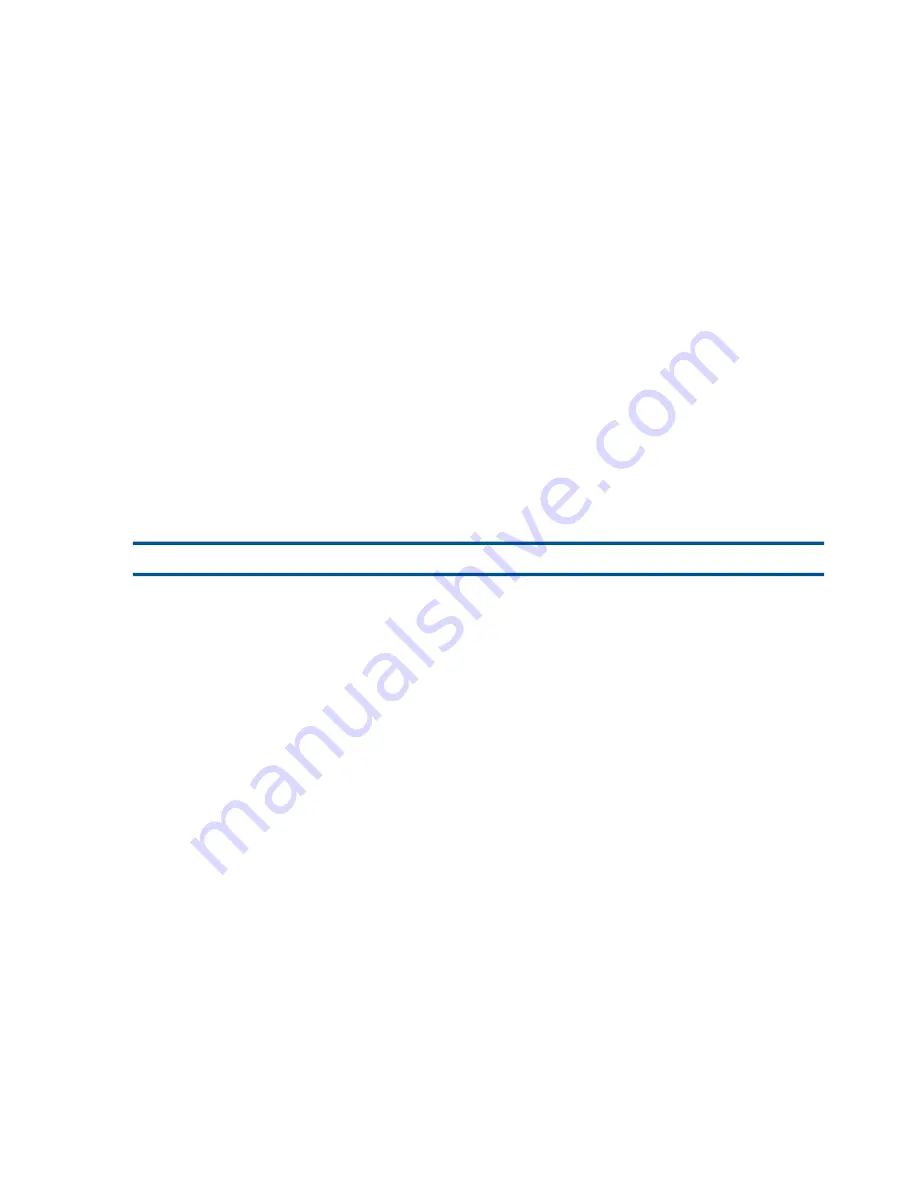
•
Do not use this option if you plan to use the RESTORE PARTOF option when you recover the
files. If you use the PARTONLY ON option during BACKUP and then use the PARTOF option
during RESTORE, RESTORE fails.
•
When you later use RESTORE, you can specify PARTONLY with MAP NAMES or CATALOG[S]
if you also specify KEEP.
Examples
•
To back up all files on the volume $BOOKS (including primary and secondary partitions on
$BOOKS, but not partitions on other volumes):
1> BACKUP $TAPE1, $BOOKS.*.*, PARTONLY ON, AUDITED, LISTALL
•
To back up all files on the subvolume MORE on the volume $WORDS:
2> BACKUP $TAPE2, $WORDS.MORE.*, PARTONLY OFF, LISTALL
Primary partitions on $WORDS.MORE and secondary partitions on other volumes whose
primary partition is on $WORDS.MORE are backed up. Secondary partitions on
$WORDS.MORE (whose primary partitions reside elsewhere) are not backed up.
This command without the PARTONLY OFF option would give the same results.
REMOTEIOSIZE
The REMOTEIOSIZE option specifies the maximum size of each data block transferred between
systems during a BACKUP process. This option is needed mainly for SQL files where the small
default remote I/O transfer size can create a performance problem.
REMOTEIOSIZE data-block-size
data-block-size
is the maximum number of 1024-byte increments (blocks) in each remote I/O transfer, specified
as 2, 4, 8, 12, 16, 20, 24, 28, 32, 36, 40, 44, 48, or 52.
Guidelines
•
REMOTEIOSIZE values above four (4096 bytes) cause RESTORE to use BulkIO logic.
•
The default SQL remote I/O transfer size on the NonStop operating system is 4 KB (4096
bytes). Local I/O transfer size for SQL objects is 28 KB.
•
Use of the BLOCKSIZE option when creating the BACKUP limits the available REMOTEIOSIZE
values.
For example, specifying a BLOCKSIZE of 28 in the BACKUP command limits the remote I/O
read operation transfers to 28 KB blocks even if you specify a REMOTEIOSIZE of 52 in your
RESTORE command. When restoring, REMOTEIOSIZE cannot increase the remote I/O write
operation transfer size beyond what BACKUP put on the tape. Therefore, a REMOTEIOSIZE
greater than the BLOCKSIZE is reduced internally. If the REMOTEIOSIZE is greater than
BLOCKSIZE the warning message 7158 is sent.
•
BLOCKSIZE values larger than 28 KB are only supported by the 3215 and 3216 controllers.
All other transfers must be in the range of two to 28 KB. BLOCKSIZE can only be used if both
the backup and restore are done on the same type of drive.
•
The 52 KB limit is due to current tape BLOCKSIZE limitations. Expand can handle data transfers
larger than 52 KB.
•
Older Expand environments might not handle 52 KB transfer sizes. Different qualified file sets
might involve systems with different Expand limitations, and the systems at RESTORE time might
be different than those that created the BACKUP tape. For these reasons, individual limitations
66
BACKUP
















































