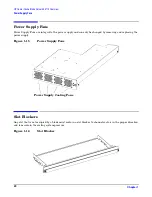Chapter 2
General System and Facility Guidelines
Environmental Factors
30
Environmental Factors
The environmental factors discussed in this section are:
•
“Computer Room Preparation”
•
“Space Requirements”
•
“Floor Loading”
•
“Cooling Requirements”
•
“Humidity Level”
•
“Dust and Pollution Control”
•
“Metallic Particulate Contamination”
•
“Electrostatic Discharge (ESD) Prevention”
•
“Acoustics”
Computer Room Preparation
The following guidelines are recommended when preparing a computer room for a HP server:
•
Locate the computer room away from the exterior walls of the building to avoid the heat gain from
windows and exterior wall surfaces.
•
When exterior windows are unavoidable, use windows that are double or triple glazed and shaded to
prevent direct sunlight from entering the computer room.
•
Maintain the computer room at a positive pressure relative to surrounding spaces.
•
Use a vapor barrier installed around the entire computer room envelope to restrain moisture migration.
•
Caulk and vapor seal all pipes and cables that penetrate the envelope.
•
Use at least a 12-inch raised floor for minimum favorable room air distribution system (underfloor
distribution).
•
Ensure a minimum clearance of 12 inches between the top of the server cabinet and the ceiling to allow
for return airflow and ensure that all ceiling tiles are in place.
•
Allow 18 inches (or local code minimum clearance) from the top of the server cabinet to the fire sprinkler
heads.
Space Requirements
This section contains information about space requirements for a HP server. This data should be used as the
basic guideline for space plan developments. Other factors, such as airflow, lighting, and equipment space
requirements must also be considered.
Delivery Space Requirements
There should be enough clearance to move equipment safely from the receiving area to the computer room.
Permanent obstructions, such as pillars or narrow doorways, can cause equipment damage.