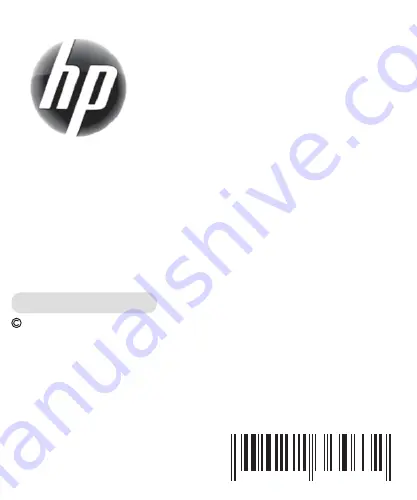
HP Bluetooth Headphones
1.0 Version
:
September 2019
Micro USB charging port
Power on/off
Microphone
LED indicator
3.5mm audio cable
Volume -/ last song
/ next song
Multifunction button
(Play/Pause/Answer/Hang up)
Copyright 2019 HP Development Company,L.P.
Printed in China
Product Induction
1.Headphone* 1
2.USB cable *1
3.Instruction *1
4.Warranty card *1
1.BK Chipest, 5.0 Versions, Low power, High transmission,Support for multiple
protocols.
2.High quality wireless Bluetooth streaming allows you to enjoy strong music
andbid farewell to messy cable shackles.
3.Closed back cover structure eliminates sound leakage and retains sound
detailsto bring you broad bass feeling.
4.Soft leather earrings are skin-friendly and breathless, andeven if you wear
headphones for a long time, you feel comfortable.
5.Foldable design is easy for you, easy to carry , with music anytime, anywhere.
6.The keystroke operation is simple, the function is perfect, and the incoming call
tentacles are accessible.
7.The two Bluetooth devices can be connected at the same time, and the working
andentertainment can be switched at any time.
1.Product name: HP BH10
2.Horn size: 040mm
3.Horn impedance: 329±15%
4.Sensitivity: 115±3dB (at 1kHz/1mw, With IEC60711 Coupler)
5.Rated power of horn: 10mw
6.USB cable: 0.3m (medium 3.2pvc 2-core charging cable - black)
7.Call time: 20H
8.Music time: 70% volume playing no less than 22H; 50% volume play no less
than 25H
9.Standby time: 100H
10.Headphone size: 183*168* 77.9mm (7. 2*6.61*3.07in); Weight: 270g (9.52 oz)
Schematic diagram of products and accessories
First: Charging
Second
:
AUX IN audio input
Thired: Power on/Power off
When it is used for the first time (or not used for a long time), please make sure to
charge the headset before use.
In the process of use, if you see the red light flashing, it means the battery of the
headset is too low, please immediately charge. When the red light is long and
bright, it means that the battery is in charge. When the red light is off, it means
that the battery is fully charged.
When using this function, it is unnecessary to turn on the earphone
power, insert the 3.5mm end of the audio source into the AUX IN hole L,
and the other end of the 3.5mm plug into the output hole of the audio
source of the player (such as computer, MP3, mobile phone)The
headsetThe tabletMobile computer
Function
Power on
Power off
Pairing
Pairing success
Operation
Move down
Move upward
Boot automatically into
Bluetooth mode
Connected
LED Indicator
Blue light flash
Lamp out
Red&Blue lights flicker alternately
Blue light flashes slowly
on/off
on/off
6 9 4 0 25 2 3 6 4 63 2
The product description
Product introduction
Instructions
Specifications
Complete set of products
Mobile phone Computer
Flat
Headset
notice:1. When the volume of the earphone is turned up to the maximum/minimum,
you will hear"didi" prompt sound
2. When using 3.5mm audio cable, the headset enters the wired mode and
is turned off. The operation button has no function.Music playback and
call can be used normally
Fifth:Music Operation
Sixth:Dialing operation
Function
Play/pause
volume-
Prev song
Next song
Function
Answer calls
Hang up phone
Reject a call
Operation
Short press key
Short press key
Short press key
Long press key
Long press key
Warning tone
No warning tone
No warning tone
No warning tone
No warning tone
No warning tone
Warning tone
No warning tone
No warning tone
No warning tone
Operation
Short press key
Short press key
Long press key
=
=
=
+
+
-
-
HP Bluetooth Headphones




























