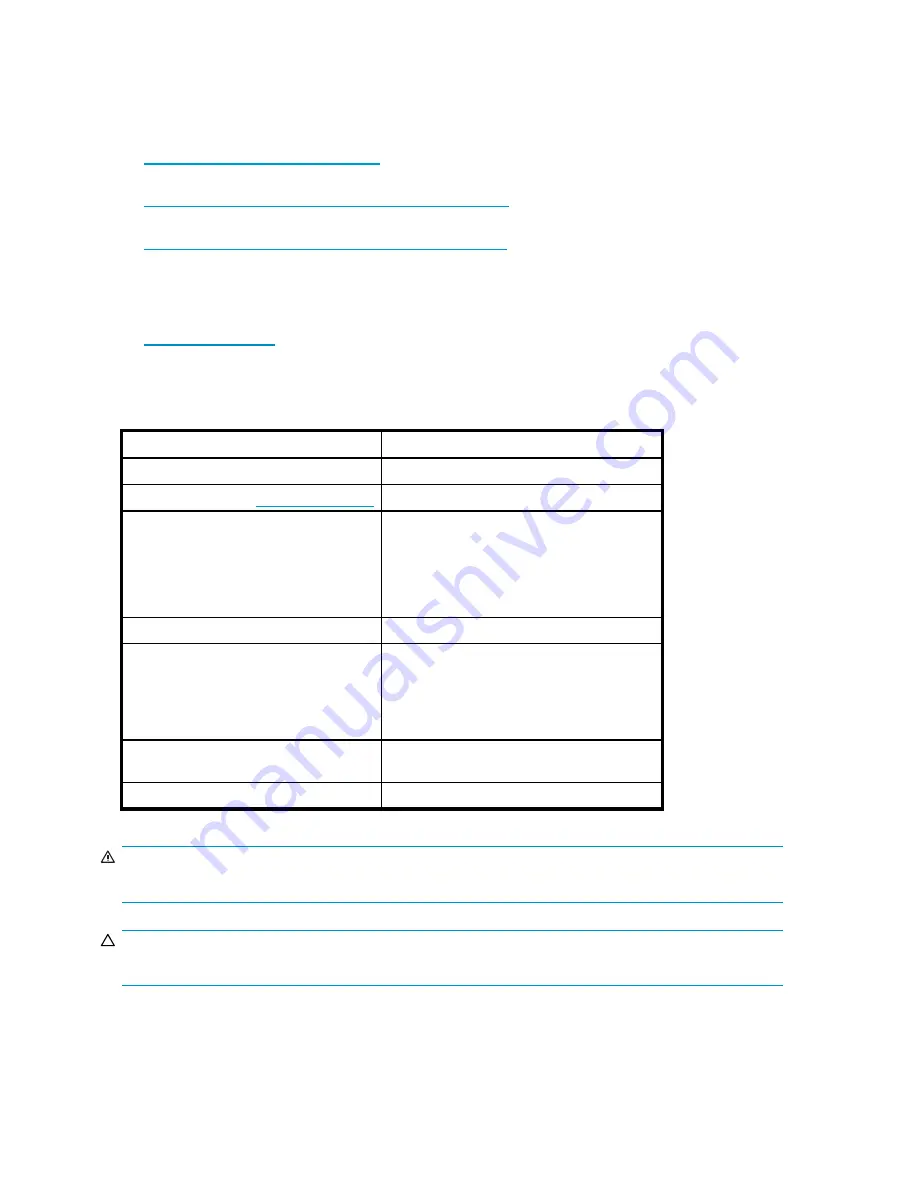
HP contact information
For the name of the nearest HP authorized reseller:
•
In the United States, see the HP US service locator web page:
nl
http://www.hp.com/service_locator
•
In other locations, see the Contact HP worldwide (in English) web page:
nl
http://welcome.hp.com/country/us/en/wwcontact.html
•
In the United States, for contact options see the Contact HP United States web page:
nl
http://welcome.hp.com/country/us/en/contact_us.html
•
Call 1-800-HP-INVENT (1-800-474-6836). This service is available 24 hours a day, 7 days a
week. For continuous quality improvement, calls may be recorded or monitored.
•
If you have purchased a Care Pack (service upgrade), call 1-800-633-3600. For more information
about Care Packs, refer to the HP website:
nl
http://www.hp.com
Document conventions and symbols
Table 1 Document conventions
Convention
Element
Blue text:
Table 1
Cross-reference links and e-mail addresses
Blue, underlined text:
http://www.hp.com
website addresses
Bold
text
•
Keys that are pressed
•
Text typed into a GUI element, such as a
box
•
GUI elements that are clicked or selected,
such as menu and list items, buttons, tabs,
or check boxes
Italic
text
Text emphasis
Monospace
text
•
File and directory names
•
System output
•
Code
•
Commands, their arguments, and
argument values
Monospace, italic
text
•
Code variables
•
Command variables
Monospace, bold
text
Emphasized monospace text
WARNING!
Indicates that failure to follow directions could result in bodily harm or death.
CAUTION:
Indicates that failure to follow directions could result in damage to equipment or data.
10
About this guide
Summary of Contents for Brocade 8Gb SAN
Page 5: ...Index 61 Brocade 8Gb SAN Switch for HP BladeSystem c Class 5 ...
Page 8: ...8 ...
Page 12: ...12 About this guide ...
Page 18: ...18 Overview ...
Page 40: ...40 Managing the 8Gb SAN Switch ...
Page 46: ...46 Regulatory compliance and safety ...
Page 48: ...48 Electrostatic discharge ...
Page 52: ...52 SAN Switch technical specifications ...
Page 60: ...60 Glossary ...











































