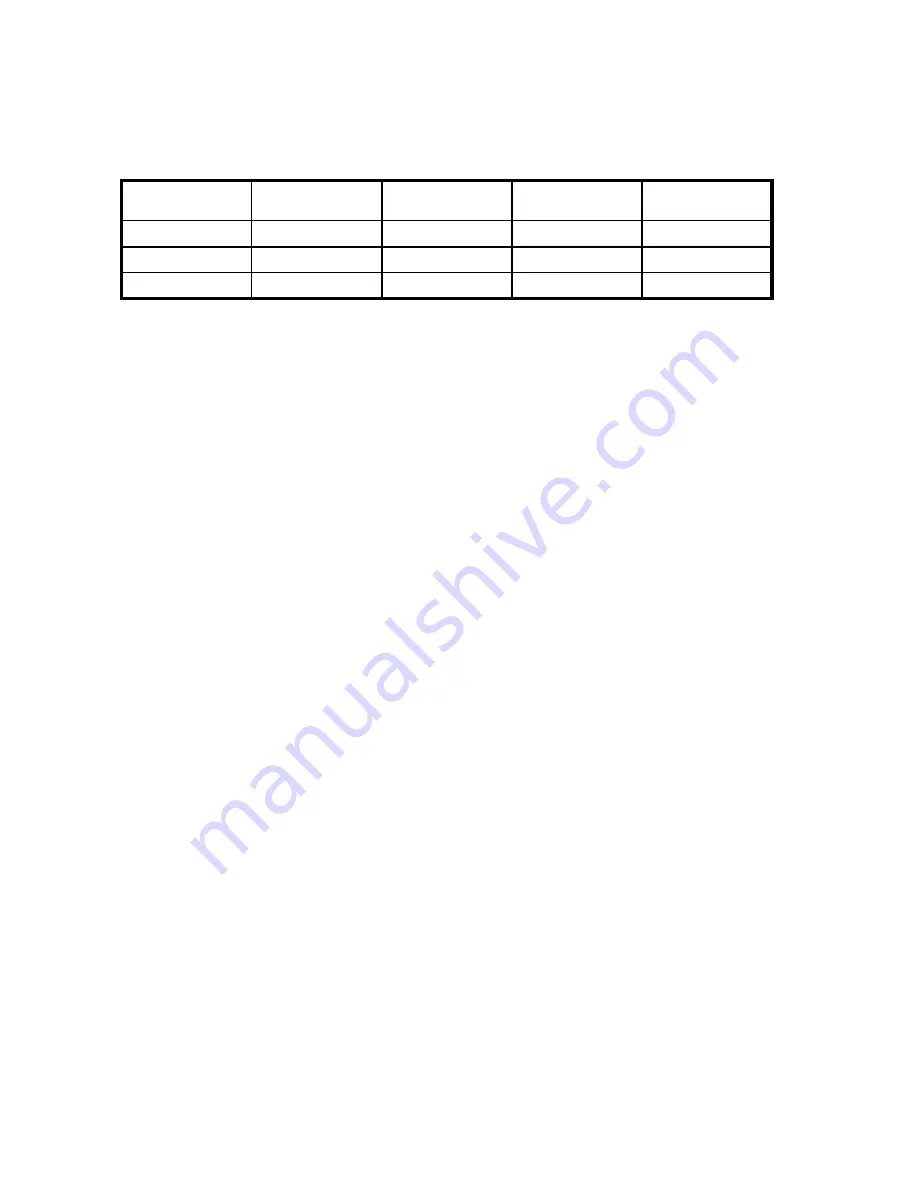
You can connect a management station to one switch with Ethernet while managing other switches
connected to the
fi
rst switch with FC. To do so, set the FC gateway address of each of the other switches
to be managed to the FC IP address of the
fi
rst switch.
The gateway address of the
fi
rst switch should be set to whatever the gateway address is for the subnet
on which the
fi
rst switch resides. See
Table 12
.
Table 12 Connecting with a management station
Management
station
First switch
Second switch
Third switch
Ethernet
192.168.1.09
192.168.1.10
204.1.1.11
204.1.1.12
FCIP
192.168.65.09
192.168.65.10
192.168.65.11
192.168.65.12
Gateway
192.168.1.10
any, not self
192.168.1.10
192.168.1.10
Maintaining the 8Gb SAN Switch
The 8Gb SAN Switch does not require any regular physical maintenance.
However, it is critical that environmental conditions, described in
Environmental requirements
, page 50,
are met to help prevent switch failure due to heat stress or improper air
fl
ow.
Installing dust covers in empty ports
The dust covers included in the 8Gb SAN Switch shipping carton (see
Figure 1
)
must
be inserted in
ports where SFPs are not installed. Installing dust covers ensures proper air
fl
ow and helps reduce dust
contamination of the switch.
Replacing an SFP transceiver
In some cases, you might need to reinstall an SFP transceiver.
To remove an SFP transceiver:
1.
Press and hold the cable release.
2.
Remove the cable from the transceiver.
3.
Pull the bail (wire handle) to release the transceiver.
4.
Grasp the bail, and gently but
fi
rmly pull the transceiver out of the port.
5.
Repeat this procedure for the remaining ports as required.
To install a replacement SFP:
1.
Make sure that the bail is in the unlocked position.
32
Managing the 8Gb SAN Switch
Summary of Contents for Brocade 8Gb SAN
Page 5: ...Index 61 Brocade 8Gb SAN Switch for HP BladeSystem c Class 5 ...
Page 8: ...8 ...
Page 12: ...12 About this guide ...
Page 18: ...18 Overview ...
Page 40: ...40 Managing the 8Gb SAN Switch ...
Page 46: ...46 Regulatory compliance and safety ...
Page 48: ...48 Electrostatic discharge ...
Page 52: ...52 SAN Switch technical specifications ...
Page 60: ...60 Glossary ...
















































