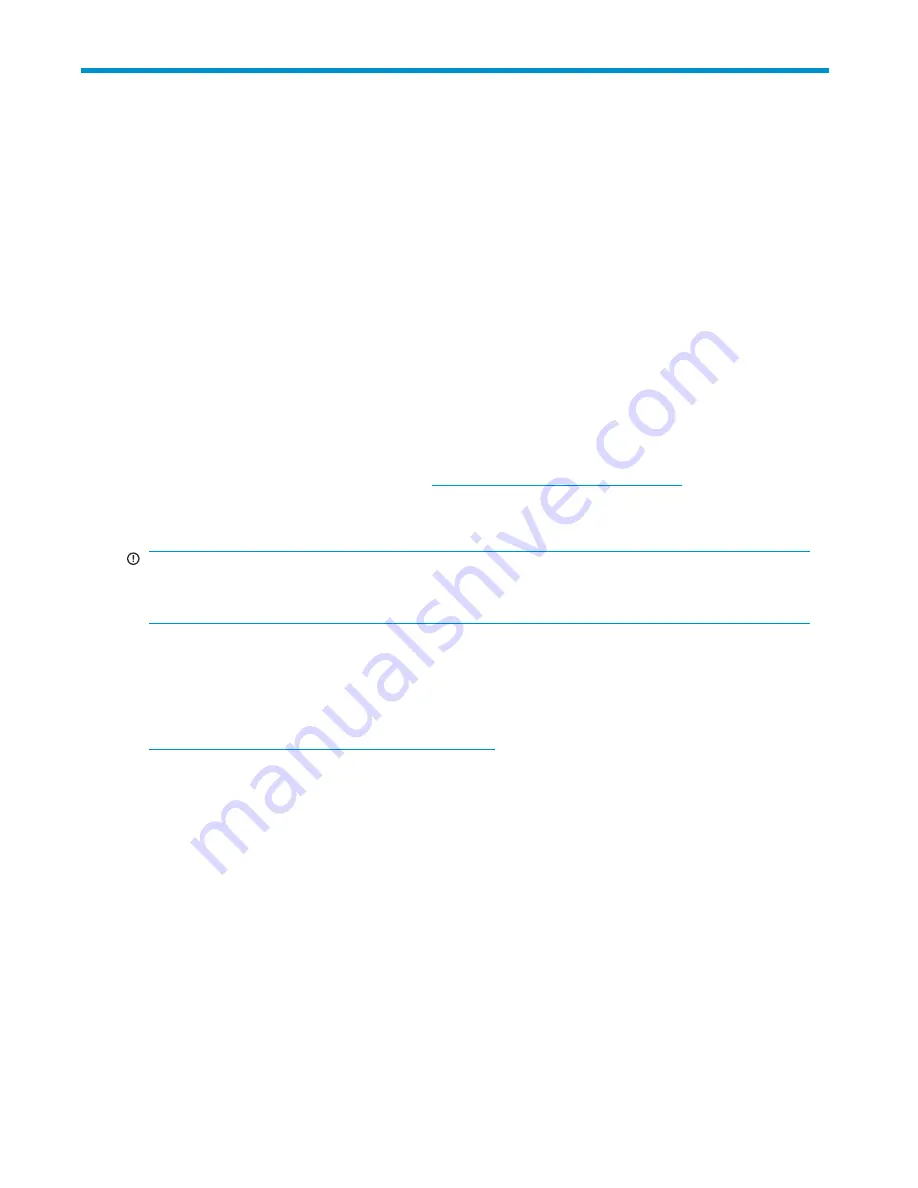
About this guide
This guide provides information about setting up and con
fi
guring the Brocade 8Gb SAN Switch for HP
BladeSystem c-Class. Throughout this guide the short product name is used, 8Gb SAN Switch.
Intended audience
This guide is intended for system administrators and technicians with knowledge of:
•
Con
fi
guration aspects of customer Storage Area Network (SAN) fabric
•
Customer host environments, such as Microsoft Windows or Linux
•
Command Line Interface (CLI) commands
•
Advanced Web Tools graphical user interface (GUI) for con
fi
guring the switches through a
supported web browser
SAN Switch related documentation
SAN Switch-related documents and other SAN infrastructure documentation, including white papers and
best practices documents, are available at:
http://www.hp.com/support/manuals
Scroll to the
storage
section of the web page and select
Storage Networking
for HP StorageWorks
products.
IMPORTANT:
For late-breaking, supplemental information, access the latest version of the
HP StorageWorks Fabric OS
release notes
for the 8Gb SAN Switch.
HP BladeSystem c-Class related documentation
HP BladeSystem c-Class enclosure user documentation, including white papers and best practices
documents, are available at:
http://www.hp.com/go/bladesystem/documentation
Before you contact HP Technical Support
Be sure to have the following information available before you call HP:
•
Technical support registration number (if applicable)
•
Product serial number
•
Product model name and number
•
Applicable error messages
•
Third-party hardware or software
•
Operating system type and revision level
For continuous quality improvement, calls may be recorded or monitored.
Brocade 8Gb SAN Switch for HP BladeSystem c-Class
9
Summary of Contents for Brocade 8Gb SAN
Page 5: ...Index 61 Brocade 8Gb SAN Switch for HP BladeSystem c Class 5 ...
Page 8: ...8 ...
Page 12: ...12 About this guide ...
Page 18: ...18 Overview ...
Page 40: ...40 Managing the 8Gb SAN Switch ...
Page 46: ...46 Regulatory compliance and safety ...
Page 48: ...48 Electrostatic discharge ...
Page 52: ...52 SAN Switch technical specifications ...
Page 60: ...60 Glossary ...










































