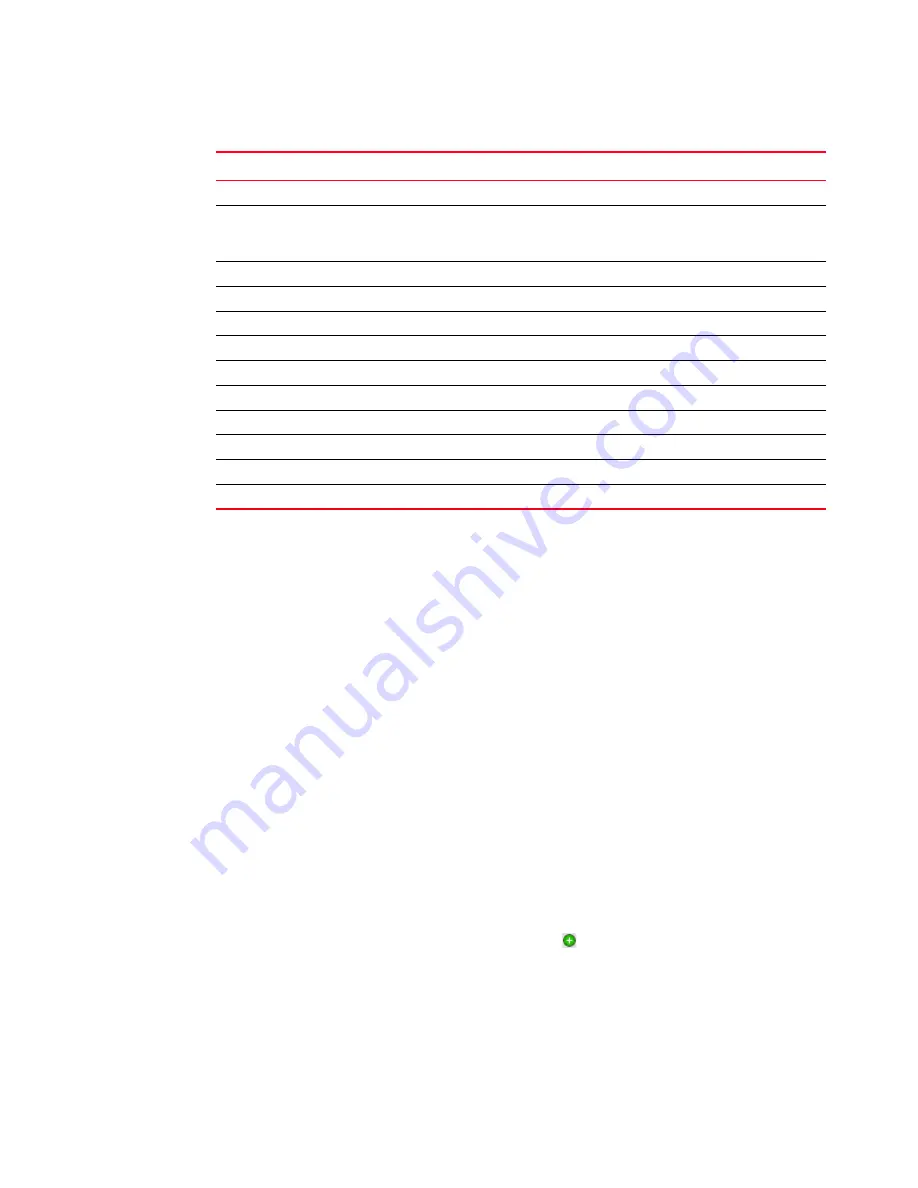
DCFM Professional User Manual
159
53-1001773-01
Ports
7
3. Click Close to close the dialog box.
Determining inactive iSCSI devices
For router-discovered iSCSI devices, you can view all of the inactive iSCSI devices in one list. To do
this, use the Ports Only view and then sort the devices by FC Address. The devices that have an FC
address of all zeros are inactive.
1. Select View All, Levels, and then Ports Only from the main window.
2. Use the scroll bar to view the columns to the right and locate the FC Address column in the
Ports Only list.
3. Click the column label to sort the column in ascending order, if needed.
iSCSI ports that have an FC Address of all zeros are inactive. All others are active.
Determining port status
You can determine whether a port is online or offline by looking at the Connectivity Map or the
Product List. On the Connectivity Map, right-click on the product whose ports you want to view and
select Show Ports.
To determine a port’s status through the Product List, scroll down the Product List to the product
whose ports you want to see and click the added icon ( ).
Protocol
The network protocol, for example, Fibre Channel.
RA TOV
The resource allocation time out value, in milliseconds, of the
connected switch. This variable works with the E D TOV variable to
determine switch actions when presented with an error condition.
Sequence #
The sequence number of the switch.
Serial #
The serial number of the switch.
Slot #
The slot number of the switch.
Speed (Gb/s)
The speed in gigabytes per second.
State
The operational status of the port.
Status
The operational status of the switch
Tag
The tag number of the switch.
Trunking Enabled
Whether trunking is enabled on the switch.
Tunnel ID
The tunnel ID number of the switch.
User Port #
The user port number of the switch.
TABLE 11
Port connection properties
Field
Description
Summary of Contents for Brocade BladeSystem 4/12
Page 1: ...53 1001773 01 14 April 2010 DCFM Professional User Manual Supporting DCFM 10 4 X ...
Page 3: ...DCFM Professional User Manual iii 53 1001773 01 ...
Page 4: ...iv DCFM Professional User Manual 53 1001773 01 ...
Page 88: ...56 DCFM Professional User Manual 53 1001773 01 Seed switch 2 ...
Page 146: ...114 DCFM Professional User Manual 53 1001773 01 Customizing the main window 4 ...
Page 152: ...120 DCFM Professional User Manual 53 1001773 01 Launching HCM Agent 5 ...
Page 246: ...214 DCFM Professional User Manual 53 1001773 01 Syslog forwarding 8 ...
Page 262: ...230 DCFM Professional User Manual 53 1001773 01 Generating zoning reports 10 ...
Page 662: ...630 DCFM Professional User Manual 53 1001773 01 ...
















































