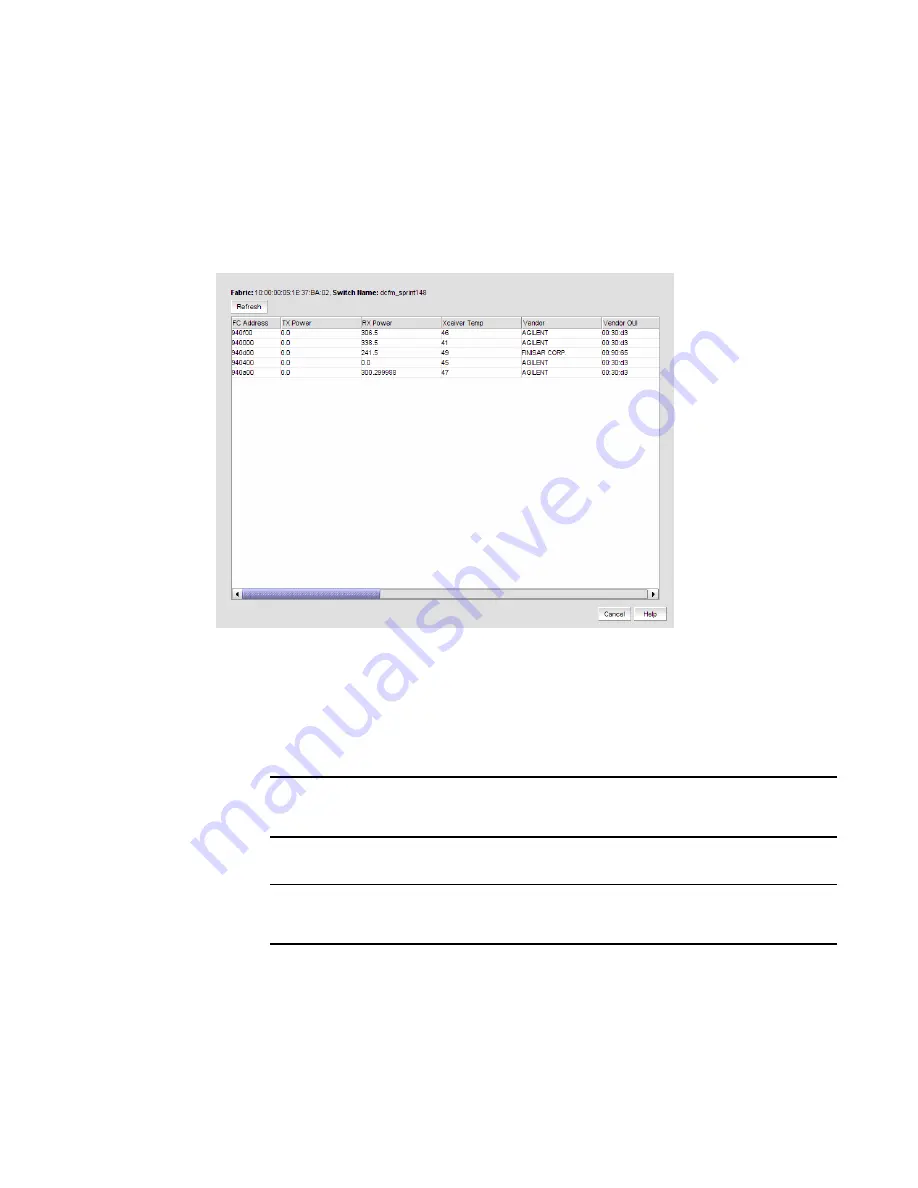
160
DCFM Professional User Manual
53-1001773-01
Ports
7
Viewing port optics
To view port optics, complete the following steps.
1. Right-click the switch for which you want to view port optic information on the Connectivity Map
and select Port Optics (SFP).
The Port Optics (SFP) dialog box displays(
Figure 69
).
FIGURE 69
Port Optics dialog box
2. Review the port optics information.
•
Slot/Port #—The slot and port number of the selected fabric.
•
FC Address—The Fibre Channel address of the port.
•
TX Power—The power transmitted to the SFP in dBm and uWatts.
NOTE
The uWatts display requires devices with Fabric OS 6.1.0 and later. Devices running Fabric
OS 6.0.0 and earlier only display dBm.
•
RX Power—The power received from the port in dBm and uWatts.
NOTE
The uWatts display requires devices with Fabric OS 6.1.0 and later. Devices running Fabric
OS 6.0.0 and earlier only display dBm.
•
Transceiver Temp—The temperature of the SFP transceiver.
•
Vendor—The vendor of the SFP.
•
Vendor OUI—The vendor’s organizational unique identifier (OUI).
•
FC Speed—The FC port speed; for example, 400 Mbps.
•
Distance—The length of the fiber optic cable.
Summary of Contents for Brocade BladeSystem 4/12
Page 1: ...53 1001773 01 14 April 2010 DCFM Professional User Manual Supporting DCFM 10 4 X ...
Page 3: ...DCFM Professional User Manual iii 53 1001773 01 ...
Page 4: ...iv DCFM Professional User Manual 53 1001773 01 ...
Page 88: ...56 DCFM Professional User Manual 53 1001773 01 Seed switch 2 ...
Page 146: ...114 DCFM Professional User Manual 53 1001773 01 Customizing the main window 4 ...
Page 152: ...120 DCFM Professional User Manual 53 1001773 01 Launching HCM Agent 5 ...
Page 246: ...214 DCFM Professional User Manual 53 1001773 01 Syslog forwarding 8 ...
Page 262: ...230 DCFM Professional User Manual 53 1001773 01 Generating zoning reports 10 ...
Page 662: ...630 DCFM Professional User Manual 53 1001773 01 ...
















































