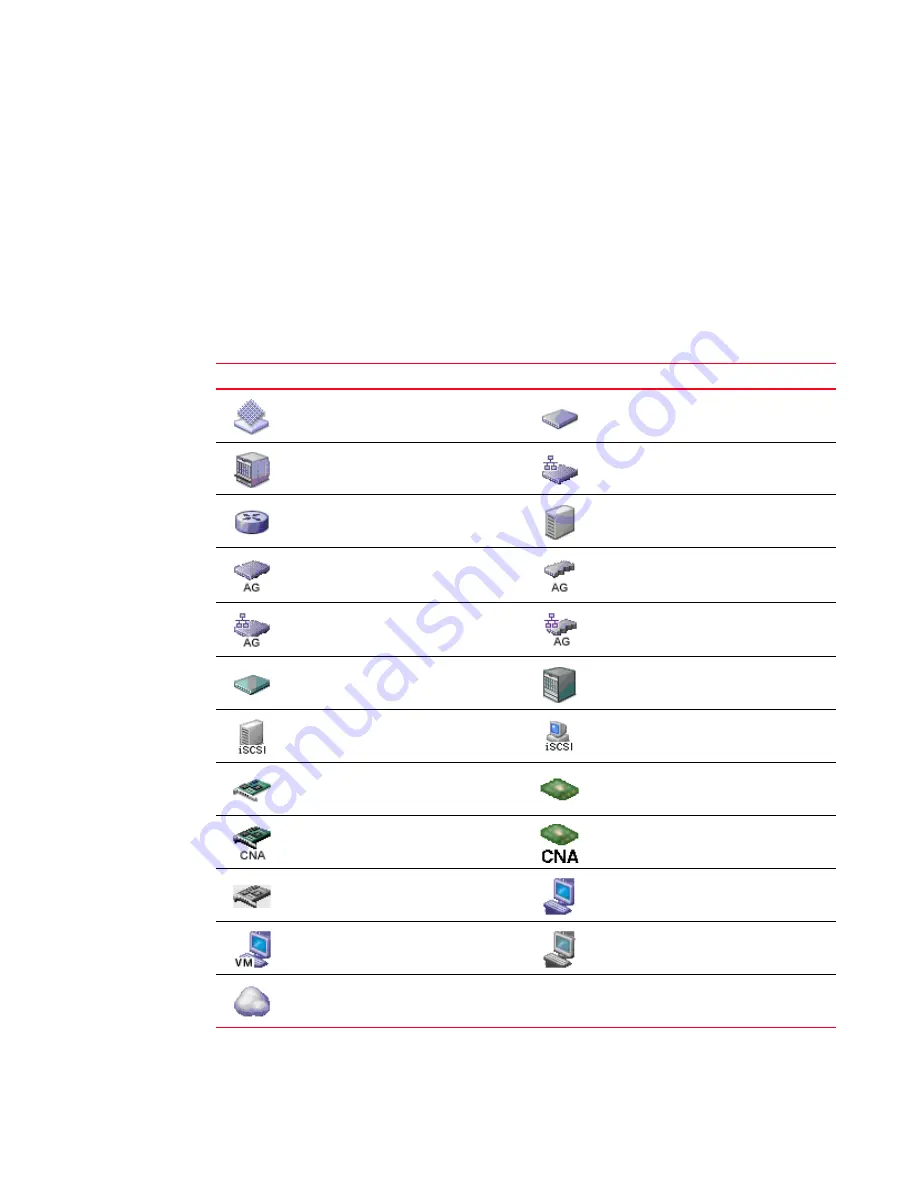
DCFM Professional User Manual
11
53-1001773-01
Icon legend
1
Icon legend
Various icons are used to illustrate devices and connections in a SAN. The following tables list icons
that display on the Connectivity Map and Product List.
Product icons
The following table lists the manageable SAN product icons that display on the topology. Fabric OS
manageable devices display with blue icons and M-EOS manageable devices display with green
icons. If a device is unmanageable it displays with gray icons. Some of the icons shown display
when certain features are licensed.
Icon
Description
Icon
Description
Fabric
Fabric OS Switch and Blade Switch
Fabric OS Director
Fabric OS CEE Switch
Fabric OS Router
Storage
Fabric OS FC Switch in Access Gateway
mode (single-fabric connected)
Fabric OS FC Switch in Access Gateway
mode (multiple-fabric connected)
Fabric OS CEE Switch in Access Gateway
mode (single-fabric connected)
Fabric OS CEE Switch in Access Gateway
mode (multiple-fabric connected)
M-EOS Switch
M-EOS Director
iSCSI Target
iSCSI Initiator
HBA
HBA Mezzanine Card
CNA HBA
CNA Mezzanine Card
Unmanaged HBA
Host
VM Host
Unmanaged Host
Ethernet Cloud
Summary of Contents for Brocade BladeSystem 4/12
Page 1: ...53 1001773 01 14 April 2010 DCFM Professional User Manual Supporting DCFM 10 4 X ...
Page 3: ...DCFM Professional User Manual iii 53 1001773 01 ...
Page 4: ...iv DCFM Professional User Manual 53 1001773 01 ...
Page 88: ...56 DCFM Professional User Manual 53 1001773 01 Seed switch 2 ...
Page 146: ...114 DCFM Professional User Manual 53 1001773 01 Customizing the main window 4 ...
Page 152: ...120 DCFM Professional User Manual 53 1001773 01 Launching HCM Agent 5 ...
Page 246: ...214 DCFM Professional User Manual 53 1001773 01 Syslog forwarding 8 ...
Page 262: ...230 DCFM Professional User Manual 53 1001773 01 Generating zoning reports 10 ...
Page 662: ...630 DCFM Professional User Manual 53 1001773 01 ...
















































