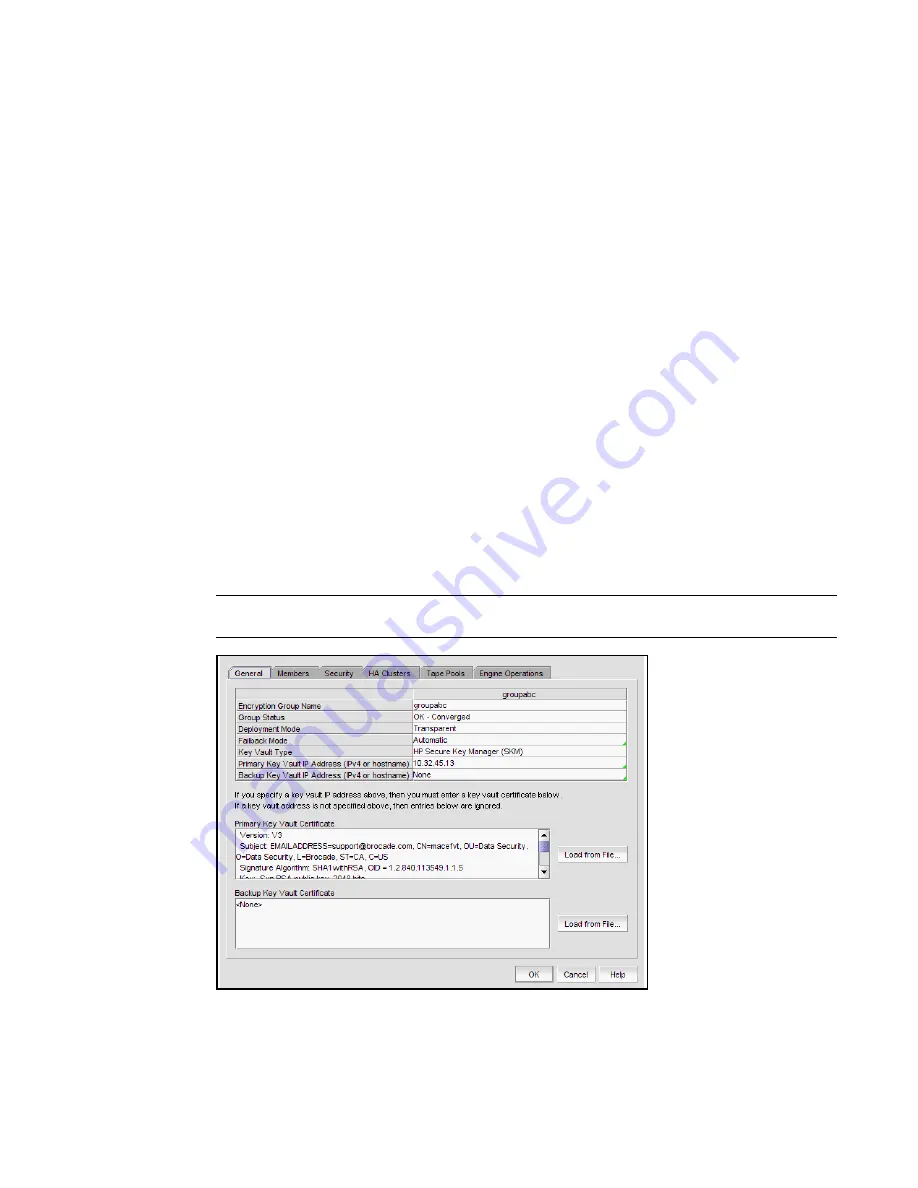
430
DCFM Professional User Manual
53-1001773-01
Viewing and editing group properties
14
Viewing and editing group properties
To view encryption group properties, complete the following steps.
1. Select Configure > Encryption.
The Encryption Center dialog box displays.
2. If groups are not visible in the Encryption Devices table, select View > Groups from the menu
bar.
The encryption groups display in the Encryption Devices table.
3. Select a group from the Encryption Devices table, and select Group > Properties from the
menu bar, or right-click the group and select Properties.
The Encryption Group Properties dialog box, shown in
Figure 176
, has six tabs which are
defined in this section:
•
“General tab”
on page 431
•
“Members tab”
on page 431
•
“Security tab”
on page 434
•
“HA Clusters tab”
on page 435
•
“Engine Operations tab”
on page 435
•
“Link Keys tab”
on page 436
•
“Tape Pools tab”
on page 437
NOTE
The Link Keys tab appears only if the key vault type is NetApp LKM.
FIGURE 177
Encryption Group Properties dialog box
Summary of Contents for Brocade BladeSystem 4/12
Page 1: ...53 1001773 01 14 April 2010 DCFM Professional User Manual Supporting DCFM 10 4 X ...
Page 3: ...DCFM Professional User Manual iii 53 1001773 01 ...
Page 4: ...iv DCFM Professional User Manual 53 1001773 01 ...
Page 88: ...56 DCFM Professional User Manual 53 1001773 01 Seed switch 2 ...
Page 146: ...114 DCFM Professional User Manual 53 1001773 01 Customizing the main window 4 ...
Page 152: ...120 DCFM Professional User Manual 53 1001773 01 Launching HCM Agent 5 ...
Page 246: ...214 DCFM Professional User Manual 53 1001773 01 Syslog forwarding 8 ...
Page 262: ...230 DCFM Professional User Manual 53 1001773 01 Generating zoning reports 10 ...
Page 662: ...630 DCFM Professional User Manual 53 1001773 01 ...
















































