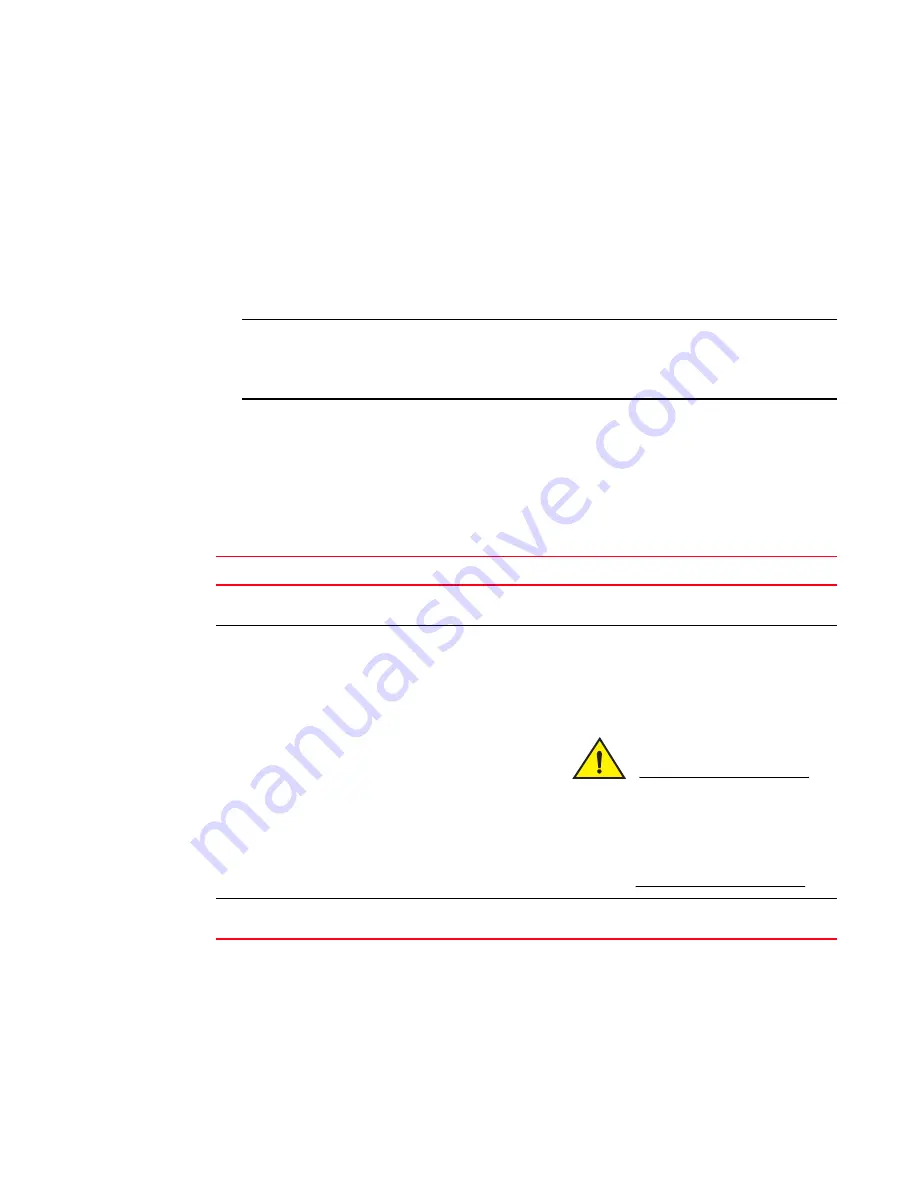
432
DCFM Professional User Manual
53-1001773-01
Viewing and editing group properties
14
Members tab Remove button
You can click the Remove button to remove a selected switch or an encryption group from the
encryption group table.
•
You cannot remove the group leader unless it is the only switch in the group. If you remove the
group leader, the Management application also removes the HA cluster, the target container,
and the tape pool (if configured) that are associated with the switch.
•
If you remove a switch from an encryption group, the Management application also removes
the HA cluster and target container associated with the switch.
NOTE
If the encryption group is in a degraded state, the Management application does not remove
the HA clusters or target containers associated with the switch. In this case, a pop-up error
message displays.
•
If you remove the last switch from a group, the Management application also deletes the
group.
Consequences of removing an encryption switch
Table 23
explains the impact of removing switches.
Figure 178
shows the warning message that displays if you click Remove to remove a switch.
TABLE 23
Switch configuration
Impact of removal
The switch is the only switch in the encryption
group.
The encryption group is also removed.
The switch has configured encryption targets on
encryption engines.
•
The switch is configured to encrypt traffic to one or more
encryption targets.
•
The target container configuration is removed.
•
The encrypted data remains on the encryption target but
is not usable until the encryption target is manually
configured on another encryption switch.
CAUTION
The encryption target data is visible in
encrypted format to zoned hosts. It is
strongly recommended that you remove the
encryption targets from all zones before you
disable encryption. Otherwise, hosts may
corrupt the encrypted data by writing
directly to the encryption target without
encryption.
The switch has encryption engines in HA
Clusters.
The HA Clusters are removed. High availability is no longer
provided to the other encryption engine in each HA Cluster.
Summary of Contents for Brocade BladeSystem 4/12
Page 1: ...53 1001773 01 14 April 2010 DCFM Professional User Manual Supporting DCFM 10 4 X ...
Page 3: ...DCFM Professional User Manual iii 53 1001773 01 ...
Page 4: ...iv DCFM Professional User Manual 53 1001773 01 ...
Page 88: ...56 DCFM Professional User Manual 53 1001773 01 Seed switch 2 ...
Page 146: ...114 DCFM Professional User Manual 53 1001773 01 Customizing the main window 4 ...
Page 152: ...120 DCFM Professional User Manual 53 1001773 01 Launching HCM Agent 5 ...
Page 246: ...214 DCFM Professional User Manual 53 1001773 01 Syslog forwarding 8 ...
Page 262: ...230 DCFM Professional User Manual 53 1001773 01 Generating zoning reports 10 ...
Page 662: ...630 DCFM Professional User Manual 53 1001773 01 ...















































