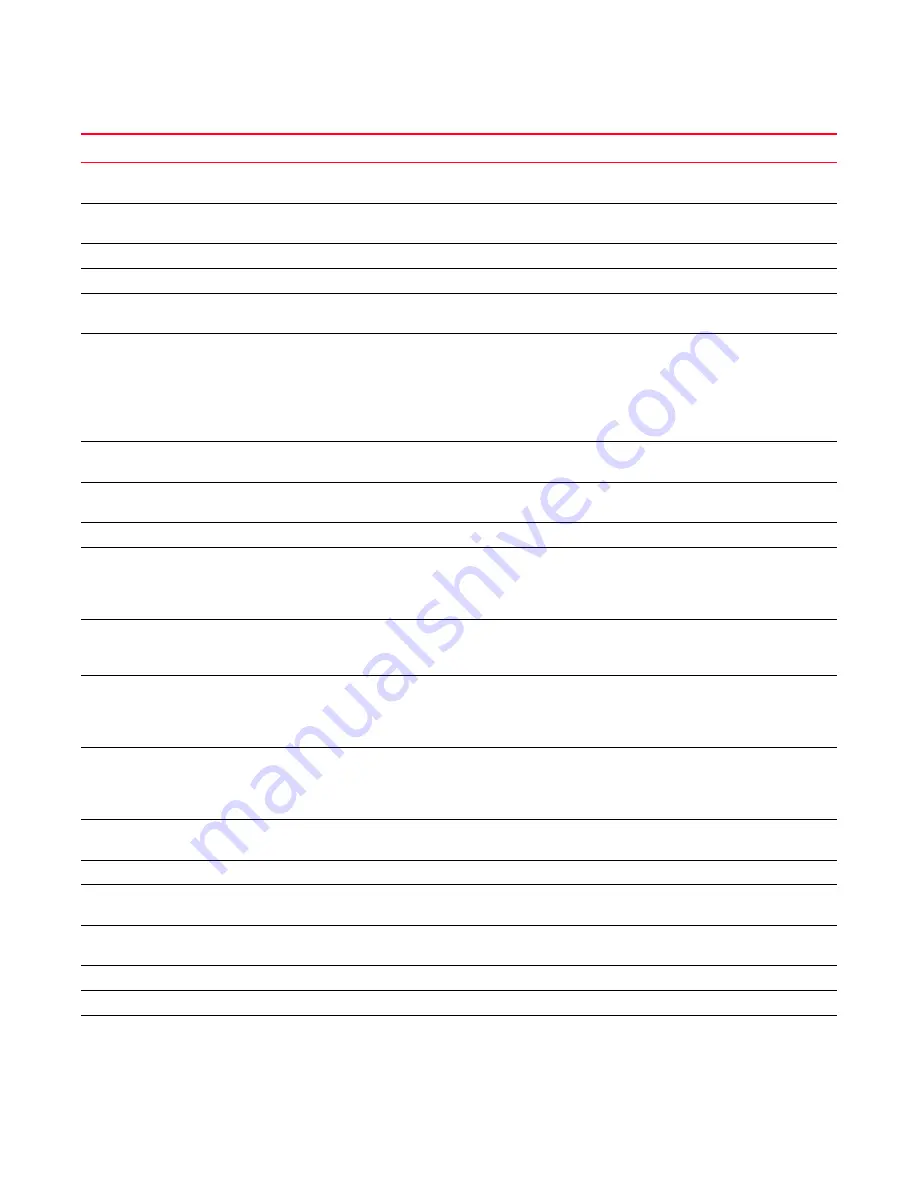
500
DCFM Professional User Manual
53-1001773-01
Main menus
A
Performance. (Professional Plus and Enterprise Edition
Only) Select to view IP performance between two devices.
List Zone Members. (Professional Plus and Enterprise
Edition Only) Select to display all members in a zone.
Monitor Menu.
Performance. Select to monitor SAN devices.
View Utilization. (Professional Plus and Enterprise Edition
Only) Select to display connection utilization.
HIstorical Data Collection. (Professional Plus and
Enterprise Edition Only) Select how to monitor historical
data by choosing one of the following options:
•
Enable SAN Wide
•
Enable Selected
•
Disable All
End-to-End Monitors. (Professional Plus and Enterprise
Edition Only) Select to monitor end-to-end connections.
Configure Thresholds. (Professional Plus and Enterprise
Edition Only) Select to monitor thresholds.
Clear Counters. Select to clear all port statistics counters.
Top Talkers. (Professional Plus and Enterprise Edition
Only) Select to monitor performance through a real-time
list of top conversations for a switch or port along with
related information.
Real-Time Graph. Select to monitor performance through
a graph, which displays transmit and receive data. The
graphs show real-time data.
Historical Graph. (Professional Plus and Enterprise
Edition Only) Select to monitor a performance through a
graph, which displays transmit and receive data. The
graphs show historical data.
Historical Report. (Professional Plus and Enterprise
Edition Only) Select to monitor a performance through a
table, which displays transmit and receive data. The table
shows historical data.
Technical Support. Select to configure technical support
data.
Client SupportSave. Select to capture client support data.
Switch/Host SupportSave. (Fabric OS devices only) Select
to configure technical support data collection.
Upload Failure Data Capture. Select to configure capture
failure data for Fabric OS devices.
View Repository. Select to view repository data.
Event Policies. Select to configure event policies.
Event Notification. Select to configure the Management
application to send event notifications at specified time
intervals.
Menu
Command
Command Options
Summary of Contents for Brocade BladeSystem 4/12
Page 1: ...53 1001773 01 14 April 2010 DCFM Professional User Manual Supporting DCFM 10 4 X ...
Page 3: ...DCFM Professional User Manual iii 53 1001773 01 ...
Page 4: ...iv DCFM Professional User Manual 53 1001773 01 ...
Page 88: ...56 DCFM Professional User Manual 53 1001773 01 Seed switch 2 ...
Page 146: ...114 DCFM Professional User Manual 53 1001773 01 Customizing the main window 4 ...
Page 152: ...120 DCFM Professional User Manual 53 1001773 01 Launching HCM Agent 5 ...
Page 246: ...214 DCFM Professional User Manual 53 1001773 01 Syslog forwarding 8 ...
Page 262: ...230 DCFM Professional User Manual 53 1001773 01 Generating zoning reports 10 ...
Page 662: ...630 DCFM Professional User Manual 53 1001773 01 ...
















































