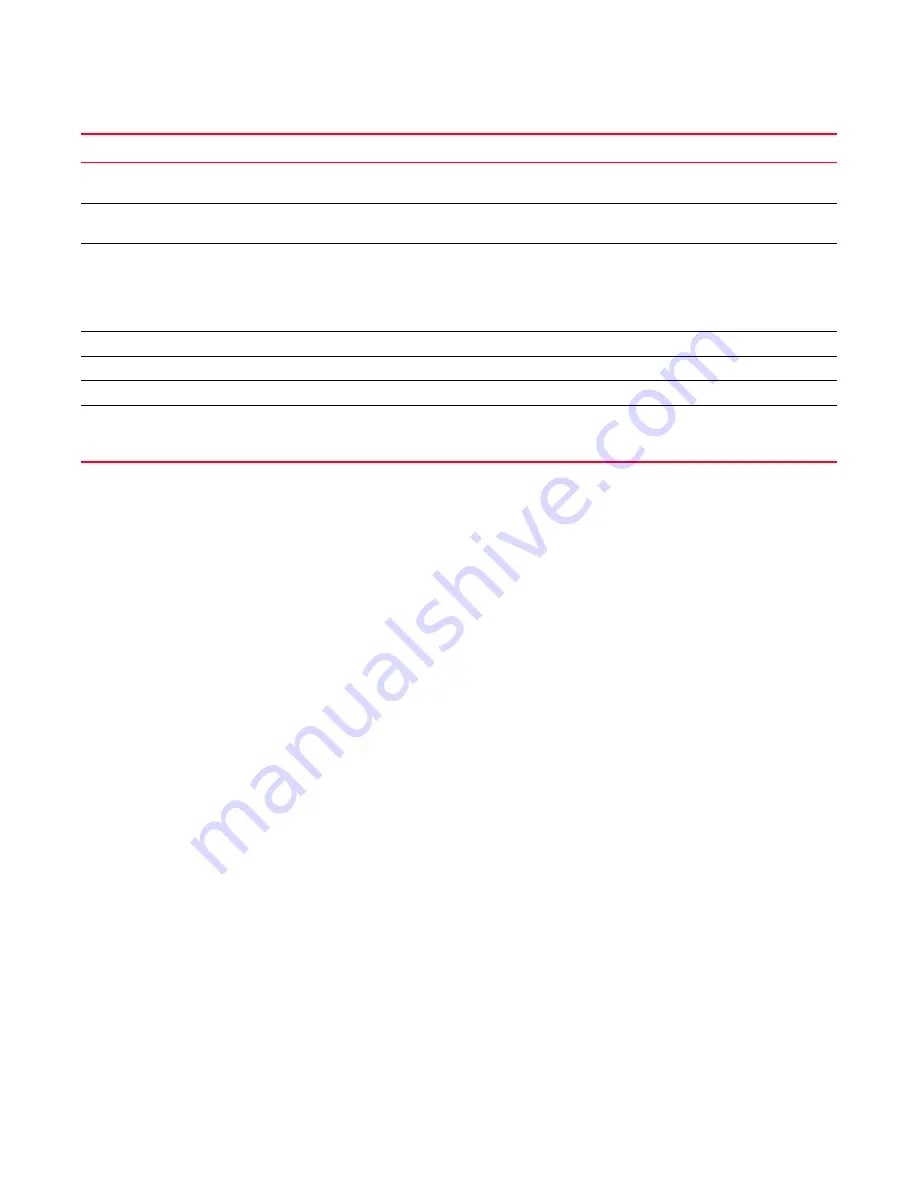
502
DCFM Professional User Manual
53-1001773-01
Main menus
A
Product Menu. Select to access the tools available on a
device’s shortcut menu.
Plug-in for VMware vCenter. Select to configure VMWare
vCenters.
Tools List (determined by user settings). Select to open a
software application. You can configure the Tools menu to
display different software applications. Recommended
tools to include in this menu include an internet browser,
the command prompt application, and Notepad.
Help Menu
Contents. Select to open the Online Help.
Find. Select to search the Online Help.
About
Management_Application_Name
. Select to view
the application information, such as the company
information and release number.
Menu
Command
Command Options
Summary of Contents for Brocade BladeSystem 4/12
Page 1: ...53 1001773 01 14 April 2010 DCFM Professional User Manual Supporting DCFM 10 4 X ...
Page 3: ...DCFM Professional User Manual iii 53 1001773 01 ...
Page 4: ...iv DCFM Professional User Manual 53 1001773 01 ...
Page 88: ...56 DCFM Professional User Manual 53 1001773 01 Seed switch 2 ...
Page 146: ...114 DCFM Professional User Manual 53 1001773 01 Customizing the main window 4 ...
Page 152: ...120 DCFM Professional User Manual 53 1001773 01 Launching HCM Agent 5 ...
Page 246: ...214 DCFM Professional User Manual 53 1001773 01 Syslog forwarding 8 ...
Page 262: ...230 DCFM Professional User Manual 53 1001773 01 Generating zoning reports 10 ...
Page 662: ...630 DCFM Professional User Manual 53 1001773 01 ...
















































