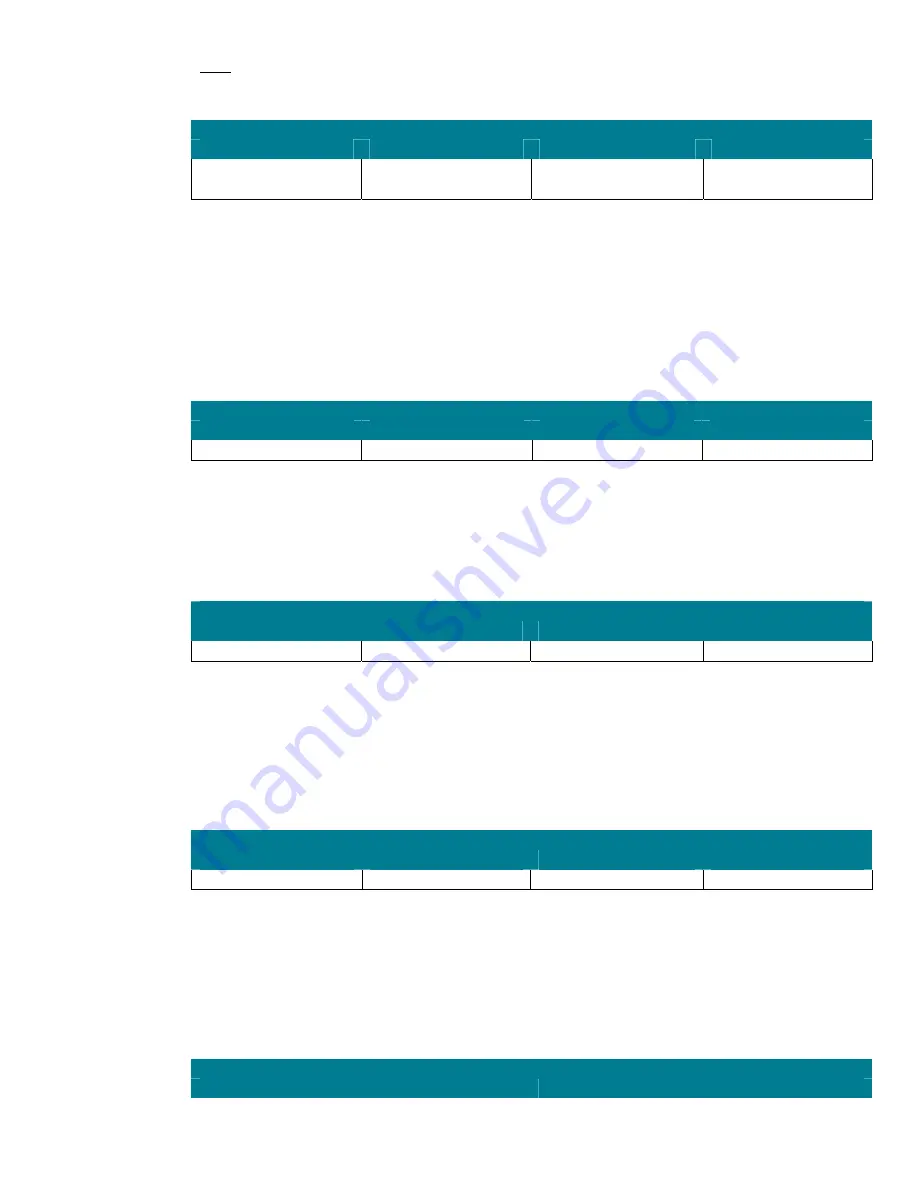
39
Note:
Changes to the configuration of this security option setting will not take effect until Windows
Server 2003 is restarted
Audit: Shut down system immediately if unable to log security audits
Member Server Default
Legacy Client
Enterprise Client
High Security Client
Disabled
Disabled
Disabled
Enabled
The
Audit: Shut down system immediately if unable to log security audits
security option setting
determines whether the system shuts down immediately if it is unable to log security events. The
administrative overhead required to enable this setting in the Legacy Client and Enterprise Client
environments was determined to be too high; therefore, Group Policy configures the
Shut down
system immediately if unable to log security audits
setting to
Disabled.
However, this setting is
enabled in High Security environments because the burden of this additional administrative overhead
is acceptable in order to prevent deleting events from the security event log unless an administrator
specifically chooses to do so.
Devices: Allowed to format and eject removable media
Member Server Default
Legacy Client
Enterprise Client
High Security Client
Administrators Administrators Administrators Administrators
The
Devices: Allowed to format and eject removable media
security option setting determines who can
format and eject removable media. Only administrators should be able to eject removable media on
servers. Therefore, the countermeasure for this setting is the default for all three of the environments
defined in this guide.
Devices: Prevent users from installing printer drivers
Member Server Default
Legacy Client
Enterprise Client
High Security Client
Enabled Enabled Enabled Enabled
For a computer to print to a network printer, it must have the driver for that network printer installed.
Enabling the
Devices: Prevent users from installing printer drivers
security option setting allows only
those in the
Administrators
or
Power Users
groups, or those with
Server Operator
privileges to install
a printer driver as part of adding a network printer. Disabling this setting allows any user to install a
printer driver as part of adding a network printer. The countermeasure for this setting is the default for
all three of the environments defined in this guide.
Devices: Restrict CD-ROM access to locally logged-on user only
Member Server Default
Legacy Client
Enterprise Client
High Security Client
Disabled
Not Defined
Not Defined
Enabled
The
Devices: Restrict CD-ROM access to locally logged-on user only
security option setting determines
whether a CD-ROM is accessible to both local and remote users simultaneously. Enabling this setting
allows only the interactively logged-on user to access removable CD-ROM media. If this policy is
enabled, and no one is logged on interactively, the CD-ROM is accessible over the network. In the
Legacy Client and Enterprise Client environments, this value is set to
Not Defined.
In the High Security
environment, the value is set to
Enabled.
Devices: Restrict floppy access to locally logged
Member Server Default
Legacy Client
Enterprise Client
High Security Client
















































