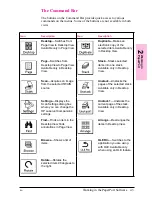Working in Desktop View
Desktop View provides an overall view of PaperPort items and stacks.
Each item in Desktop View is shown as a thumbnail (an icon
representing a scanned item).
Selecting Items
Before performing an action on an item, such as moving it or printing it,
you must select the item. A red (or dark) line around an item indicates
that it is selected.
To select items in Desktop View
•
To select a single item, click its thumbnail.
•
To select multiple items, click each thumbnail while holding down
[Shift]
or
[Ctrl]
.
- Or -
Position the cursor, click the left mouse button, and drag a selection box
around the items you want to select. Release the mouse button to select
the items. Any item partially enclosed or touched by the selection box
will be selected.
•
From the Edit menu, select all items by choosing Select All.
T i p
To deselect items, reverse the above steps.
2-8
Working in the PaperPort Software
EN