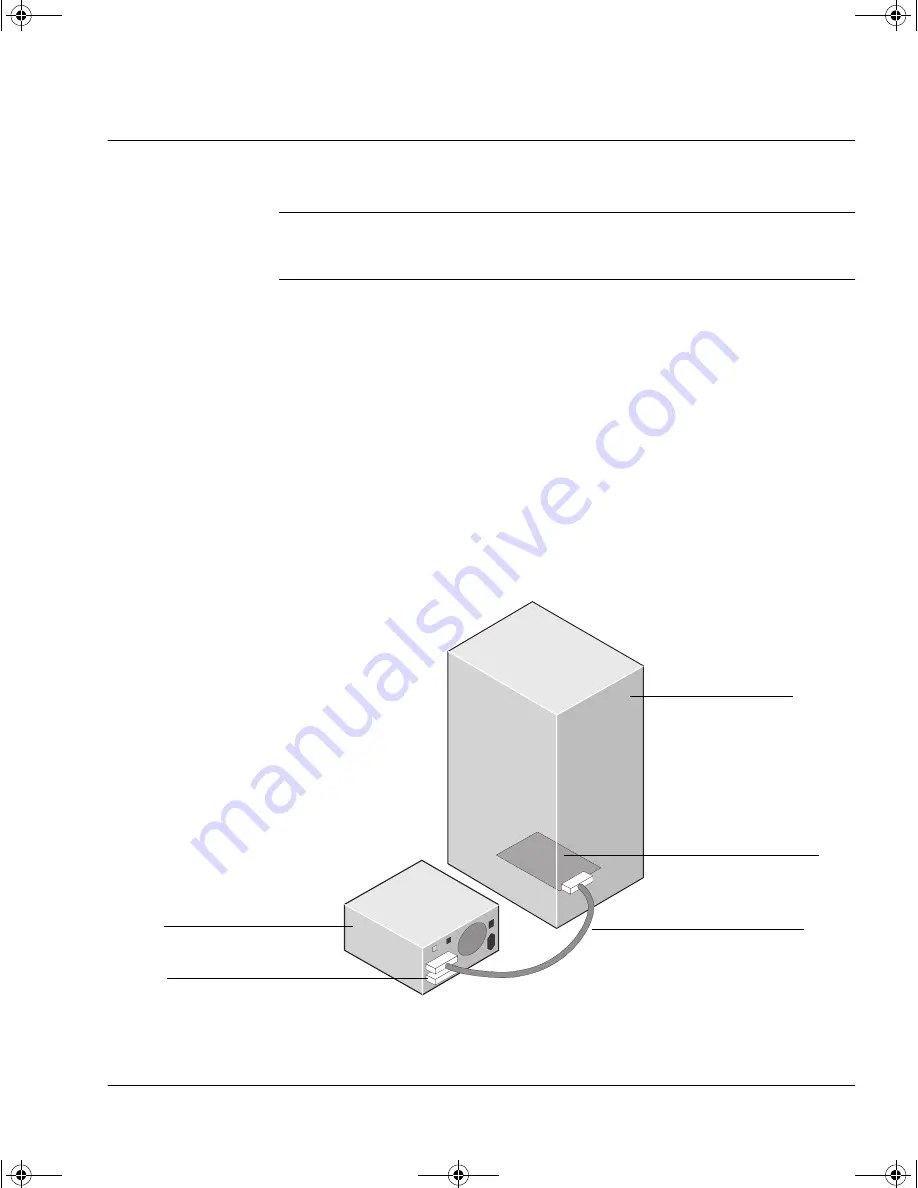
Installing an External Drive
Step 1: Check the Drive’s SCSI ID
2-5
Step 1: Check the Drive’s SCSI ID
Note
For optimal performance, Hewlett-Packard recommends that you install
your DLT drive on a dedicated SCSI bus. This arrangement is shown in
figure 2.1.
Your HP SureStore DLT drive is shipped with a default SCSI ID of 5, but
it can be assigned any unused ID in the following ranges:
Do not use SCSI ID 7, which is reserved for the SCSI controller. You can
use SCSI ID 0 provided the drive is on a separate SCSI bus from the boot
disk (as is recommended).
Whether you intend to change the SCSI ID or not, always check the ID
when installing the drive to ensure that it has not accidentally been
changed.
Figure 2.1
Recommended SCSI configuration for an external drive
HP SureStore DLT 40e
1 through 6
HP SureStore DLT 70e/80e
1 through 6, 8 through 15
DLT drive
SCSI terminator
Host computer
SCSI cable,
connected one end
to the host adapter,
the other to the drive
SCSI host adapter
(fitted in the host and
terminated)
dlt.book Page 5 Monday, February 12, 2001 5:42 PM
















































