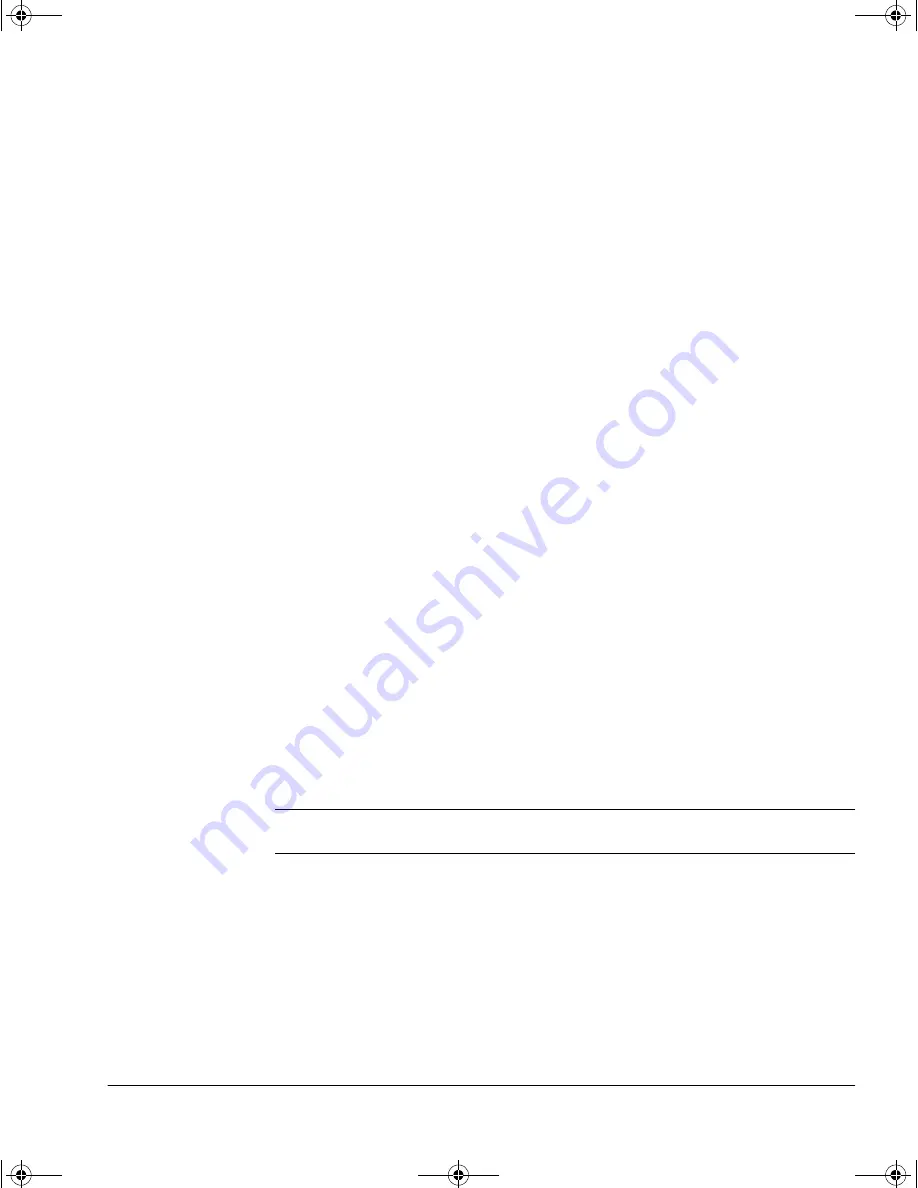
Operating the Drive
Front Panel (HP SureStore DLT 70)
3-5
Density and Compression Lights—Normal Usage
In normal usage, the density lights simply indicate the native
(uncompressed) capacity of the tape cartridge loaded in the drive and
whether the data is compressed.
A new DLTtape IV will cause both the “35.0” light and the “Compress” light
to be lit. The tape’s default capacity of 35 GB can store 70 GB of data using
the drive’s hardware data compression facility with a compression ratio of
2:1. (The actual compression ratio depends on the type of data being
stored.)
Note
10.0 GB type III tape cartridges and 15.0 GB DLTtape IIIxt cartridges are
both indicated by the 10.0/15.0 GB light being lit.
It is possible to write a tape cartridge at a lower density for interchange
with a lower capacity DLT drive. See page 5-2 for details of how to do this
and how to switch hardware data compression on and off.
7
“Tape in Use” Light (yellow)
• Steady: The tape is loaded and ready for use.
• Flashing regularly: The cartridge is being loaded, unloaded or rewound.
• Flashing irregularly: A calibration read or write is in progress.
8
“Use Cleaning Tape” Light (yellow)
• Steady: The tape heads need cleaning.
• Flashing: The tape may be damaged.
9
“Operate Handle” Light (green)
• Steady: You can operate the Cartridge Locking Handle to insert or remove a
cartridge.
• Off: Do not operate the handle.
10
Unload Button
• Press this button to unload a tape cartridge. If the drive is busy, it will finish its
current task before unloading the cartridge.
• Only operate the Cartridge Locking Handle to release the tape cartridge when
the “Operate Handle” light is lit.
11
Beeper
The beeper sounds at the same time as the “Operate Handle” light is lit to
indicate that it is safe to operate the Cartridge Locking Handle to remove or
insert a tape cartridge.
dlt.book Page 5 Monday, February 12, 2001 5:42 PM
















































