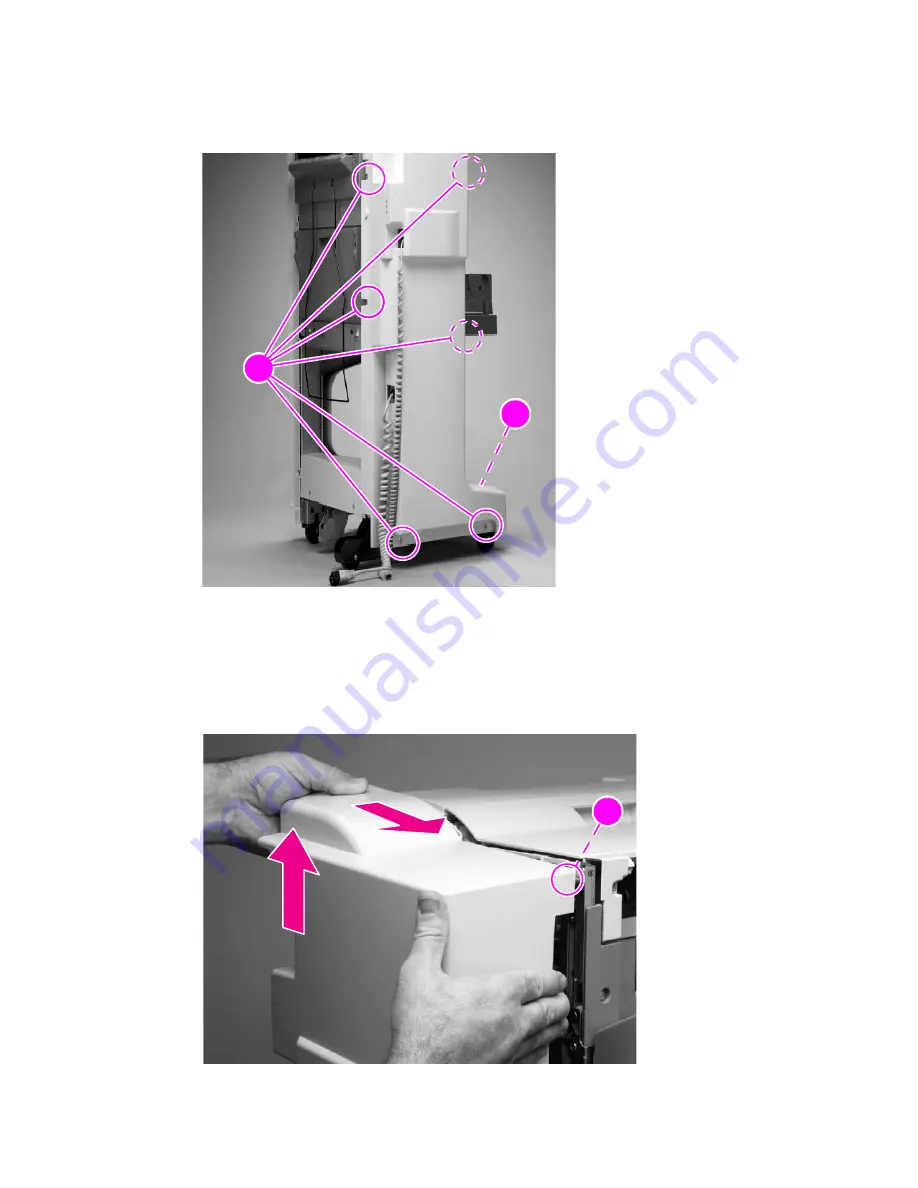
98 Removal and replacement
ENWW
Back cover
1
Remove six screws (callout 1).
2
Lift the lower section of the cover upward to release an internal tab (callout 2).
Figure 54.
Back cover (1 of 2)
3
Lift the cover slightly, and then slide it toward the output bins to release an internal tab
(callout 3).
4
Slide the power cord and Jet-Link cable through the large holes in the cover, and remove the
cover.
Figure 55.
Back cover (2 of 2)
2
2
2
1
2
3
Summary of Contents for C8088B
Page 1: ...service ...
Page 2: ......
Page 10: ...8 Contents ENWW ...
Page 44: ...42 Installation ENWW ...
Page 153: ...ENWW Chapter 6 Removal and replacement 151 Figure 118 Stacker controller PCA 2 2 2 2 1 3 2 3 ...
Page 299: ......
Page 300: ... 2004 Copyright Hewlett Packard Development Company L P Q5693 Q5693 90002 90002 Q5693 90002 ...































