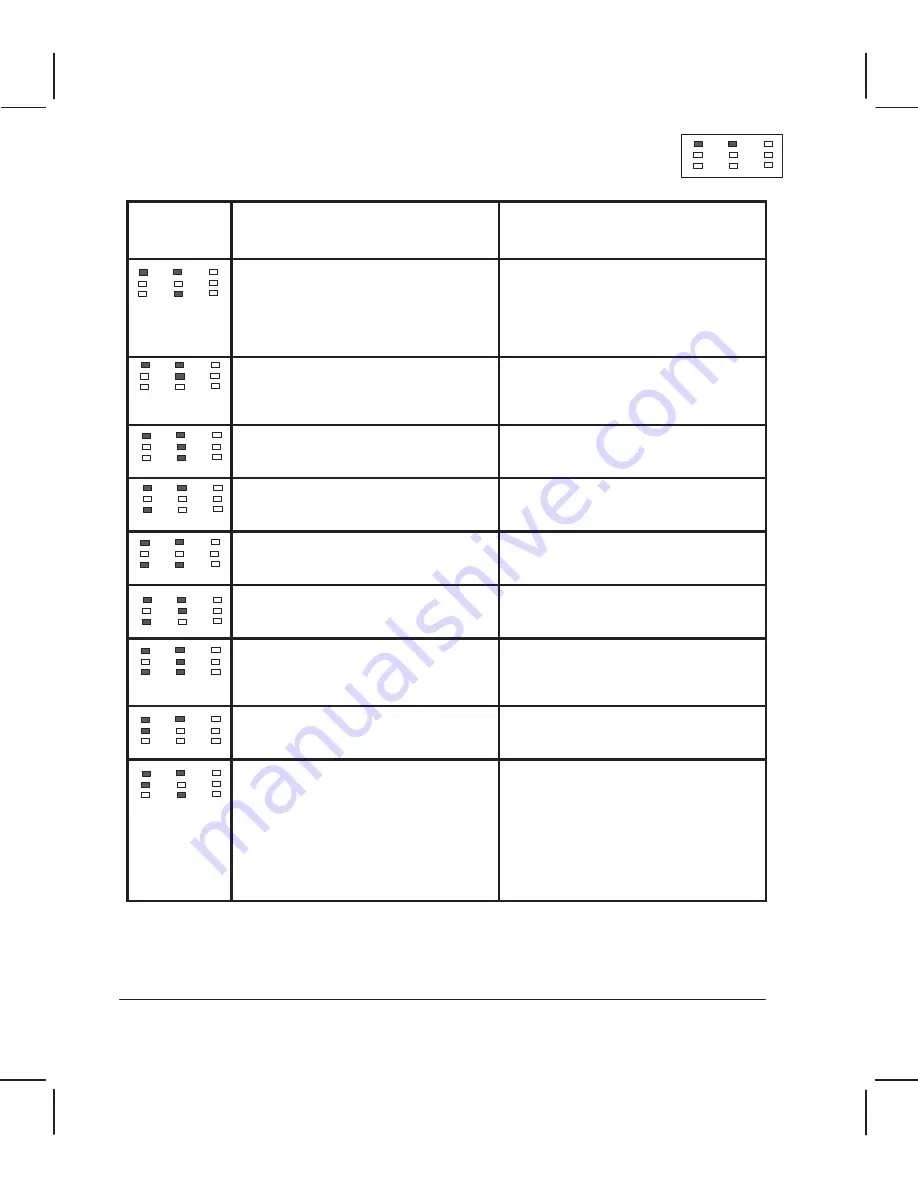
8Ć10 Troubleshooting
C3187Ć90000
Error
and
Cartridge
LEDs lit and steady: Miscellaneous errors.
LEDs lit
and
steady
Error Number and Description
Corrective Options
88. Processor fault
At the time of printing of this manual,
this error should not occur. If it does
occur, consult recent service notes for a
possible solution. If no service note deals
with this error, report the problem to the
HP Response Center.
28.Communication failure between the
main and servo processors.
Communication occurs through the
processorĆsupport ASIC.
Replace main PCA.
92. Servo interrupts not occurring or not
reaching the main processor support
ASIC.
Replace main PCA.
56. Error in servoĆdrive calculations.
Replace main PCA.
120. ServoĆprocessor communication
error.
Replace main PCA.
60. Failed communications between the
carriage and main processors.
Check trailing cable connections and
continuity. If needed, replace trailing
cable, main PCA or carriage assembly.
124. The optical sensor on the carriage
has failed to locate lines drawn during
the cartridge calibration routine.
Reduce ambient light. / If media is not
clean and reflective, change media. / If
lines are faint, replace cartridges. / Clean
lens. / Replace LED.
152. Failure of cartridgeĆinterface-
ASIC test.
Replace main PCA.
216. Firmware failure.
At the time of printing of this manual,
this error should not occur. If it does
occur, consult recent service notes for a
possible solution. If no service note deals
with this error, report the problem to the
HP Response Center. Note conditions
before error occurred. Include setup
sheet and service configuration plot in
report.
Summary of Contents for CalcPad 200
Page 1: ... ...
Page 3: ... ...
Page 14: ... ...
Page 15: ... ...
Page 19: ... ...
Page 22: ...2Ć4 Site Planning and Requirements C3187Ć90000 ...
Page 23: ... ...
Page 27: ... 4 1 2 3 4 5 6 mm 0 25 in 5 1 2 3 4 5 B A B A A B A B X X X ...
Page 31: ... ...
Page 33: ... ...
Page 65: ... ...
Page 139: ... ...
Page 149: ...8Ć0 8 Troubleshooting ...
Page 178: ...8Ć30 Removal and Replacement C3187Ć90000 ...
Page 179: ...9Ć0 9 Product History and Service Notes ...
Page 193: ...10Ć1 10 Parts and Diagrams ...
Page 197: ...10Ć5 Parts and Diagrams C3187Ć90000 Legs and Media Bin 1 2 3 3 4 5 6 7 1 3 4 3 3 3 3 3 8 8 ...
Page 199: ...10Ć7 Parts and Diagrams C3187Ć90000 Window Center and Bottom Covers To Carriage ...
Page 203: ...10Ć11 Parts and Diagrams C3187Ć90000 Left Endcover and Trim ...
Page 205: ...10Ć13 Parts and Diagrams C3187Ć90000 Right Endcover and Trim ...
Page 207: ...10Ć15 Parts and Diagrams C3187Ć90000 Carriage Axis Drive Left End ...
Page 209: ...10Ć17 Parts and Diagrams C3187Ć90000 Service Station 1 2 3 3 4 5 7 6 6 ...
Page 215: ...10Ć23 Parts and Diagrams C3187Ć90000 Media Drive Assemblies ...
Page 219: ...10Ć25 Parts and Diagrams C3187Ć90000 Bail and Overdrive Assemblies ...
Page 221: ...10Ć27 Parts and Diagrams C3187Ć90000 Pinch Arm Assembly ...
Page 227: ... ...
Page 231: ... ...
Page 244: ...IndexĆ04 C3087Ć90000 ...
Page 245: ... ...
















































