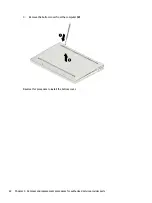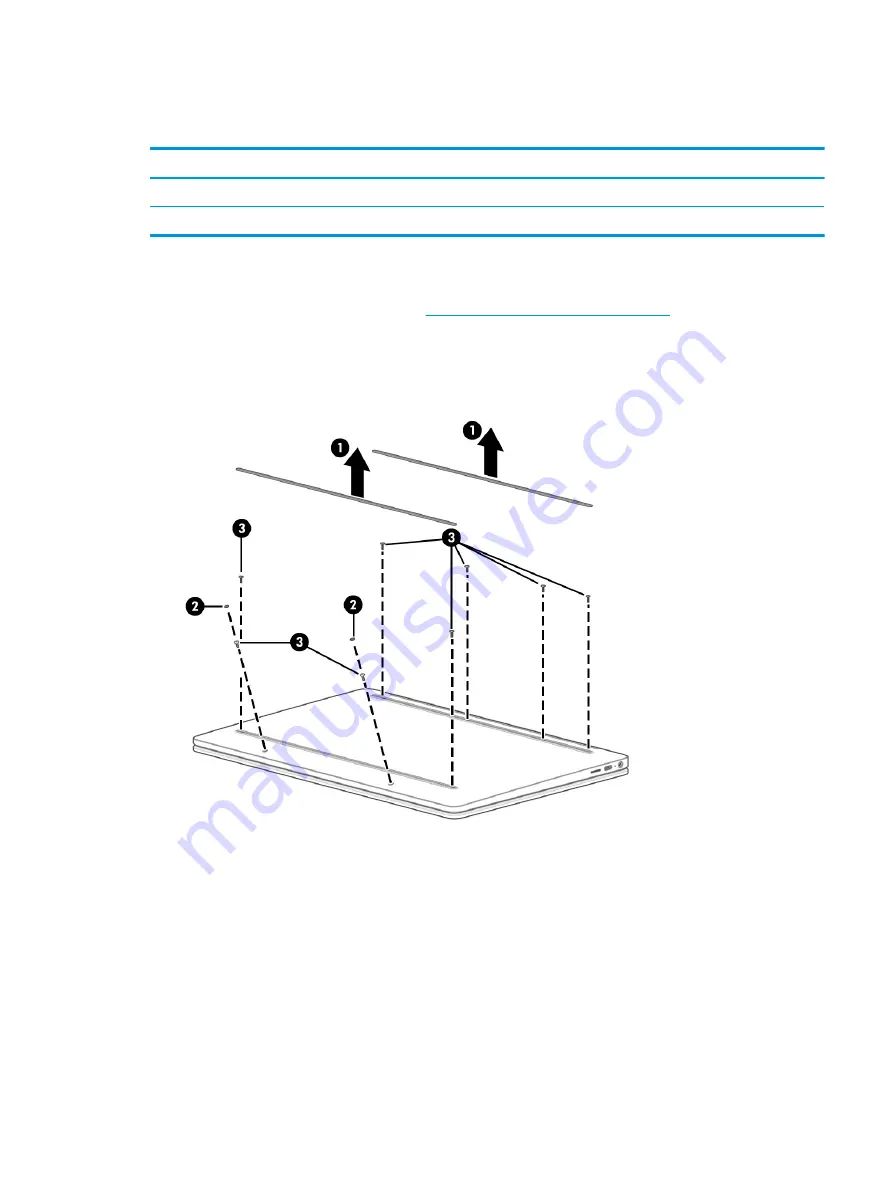
Bottom cover
Table 5-1
Bottom cover descriptions and part numbers
Description
Spare part number
Bottom cover
L91523-001
Rubber feet
L91524-001
Before removing the bottom cover, follow this step:
▲
Prepare the computer for disassembly (
Preparation for disassembly on page 20
).
Remove the bottom cover:
1.
Peel the two rubber strips (1) and remove the two screw covers (2) from the bottom cover (1).
2.
Remove the eight Phillips M2.0 × 5.0 screws (3) from the bottom cover.
3.
Insert a nonmarking, nonconductive tool between the bottom cover and the computer chassis (1), and
then flex and lift the bottom cover enough to separate it from the computer.
Component replacement procedures
21
Summary of Contents for Chromebook 14a Series
Page 4: ...iv Safety warning notice ...