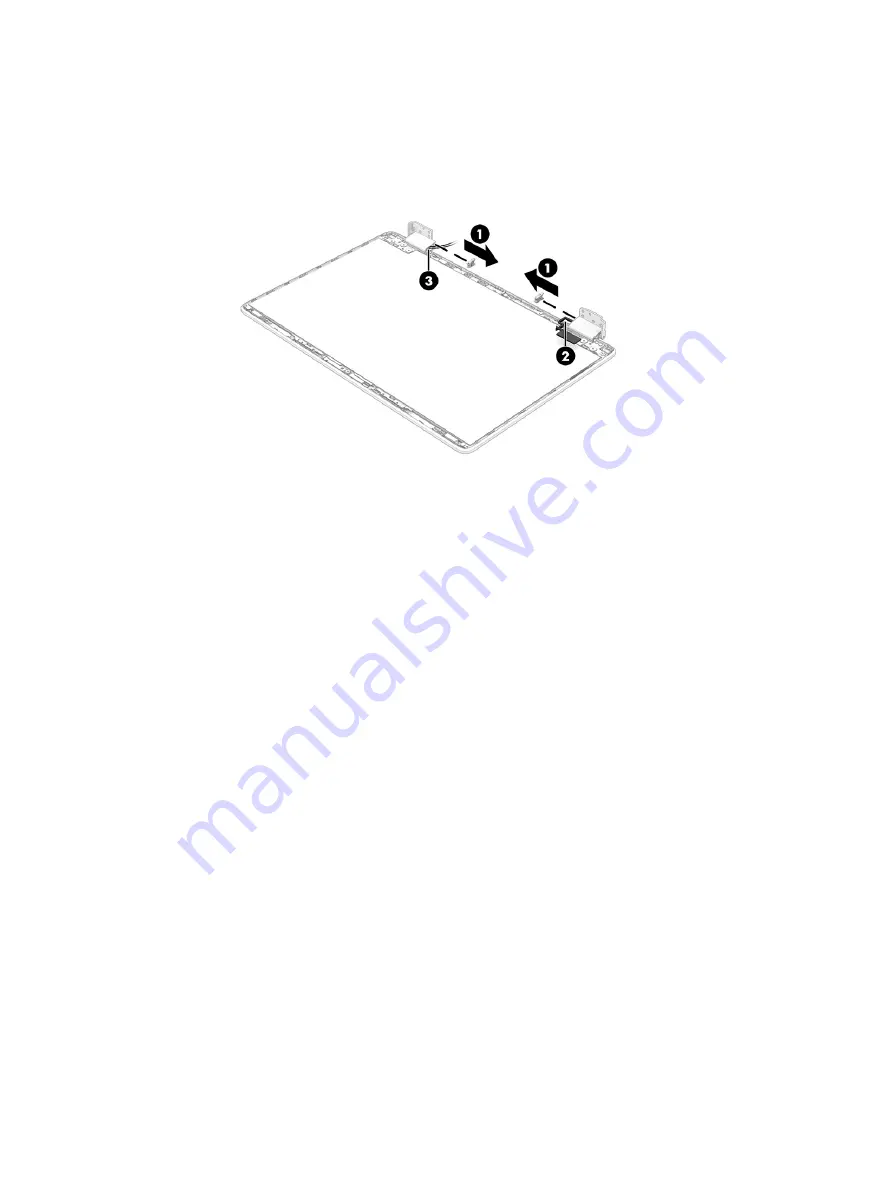
c.
Remove the display panel cable from the display left hinge (2).
d.
Remove the webcam cable and wireless antenna cables from the display right hinge (3).
e.
Firmly grasp the pull-to-release tape located in the bottom corners (1) of the display back cover with
a pair of forceps (2).
f.
Slowly and firmly pull the tape (3) away from the display back cover until it is fully released.
g.
Release the display panel cable from the retention clips (4) built into the display back cover.
h.
Disconnect the display panel cable (5) from the G-sensor board.
40
Chapter 5 Removal and replacement procedures for authorized service provider parts
ENWW
Summary of Contents for Chromebook x360 14a
Page 4: ...iv Safety warning notice ENWW ...
Page 30: ...24 Chapter 4 Removal and replacement procedures preliminary requirements ENWW ...
Page 57: ...ENWW Erase and reformat the recovery media 51 ...
Page 58: ...52 Chapter 6 Backing up resetting and recovering ENWW ...
Page 62: ...56 Chapter 7 Specifications ENWW ...
Page 66: ...60 Chapter 8 Power cord set requirements ENWW ...
Page 68: ...62 Chapter 9 Recycling ENWW ...
















































