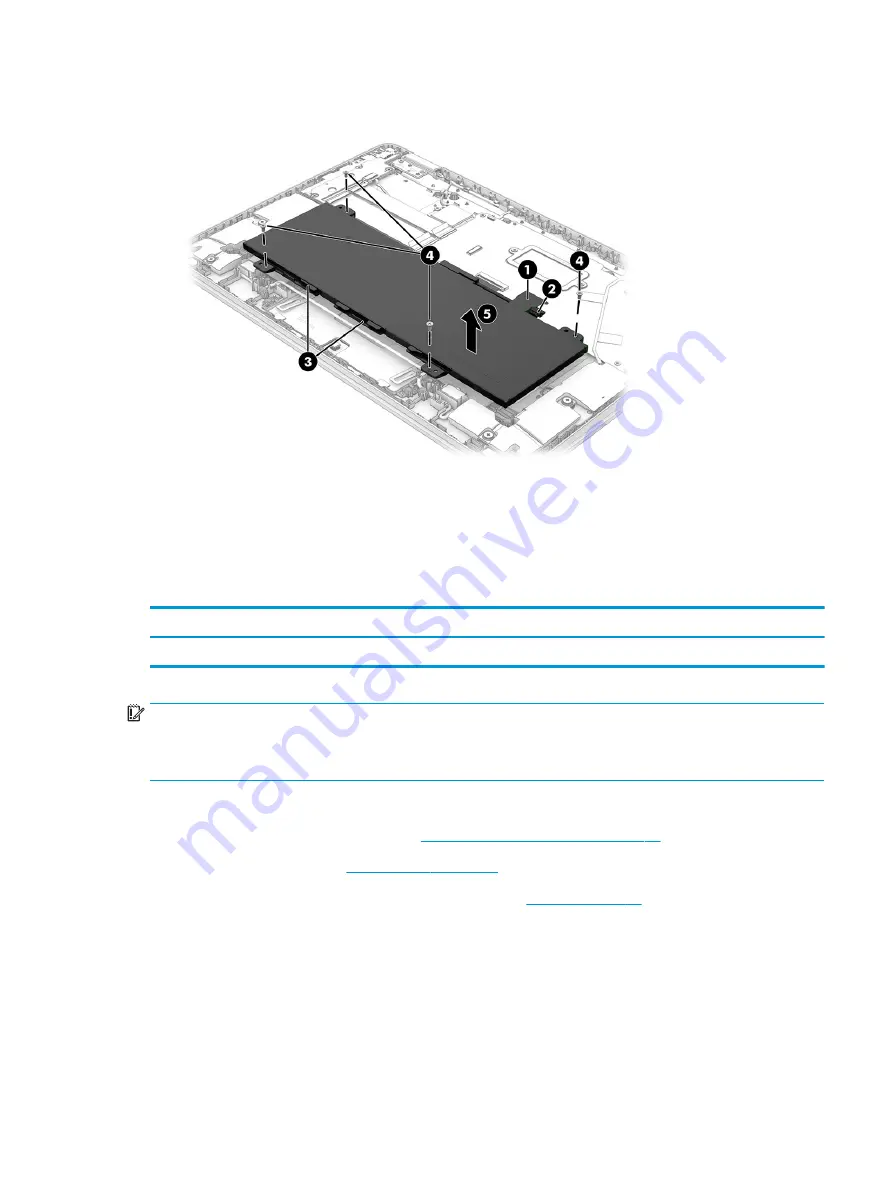
5.
Remove the battery (5) from the computer.
To replace the battery, reverse the removal procedures.
WLAN module
To remove the WLAN module, use this procedure and illustration.
Table 5-3
WLAN module descriptions and part number
Description
Spare part number
Intel 9560 ac 2×2 MU-MIMO + Bluetooth 5 M.2 non-vPro CNVi WW WLAN module with two antennas
L41693-001
IMPORTANT:
To prevent an unresponsive system, replace the wireless module only with a wireless module
authorized for use in the computer by the governmental agency that regulates wireless devices in your country
or region. If you replace the module and then receive a warning message, remove the module to restore device
functionality, and then contact technical support.
Before removing the WLAN module, follow these steps:
1.
Prepare the computer for disassembly (
Preparation for disassembly on page 26
2.
Remove the bottom cover (
).
3.
Disconnect the battery cable from the system board (see
Remove the WLAN module:
1.
Remove the shield that secures the wireless antenna cables to the WLAN module.
2.
Carefully disconnect the two antenna cables from the module (1).
ENWW
Component replacement procedures
29
Summary of Contents for Chromebook x360 14a
Page 4: ...iv Safety warning notice ENWW ...
Page 30: ...24 Chapter 4 Removal and replacement procedures preliminary requirements ENWW ...
Page 57: ...ENWW Erase and reformat the recovery media 51 ...
Page 58: ...52 Chapter 6 Backing up resetting and recovering ENWW ...
Page 62: ...56 Chapter 7 Specifications ENWW ...
Page 66: ...60 Chapter 8 Power cord set requirements ENWW ...
Page 68: ...62 Chapter 9 Recycling ENWW ...
















































