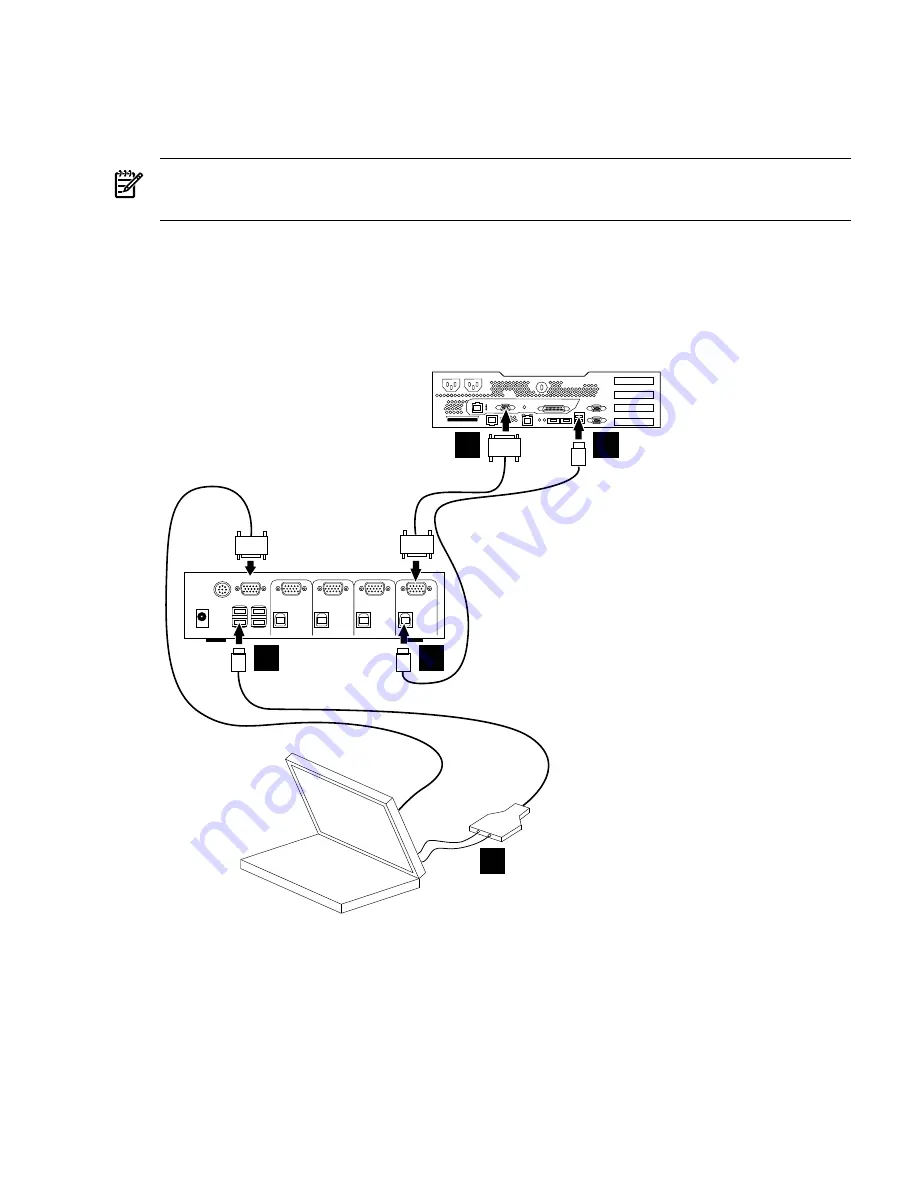
3.2 Connecting the KVM to the Control Node
KVM cables are bundled in the rack that contains the TFT5600 rack-mount keyboard and monitor.
When you receive the cluster, These cables are connected to the four-port KVM switch and to
the TFT5600 console. You must complete the connections to the control node.
Note:
The four-port KVM switch is installed in older HP Cluster Platform models.
3.2.1 KVM Cabling
The TFT5600 has serial (PS/2) mouse and keyboard cables that connect to the four-port USB
switch. The KVM cabling is shown in
Figure 3-2
.
Figure 3-2 KVM Cabling (Using HP Integrity rx2600 Example)
USB
PC 3
USB
PC 2
USB
PC 1
USB
PC 4
CONSOLE
LINK
Keyboard
Y Converter
KVM Switch
Server
VGA/USB Cable
VGA Cable
USB Cable
TFT5600
Mouse
1
2
3
4
5
The following items correspond to the callouts in
Figure 3-2
:
1.
The TFT5600 has two serial (PS/2) output connectors for mouse and keyboard. These cables
connect to a PS/2–to-USB Y-converter.
2.
The PS/2-to-USB Y-converter plugs in to the USB connector marked CONSOLE on the
four-port switch.
3.
A combined VGA (video) and USB (mouse and keyboard) is connected to the PCX port of
the four-port switch (where X is a port number 1-4).
3.2 Connecting the KVM to the Control Node
65
Summary of Contents for Cluster Platform
Page 8: ...8 ...
Page 14: ...14 ...
Page 18: ...18 ...
Page 20: ...20 ...
Page 31: ...Figure 2 6 HP Modular Cooling System Front View 2 5 HP Modular Cooling System 31 ...
Page 62: ...62 ...
Page 70: ...70 ...
Page 72: ...72 ...
Page 76: ...76 ...
Page 82: ...82 ...
Page 87: ...87 ...
Page 88: ... A CPCCO 1F Printed in the US ...
















































