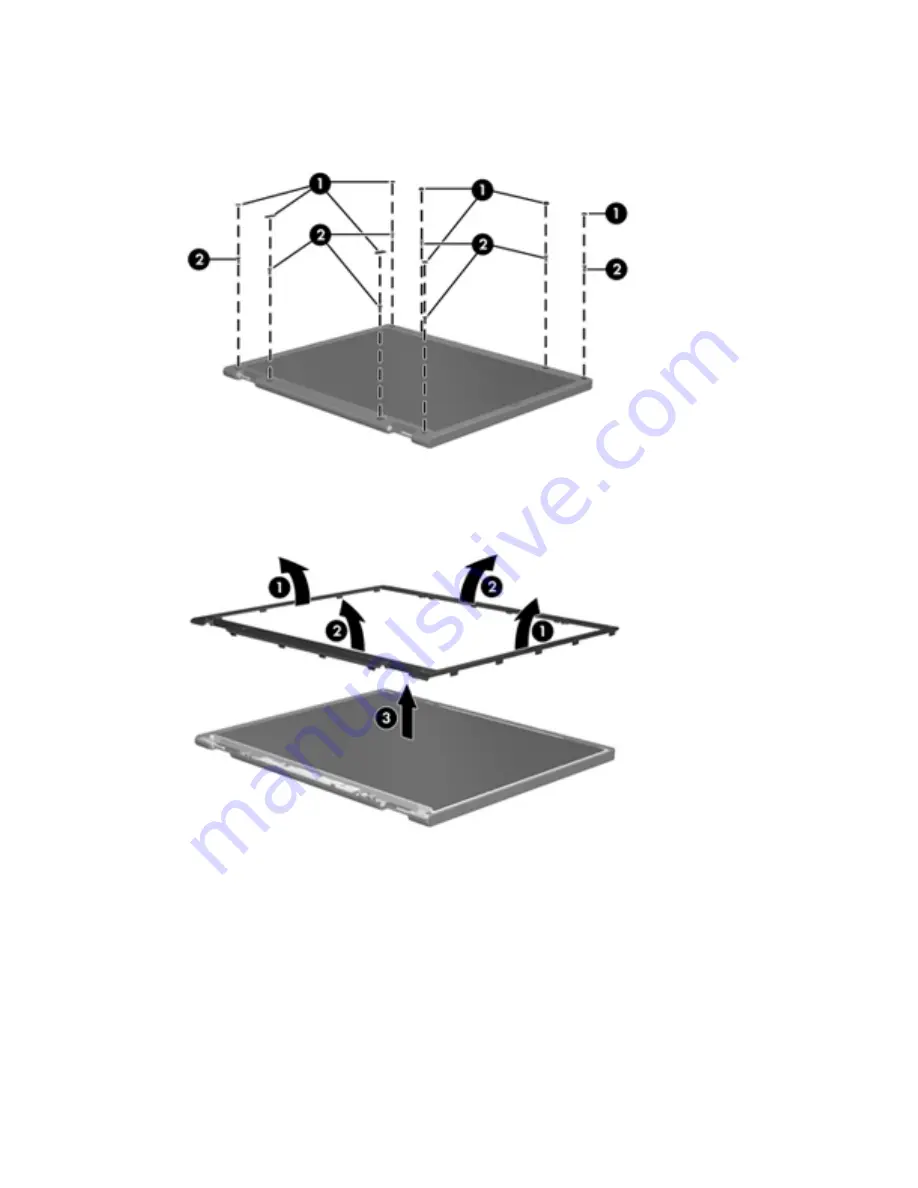
Perform the following steps to disassemble the display assembly:
1.
Remove all screw covers
(1)
and screws
(2)
that secure the display bezel to the display
assembly.
2.
Lift up and out on the left and right inside edges
(1)
and the top and bottom inside edges
(2)
of
the display bezel until the bezel disengages from the display assembly.
3.
Remove the display bezel
(3)
.
136 Chapter 11 Recycling
Summary of Contents for Compaq 6520s
Page 1: ...HP Compaq 6520s Notebook PC Maintenance and Service Guide ...
Page 4: ...iv MSG revision history ...
Page 6: ...vi Safety warning notice ...
Page 24: ...Computer major components 14 Chapter 3 Illustrated parts catalog ...
Page 113: ...Where used 2 screws that secure the top cover to the base enclosure Torx T8M2 5 7 0 screw 103 ...
Page 141: ...RJ 11 modem Pin Signal 1 Unused 2 Tip 3 Ring 4 Unused 5 Unused 6 Unused RJ 11 modem 131 ...









































