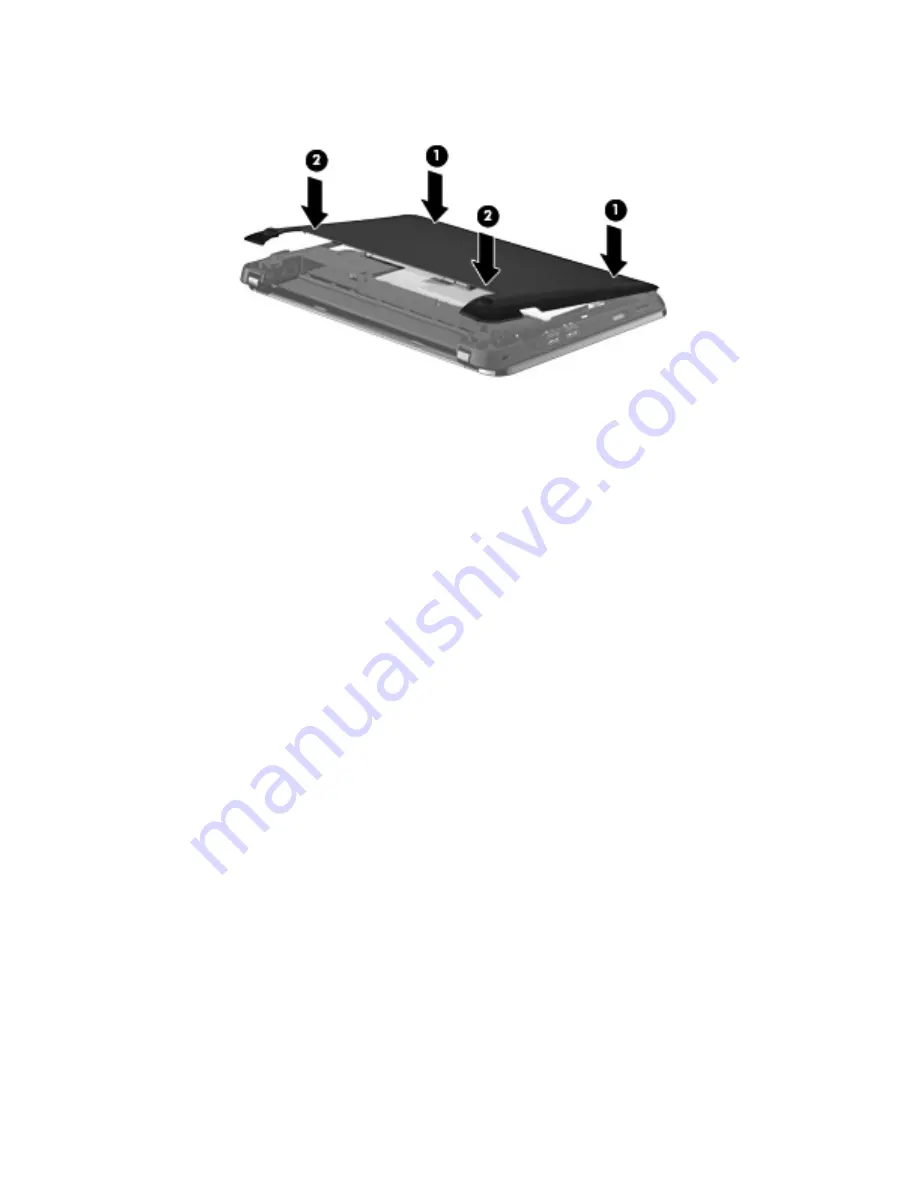
b.
Gently press the vanity cover
(2)
down, applying pressure to both the left and right edges of
the panel, until it snaps into place.
14.
Replace the battery.
15.
Turn the computer right-side up, and then reconnect external power and external devices.
16.
Turn on the computer.
Adding or replacing memory modules
35
Summary of Contents for Compaq CQ10-420
Page 1: ...Getting Started Mini ...
Page 4: ...iv Safety warning notice ...
Page 34: ...2 Remove the battery from the computer 2 28 Chapter 6 Maintenance ...
Page 52: ......












































