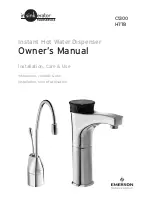Service Reference Guide, d300, dx6050
319865-008
7–15
Removal and Replacement Procedures— Slim Tower (ST) Chassis
7.10 Drives
The computer supports up to three drives.
This Section describes the procedure for replacing or upgrading the storage drives. A Torx T-15
screwdriver is needed to remove and install the guide screws on a drive.
Ä
CAUTION:
Make sure personal files on the hard drive are backed up to an external storage device
before removing the hard drive. Failure to do so will result in data loss. After replacing the primary hard
drive, you will need to run the
Restore Plus!
CD to load the Compaq factory-installed files.
7.10.1 Drive Positions
To verify the type and size of the storage device installed in the computer, run Computer Setup.
Drive Positions
Item
Description
Item
Description
1
5.25-inch drive bay for
optional drives.
3
Internal 3.5-inch, one-third
height bay for hard drive
2
One standard 3.5-inch,
one-third height bay (1.44-MB
diskette drive shown)*
*If the computer has a 1.44-MB diskette drive installed, it will be configured with a
diskette drive bezel as shown in the illustration. If the computer contains an empty
3.5-inch drive bay, then a bezel blank will be installed on the computer instead. If you
do not have a drive in this slot, you may choose to install a 3.5-inch device (such as a
diskette drive, hard drive, or Zip drive) later on. However, to install a 3.5-inch device
other than a diskette drive or hard drive, you must order the 3.5-inch device bezel to
provide proper air flow within the chassis.
Summary of Contents for Compaq d300 Series
Page 2: ......
Page 10: ...viii 319865 008 Service Reference Guide d300 dx6050 Contents ...
Page 32: ...2 20 319865 007 Service Reference Guide d300 Setup Utilities and Diagnostics Features ...
Page 196: ...C 8 319865 008 Service Reference Guide d300 dx6050 POST Error Messages ...
Page 222: ...D 26 319865 008 Service Reference Guide d300 dx6050 Troubleshooting Without Diagnostics ...
Page 226: ...E 4 319865 008 Service Reference Guide d300 dx6050 Memory ...
Page 238: ...Index 8 319865 008 Service Reference Guide d300 dx6050 Index ...