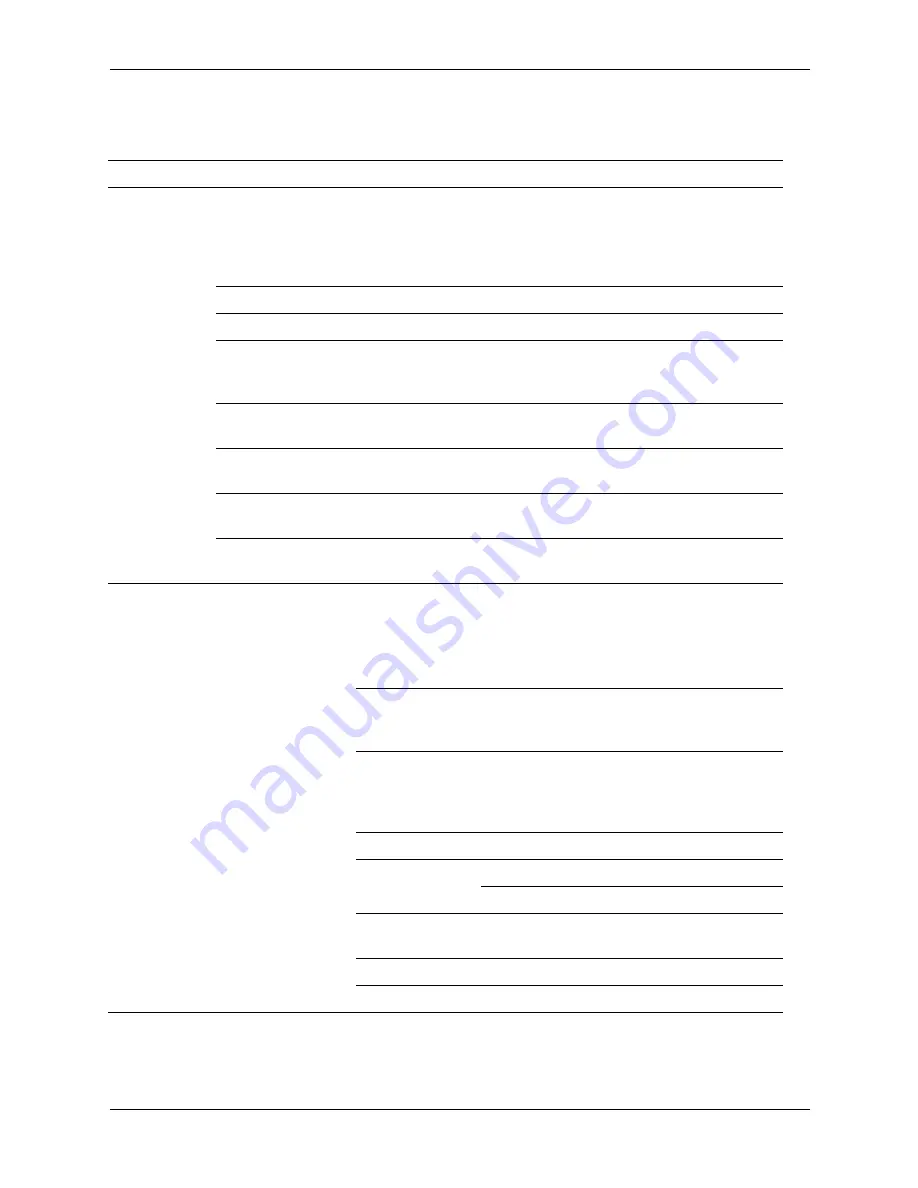
2–4
319865-007
Service Reference Guide, d300
Setup Utilities and Diagnostics Features
2.2.2 Computer Setup Menu
.
Heading
Option
Description
File
System Information
Lists product name, processor type/speed/stepping, cache
size (L1/L2), system ROM family and version, installed memory
size (number of channels (single/dual) if applicable), chassis
serial number, integrated MAC for enabled or embedded NIC
(if applicable), and asset tracking number.
About
Displays copyright information.
Set Time and Date
Allows you to set system time and date.
Save to Diskette
Saves system configuration, including CMOS, to a formatted
blank 1.44-MB diskette in file CPQsetup.txt. Save/Restore for
DiskOnKey is supported.
Restore from
Diskette
Restores system configuration from a diskette. Save/Restore for
DiskOnKey is supported.
Set Defaults and
Exit
Restores factory default settings which includes clearing any
established passwords.
Ignore Changes
and Exit
Exits Computer Setup without applying or saving any changes.
Save Changes
and Exit
Saves changes to system configuration and exits Computer
Setup.
Storage Device
Configuration
Lists all installed BIOS controlled storage devices.
✎
SCSI storage drives will not be listed in Computer (F10)
Setup.
When a device is selected, detailed information and options
are displayed. The following options may be presented:
Diskette Type
(For legacy diskette drives only)
Identifies the highest capacity media type accepted by the
diskette drive. Options are 3.5" 1.44 MB and 5.25" 1.2 MB.
Drive Emulation
(IDE devices only)
Allows you to select a drive emulation type for a storage
device. (For example, a Zip drive can be made bootable by
selecting disk emulation.)
Drive Type
Emulation Options
ATAPI Zip drive
None (treated as Other).
Diskette (treated as diskette drive).
IDE Hard disk
None (treated as Other) Disk (treated as
hard drive).
Legacy diskette
No emulation options available.
IDE CD-ROM
No emulation options available.
Summary of Contents for Compaq d300 Series
Page 2: ......
Page 10: ...viii 319865 008 Service Reference Guide d300 dx6050 Contents ...
Page 32: ...2 20 319865 007 Service Reference Guide d300 Setup Utilities and Diagnostics Features ...
Page 196: ...C 8 319865 008 Service Reference Guide d300 dx6050 POST Error Messages ...
Page 222: ...D 26 319865 008 Service Reference Guide d300 dx6050 Troubleshooting Without Diagnostics ...
Page 226: ...E 4 319865 008 Service Reference Guide d300 dx6050 Memory ...
Page 238: ...Index 8 319865 008 Service Reference Guide d300 dx6050 Index ...
















































