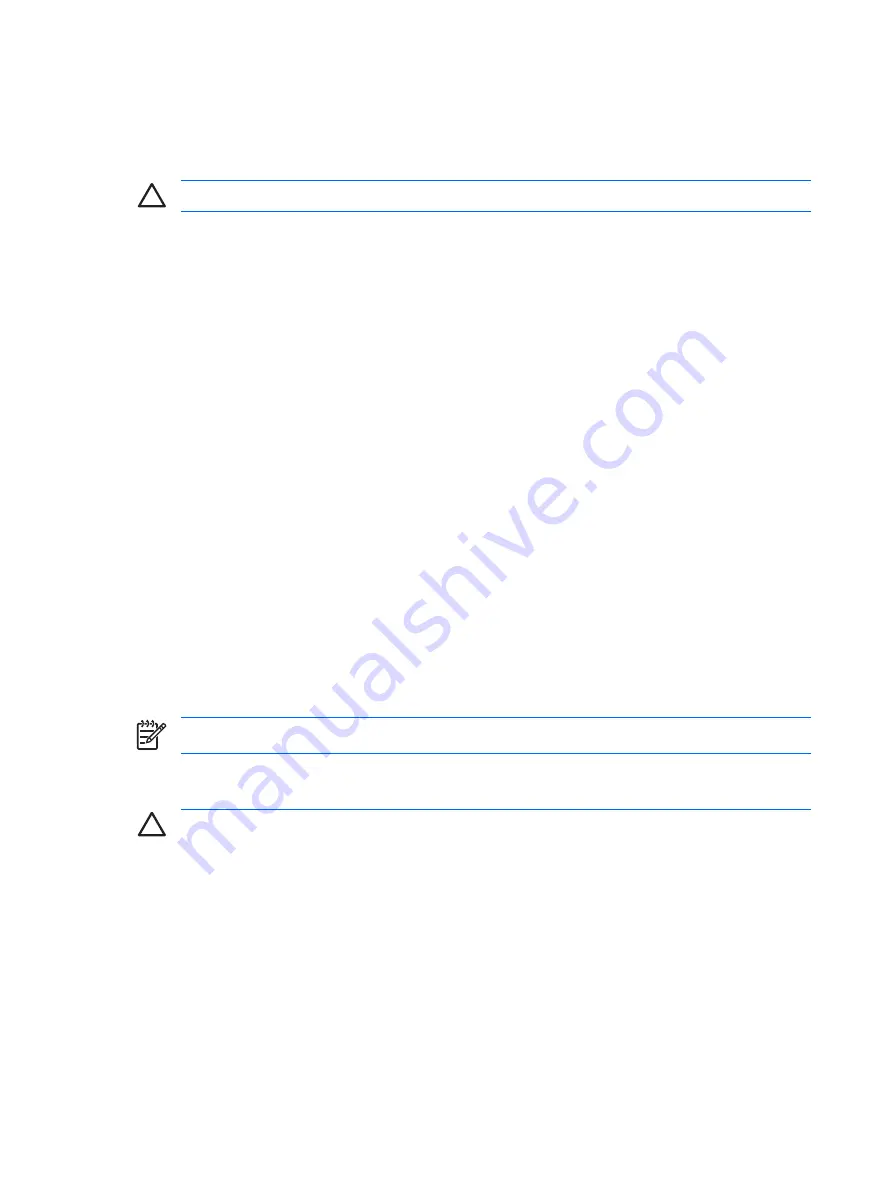
Memory
The computer comes with double data rate 2 synchronous dynamic random access memory (DDR2-
SDRAM) dual inline memory modules (DIMMs).
CAUTION:
DDR and DDR2 memory modules are not interchangeable.
DDR2-SDRAM DIMMs
The memory sockets on the system board can be populated with up to two industry-standard DIMMs. These
memory sockets are populated with at least one preinstalled DIMM. To achieve the maximum memory
support, you can populate the system board with up to 2 GB (2 x 1GB) of memory configured in a high-
performing dual channel mode.
For proper system operation, the DDR2-SDRAM DIMMs must be:
●
industry-standard 240-pin
●
unbuffered PC2-5300 667 MHz-compliant
●
1.8 volt DDR2-SDRAM DIMMs
The DDR2-SDRAM DIMMs must also:
●
support CAS latency 4 for PC2–5300 667 MHz
●
contain the mandatory JEDEC SPD information
In addition, the computer supports:
●
256Mbit, 512Mbit, and 1Gbit non-ECC memory technologies
●
single-sided and double-sided DIMMs
●
DIMMs constructed with x8 and x16 DDR devices; DIMMs constructed with x4 SDRAM are not
supported
NOTE:
The system will not start if you install unsupported DIMMs.
Installing Memory Modules
CAUTION:
The memory module sockets have gold metal contacts. When upgrading the
memory, it is important to use memory modules with gold metal contacts to prevent corrosion and/
or oxidation resulting from having incompatible metals in contact with each other.
CAUTION:
Static electricity can damage the electronic components of the computer or optional
cards. Before beginning these procedures, ensure that you are discharged of static electricity by
briefly touching a grounded metal object.
42 Chapter
7
Removal and Replacement Procedures— Microtower (MT) Chassis
ENWW
Summary of Contents for Compaq dx2308
Page 1: ...Service Reference Guide HP Compaq dx2300 and dx2308 Business PC ...
Page 4: ...iv About This Book ENWW ...
Page 20: ...12 Chapter 2 Computer Setup F10 Utility ENWW ...
Page 26: ...18 Chapter 3 HP Insight Diagnostics ENWW ...
Page 27: ...4 Desktop Management ENWW 19 ...
Page 44: ...36 Chapter 6 Identifying the Chassis Routine Care and Disassembly Preparation ENWW ...
Page 87: ...12 T M D S Data3 24 T M D S Clock ENWW DVI Connector 79 ...
Page 88: ...80 Appendix A Connector Pin Assignments ENWW ...
Page 101: ...W Web sites BIOS download 21 ROM Flash 21 software support 22 ENWW Index 93 ...
Page 102: ...94 Index ENWW ...
















































