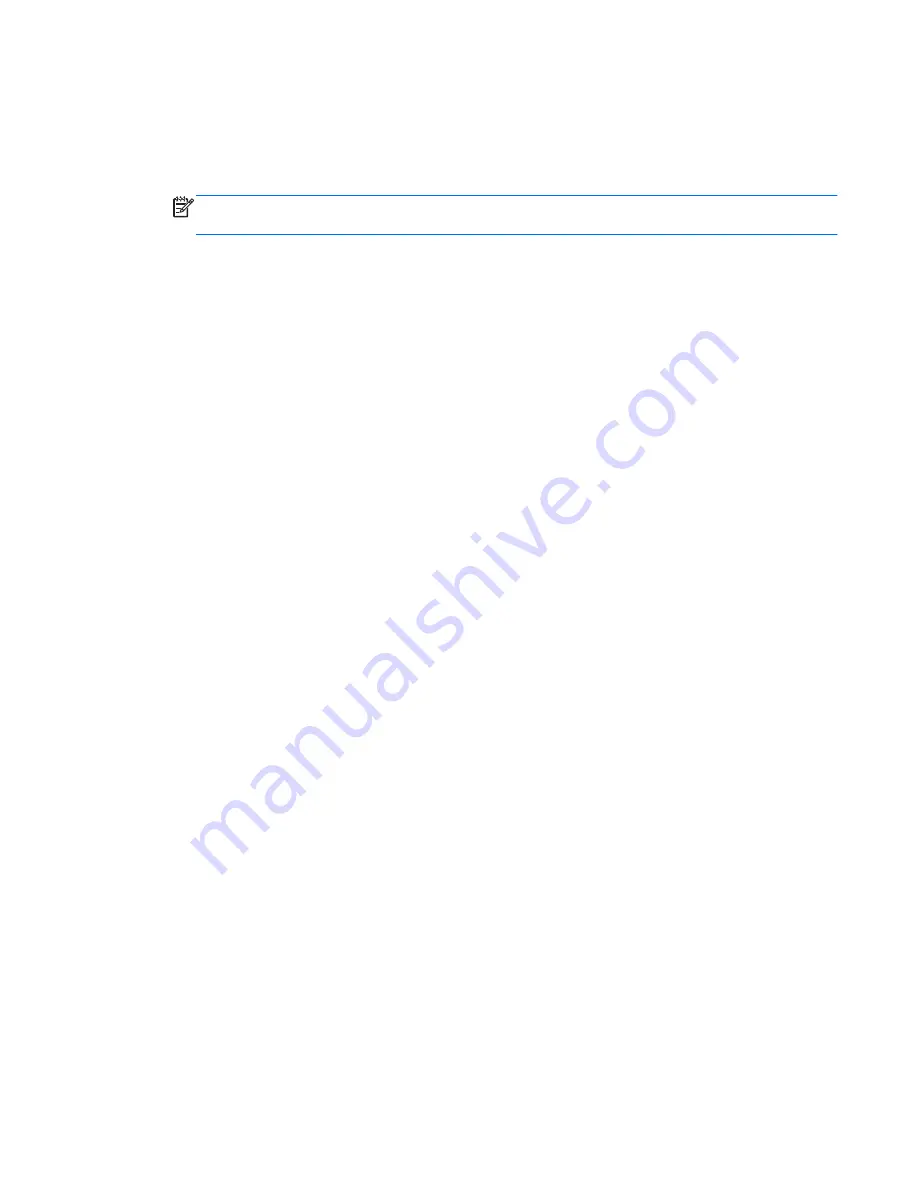
Guidelines:
●
Purchase high-quality DVD-R, DVD+R, BD-R (writable Blu-ray), or CD-R discs. DVDs and BDs have
a much higher storage capacity than CDs. If you use CDs, up to 20 discs may be required,
whereas only a few DVDs or BDs are required.
NOTE:
Read-write discs, such as CD-RW, DVD±RW, double-layer DVD±RW, and BD-RE
(rewritable Blu-ray) discs, are not compatible with the Recovery Manager software.
●
The computer must be connected to AC power during this process.
●
Only one set of recovery discs can be created per computer.
●
Number each disc before inserting it into the optical drive.
●
If necessary, you can exit the program before you have finished creating the recovery discs. The
next time you open Recovery Manager, you will be prompted to continue the disc creation
process.
To create a set of recovery discs:
1.
Select
Start
>
All Programs
>
Recovery Manager
>
Recovery Disc Creation
.
2.
Follow the on-screen instructions.
Performing a system recovery
Recovery Manager software allows you to repair or restore the computer to its original factory state.
Recovery Manager works from recovery discs or from a dedicated recovery partition (select models
only) on the hard drive.
Note the following when performing a system recovery:
●
You can recover only files that you have previously backed up. HP recommends that you use
HP Recovery Manager to create a set of recovery discs (entire drive backup) as soon as you set up
the computer.
●
Windows has its own built-in repair features, such as System Restore. If you have not already tried
these features, try them before using Recovery Manager.
●
Recovery Manager recovers only software that was preinstalled at the factory. Software not
provided with this computer must be downloaded from the manufacturer's Web site or reinstalled
from the disc provided by the manufacturer.
Recovering using the dedicated recovery partition (select models
only)
On some models, you can perform a recovery from the partition on the hard drive, accessed by
clicking
Start
or pressing the
f11
key. This type of recovery restores the computer to its factory
condition without using recovery discs.
Performing a system recovery
85
















































